Performance monitoring, Performance monitoring menu, Performance monitoring menu display – Verilink NCC 2020 (880-503284-001) Product Manual User Manual
Page 41: Performance monitoring menu -1, Performance monitoring menu display -1, Chapter 4, Chapter
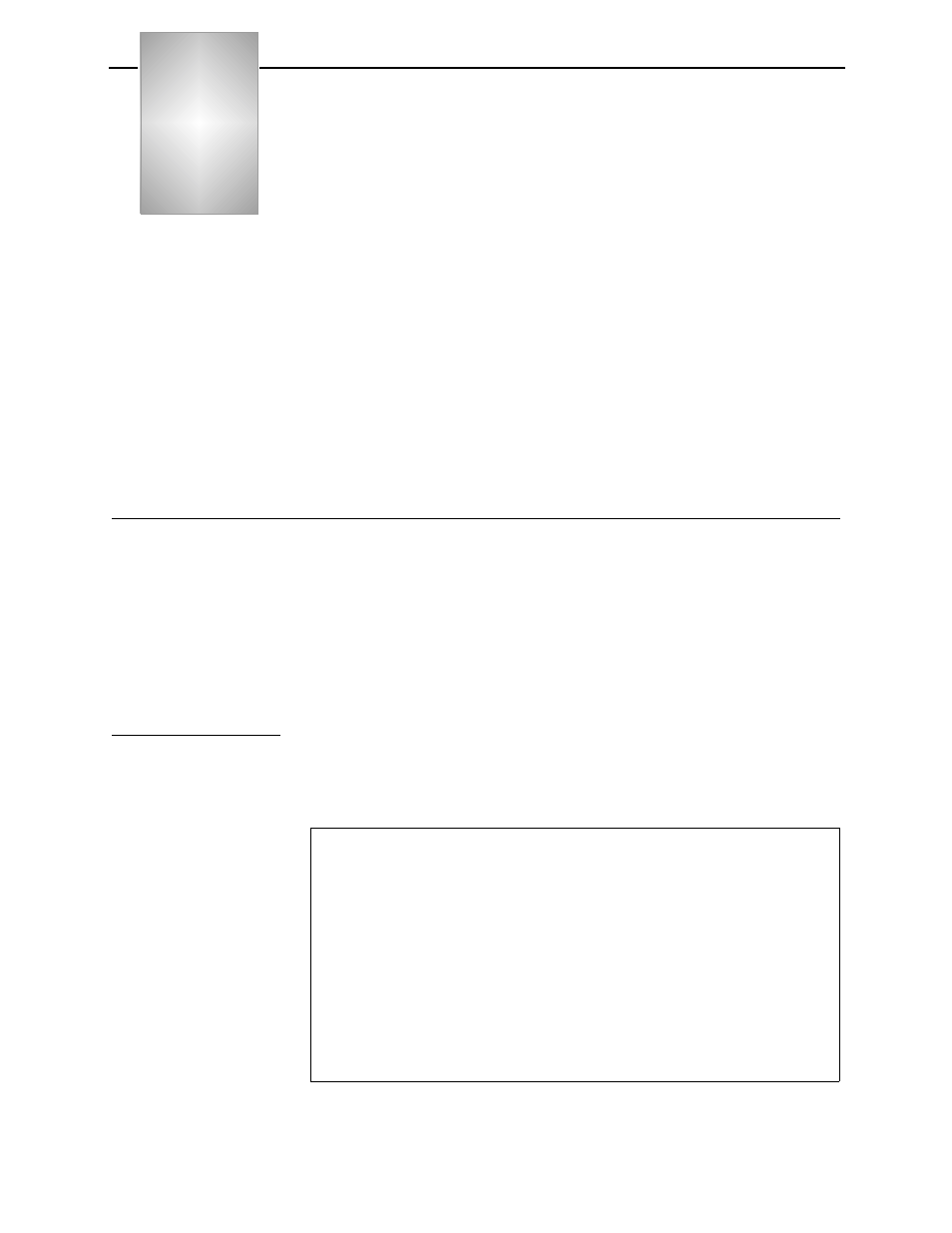
Verilink NCC 2020 User Manual
4-1
Chapter
4
Performance Monitoring
Once the NCC 2020 is installed, the performance monitoring
routines allow you to monitor the performance of the T1 circuit.
The NCC 2020 maintains a history of the T1 circuit performance for
the previous 24 hours and offers the ability to examine various
tables.
Performance statistics may be viewed in a Craft interface session.
As described by the various technical publications which define ESF
(Extended SuperFrame), the NCC 2020 maintains performance
records in 15-minute intervals. After an NCC 2020 has been
operating for 24 hours, there will be 96 of these 15-minute
intervals stored in the CSU registers.
Performance Monitoring Menu
Most of the information accessible under the Performance
Monitoring Menu is only available with an ESF T1. CRC-6 error
checking, used to detect errored seconds, is only present on an ESF
T1.
The Performance Monitoring Menu is accessed by typing “P” while
at the NCC 2020 Main Menu.
Performance
Monitoring Menu
Display
The Performance Monitoring Menu offers six options to display
information and a Reset Registers command to clear all stored
information.
Figure 4-1
Performance Monitoring Menu
--- PERFORMANCE MONITORING ---
--- PERFORMANCE MONITORING ---
--- PERFORMANCE MONITORING ---
--- PERFORMANCE MONITORING ---
N) 1 hour network
N) 1 hour network
N) 1 hour network
N) 1 hour network
E) 24 hour es
E) 24 hour es
E) 24 hour es
E) 24 hour es
B) 24 hour bes
B) 24 hour bes
B) 24 hour bes
B) 24 hour bes
S) 24 hour ses
S) 24 hour ses
S) 24 hour ses
S) 24 hour ses
U) 24 hour uas
U) 24 hour uas
U) 24 hour uas
U) 24 hour uas
L) 24 hour lofc
L) 24 hour lofc
L) 24 hour lofc
L) 24 hour lofc
R) reset registers
R) reset registers
R) reset registers
R) reset registers
X) exit menu
X) exit menu
X) exit menu
X) exit menu
[1,1] NEAR TAC 2010 >
[1,1] NEAR TAC 2010 >
[1,1] NEAR TAC 2010 >
[1,1] NEAR TAC 2010 >