Configuration menu commands, Configuration menu commands -4, Figure 3-2 – Verilink NCC 2020 (880-503284-001) Product Manual User Manual
Page 26
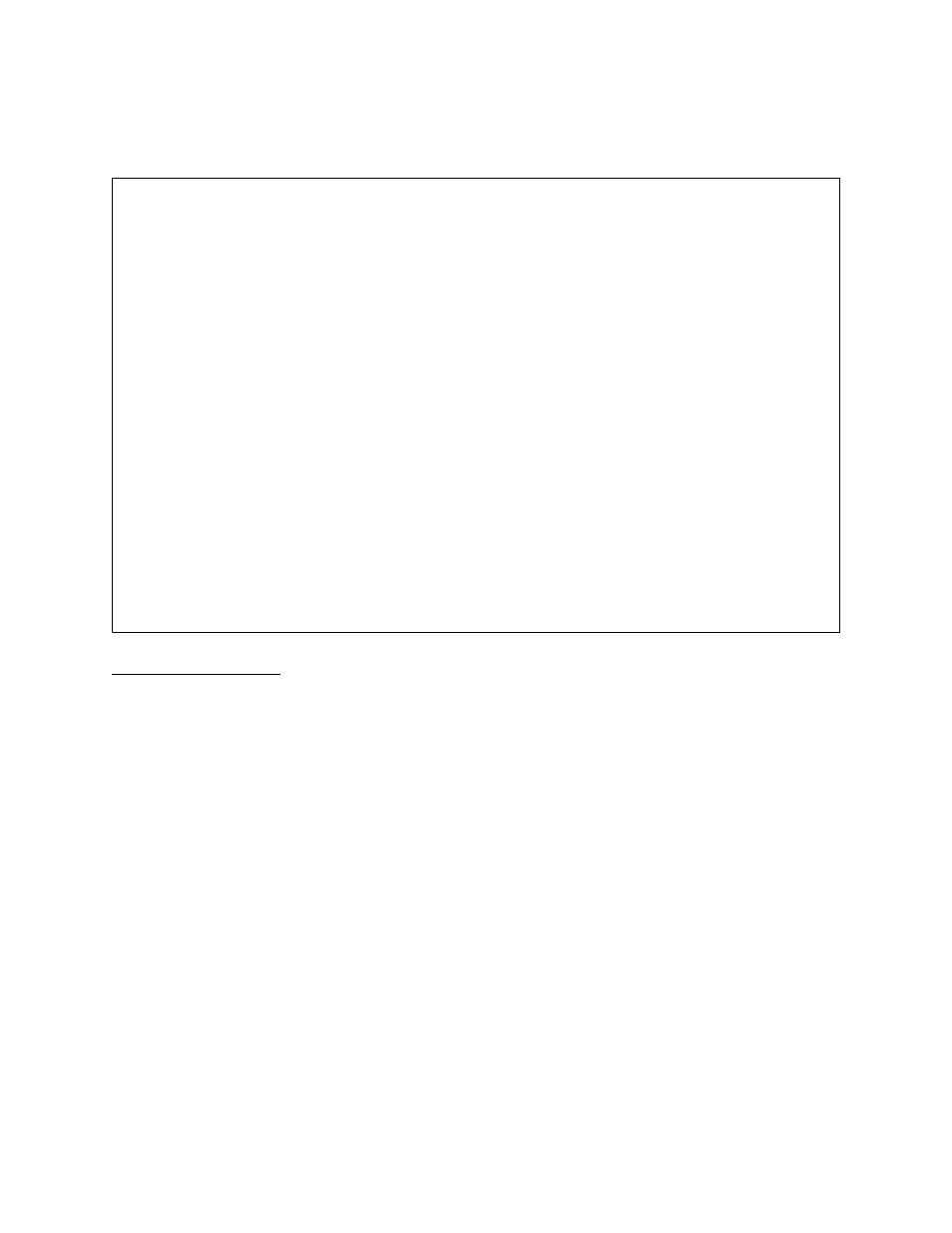
Configuration
3-4
Verilink NCC 2020 User Manual
Use the command “C”, which brings up the Configuration Menu for
the element.
Figure 3-2 CSU Configuration Menu
Configuration
Menu Commands
Some of the commands on the CSU Configuration Menu are shown
on both the left and right sides of the screen. Commands that are
used for both DSX-1 equipment and T1 network ports are repeated
on both the equipment and the net side of the diagram. Command
prompts for these options present pairs of values: the value for the
equipment side is followed by the value for the network side.
For example, if connecting a D4 (SF) channel bank to an ESF T1
circuit the SF,ESF framing selection would be used.
below describes the NCC 2020 CSU Configuration Menu
options:
CSU CONFIGURATION -- FW Rev 1.4 HW Fab 0.8 Type NCC 2020 --
CSU CONFIGURATION -- FW Rev 1.4 HW Fab 0.8 Type NCC 2020 --
CSU CONFIGURATION -- FW Rev 1.4 HW Fab 0.8 Type NCC 2020 --
CSU CONFIGURATION -- FW Rev 1.4 HW Fab 0.8 Type NCC 2020 --
|-----------------------|
|-----------------------|
|-----------------------|
|-----------------------|
-------<< eq <<-------| K) keep alive AIS |-------<< net <<-------
-------<< eq <<-------| K) keep alive AIS |-------<< net <<-------
-------<< eq <<-------| K) keep alive AIS |-------<< net <<-------
-------<< eq <<-------| K) keep alive AIS |-------<< net <<-------
W) framing SF | T) alm thld DEF | W) framing ESF
W) framing SF | T) alm thld DEF | W) framing ESF
W) framing SF | T) alm thld DEF | W) framing ESF
W) framing SF | T) alm thld DEF | W) framing ESF
F) format AMI | | F) format AMI
F) format AMI | | F) format AMI
F) format AMI | | F) format AMI
F) format AMI | | F) format AMI
J) jitt buf 40 BITS | | J) jitt buf 40 BITS
J) jitt buf 40 BITS | | J) jitt buf 40 BITS
J) jitt buf 40 BITS | | J) jitt buf 40 BITS
J) jitt buf 40 BITS | | J) jitt buf 40 BITS
R) eq crc REGEN | | R) net crc REGEN
R) eq crc REGEN | | R) net crc REGEN
R) eq crc REGEN | | R) net crc REGEN
R) eq crc REGEN | | R) net crc REGEN
Y) xcode yel TO NET | | Y) xcode yel OFF
Y) xcode yel TO NET | | Y) xcode yel OFF
Y) xcode yel TO NET | | Y) xcode yel OFF
Y) xcode yel TO NET | | Y) xcode yel OFF
M) distance 0-133 | | L) lbO 0 DB
M) distance 0-133 | | L) lbO 0 DB
M) distance 0-133 | | L) lbO 0 DB
M) distance 0-133 | | L) lbO 0 DB
------->> eq >>-------| I) idle code ONES |------->> net >>-------
------->> eq >>-------| I) idle code ONES |------->> net >>-------
------->> eq >>-------| I) idle code ONES |------->> net >>-------
------->> eq >>-------| I) idle code ONES |------->> net >>-------
|-----------------------| Z) density 12%+80z
|-----------------------| Z) density 12%+80z
|-----------------------| Z) density 12%+80z
|-----------------------| Z) density 12%+80z
X) exit menu C1-C5) canned config
X) exit menu C1-C5) canned config
X) exit menu C1-C5) canned config
X) exit menu C1-C5) canned config
S) save csu config Q) restore csu config
S) save csu config Q) restore csu config
S) save csu config Q) restore csu config
S) save csu config Q) restore csu config
A) diu bus NONE B) diu clock THRU
A) diu bus NONE B) diu clock THRU
A) diu bus NONE B) diu clock THRU
A) diu bus NONE B) diu clock THRU
P) prm OFF
P) prm OFF
P) prm OFF
P) prm OFF
[1,1] NEAR TAC 2010 >
[1,1] NEAR TAC 2010 >
[1,1] NEAR TAC 2010 >
[1,1] NEAR TAC 2010 >