Management channel menu, Management channel menu -11 – Verilink NCC 2020 (880-503284-001) Product Manual User Manual
Page 33
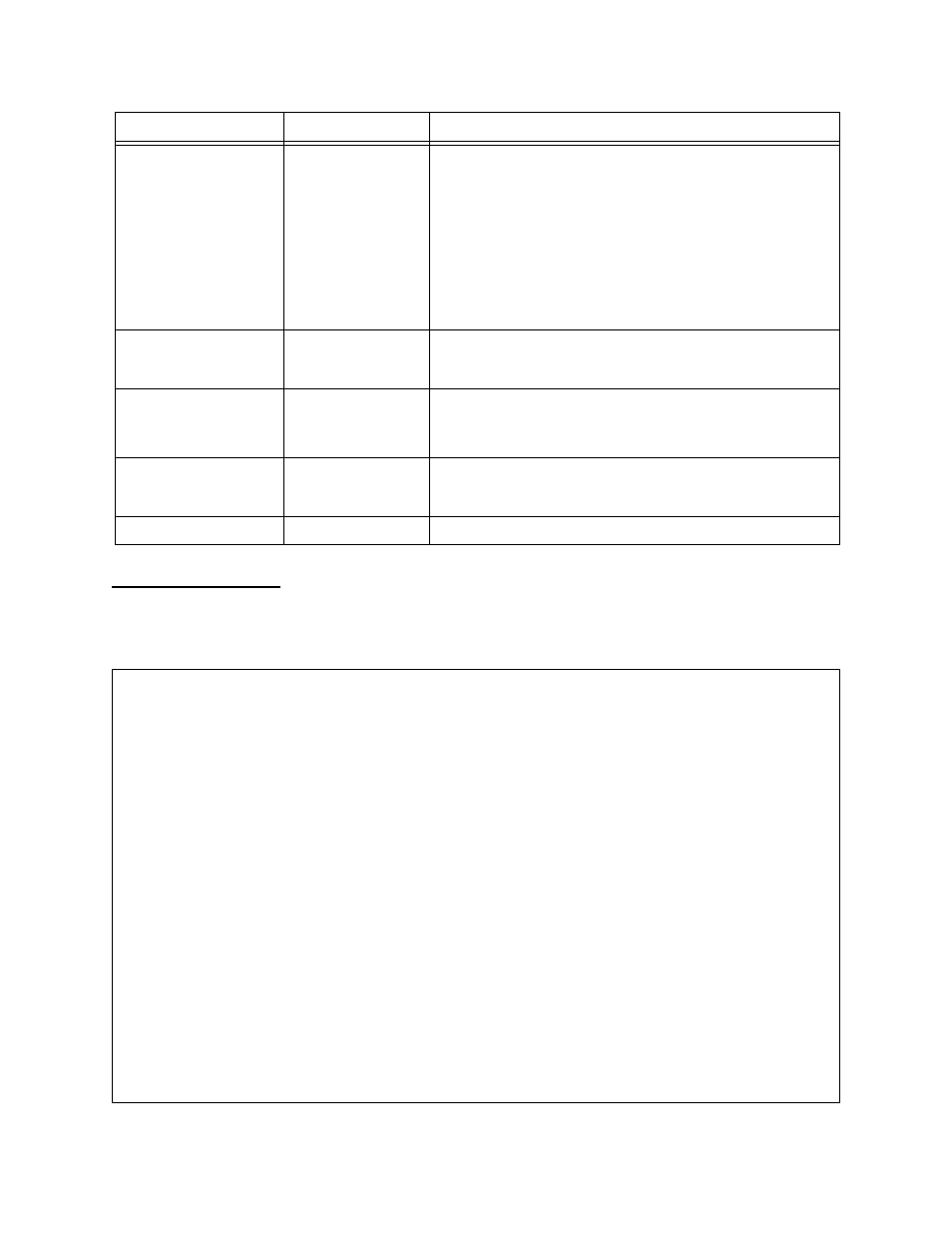
Configuration
Verilink NCC 2020 User Manual
3-11
Management
Channel Menu
When M is selected on the NCC 2020 Node Administration Menu,
the Management Channel Menu is presented:
Figure 3-5 Management Channel Menu
S) node controller
status
Produces a short
display of
information about
the NCC functions.
Baud Rate = Craft
interface session
speed.
Last Reset = time of
last power-up.
CONTROLLER STATUS
CONTROLLER STATUS
CONTROLLER STATUS
CONTROLLER STATUS
EXECUTION = ROM
EXECUTION = ROM
EXECUTION = ROM
EXECUTION = ROM
BAUD RATE = 19200
BAUD RATE = 19200
BAUD RATE = 19200
BAUD RATE = 19200
RAM TEST = PASS
RAM TEST = PASS
RAM TEST = PASS
RAM TEST = PASS
DUART TEST = PASS
DUART TEST = PASS
DUART TEST = PASS
DUART TEST = PASS
LAST RESET = 5-14-98 9:19:35
LAST RESET = 5-14-98 9:19:35
LAST RESET = 5-14-98 9:19:35
LAST RESET = 5-14-98 9:19:35
RTC TIME = 5-14-98 9:29:12
RTC TIME = 5-14-98 9:29:12
RTC TIME = 5-14-98 9:29:12
RTC TIME = 5-14-98 9:29:12
P) set privileged
password
Sets password for
the privileged level
operator.
Current Privileged Password: <> Change (Y/N)?
Current Privileged Password: <> Change (Y/N)?
Current Privileged Password: <> Change (Y/N)?
Current Privileged Password: <> Change (Y/N)?
Privileged users may make configuration changes.
U) set unprivileged
password
Sets password for
the unprivileged
level operator.
Current Unprivileged Password: <> Change (Y/N)?
Current Unprivileged Password: <> Change (Y/N)?
Current Unprivileged Password: <> Change (Y/N)?
Current Unprivileged Password: <> Change (Y/N)?
Unprivileged users have read-only access, they may not
make configuration changes.
M) config
management channel
Calls the
Management
Channel Menu.
Required only if a dial-up modem connection will be used,
see
below.
X) exit menu
Exits this menu
Returns to NCC 2020
Main Menu
.
Menu Option
Description
Instructions
---- MANAGEMENT CHANNEL ----
---- MANAGEMENT CHANNEL ----
---- MANAGEMENT CHANNEL ----
---- MANAGEMENT CHANNEL ----
Type T) auto config
Type T) auto config
Type T) auto config
Type T) auto config
---- alarm path configuration ----
---- alarm path configuration ----
---- alarm path configuration ----
---- alarm path configuration ----
Wait W) 1S
Wait W) 1S
Wait W) 1S
Wait W) 1S
Primary Secondary
Primary Secondary
Primary Secondary
Primary Secondary
Use U1) send U2) none
Use U1) send U2) none
Use U1) send U2) none
Use U1) send U2) none
Rate B1) 9600 B2) 0
Rate B1) 9600 B2) 0
Rate B1) 9600 B2) 0
Rate B1) 9600 B2) 0
Attempt R1) 255 R2) 0
Attempt R1) 255 R2) 0
Attempt R1) 255 R2) 0
Attempt R1) 255 R2) 0
Interval I1) 10S I2) 0 S
Interval I1) 10S I2) 0 S
Interval I1) 10S I2) 0 S
Interval I1) 10S I2) 0 S
Primary address......A1) Georgia
Primary address......A1) Georgia
Primary address......A1) Georgia
Primary address......A1) Georgia
Secondary address....A2) Illinois
Secondary address....A2) Illinois
Secondary address....A2) Illinois
Secondary address....A2) Illinois
X) Exit menu
X) Exit menu
X) Exit menu
X) Exit menu
[1,1] NEAR TAC 2010 >
[1,1] NEAR TAC 2010 >
[1,1] NEAR TAC 2010 >
[1,1] NEAR TAC 2010 >