Firmware upgrade procedures, Replacing eeproms, Network management programs – Verilink NCC 2020 (880-503284-001) Product Manual User Manual
Page 36: Firmware upgrade procedures -14
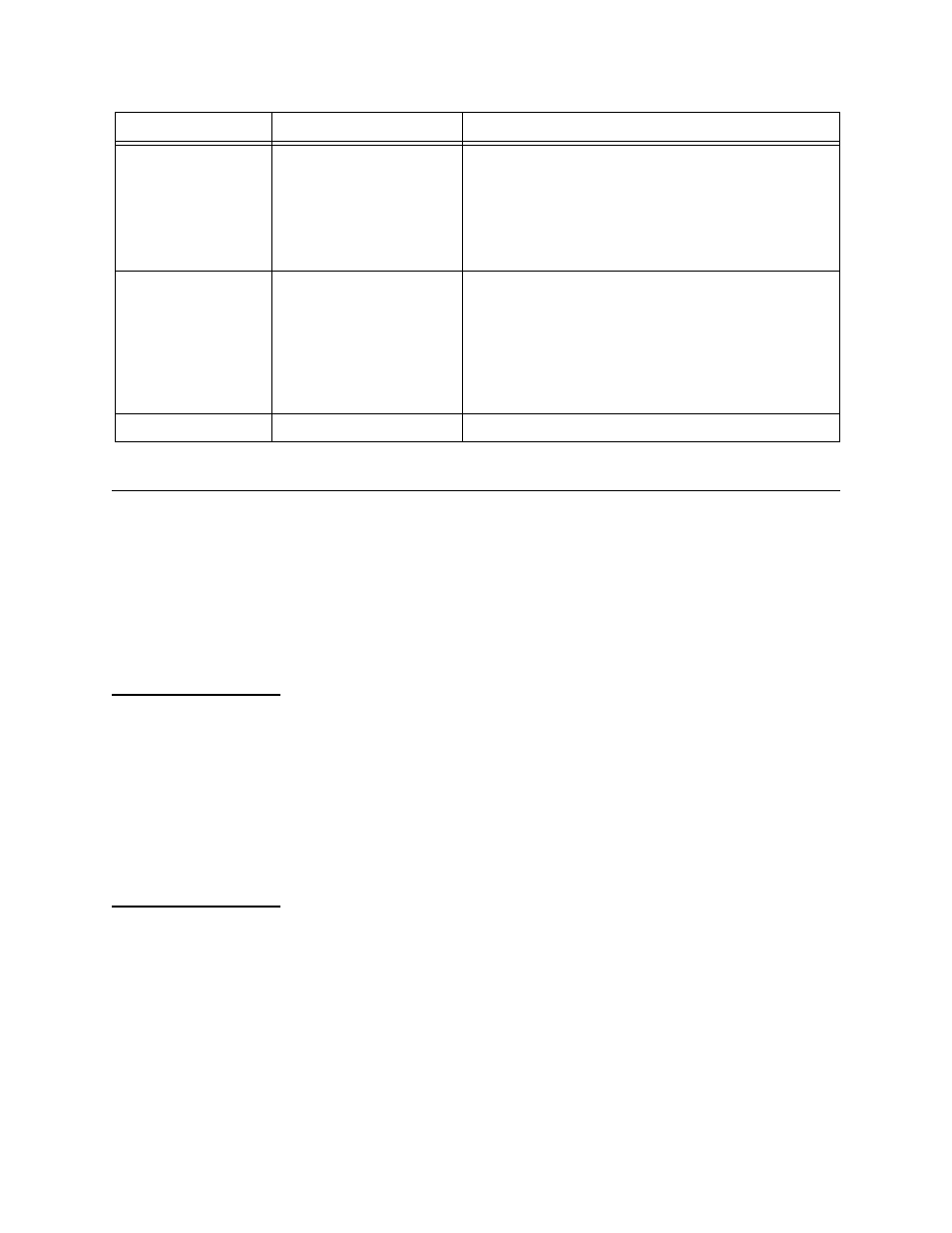
Configuration
3-14
Verilink NCC 2020 User Manual
Firmware Upgrade Procedures
Firmware upgrades to an NCC 2020 may be done in two ways:
•
Replacing the socketed EEPROMS which hold the node
management and CSU firmware.
•
Using either Access Manager 2000 or Node Manager to
download new code to the module.
Replacing
EEPROMs
The TAC 2010 CSU firmware in an NCC 2020 resides in the EEPROM
in socket U11.
The NCC 2020 management firmware resides in the EEPROM in
socket U22.
Verilink offers upgrade kits which include one each of these two
integrated circuits. Contact Verilink Technical Support if you
require a firmware upgrade.
Network
Management
Programs
Both Access Manager 2000 and Node Manager offer download
procedures which may be used to upgrade either the CSU or
network management portions of an NCC 2020.
For details on using Access Manager 2000 to upgrade an NCC 2020
or the other modules it controls, refer to the
Access Manager 2000
User Manual
.
Interval I1)
Interval I2)
Selects the delay between
tries (attempts to connect
to the network manager)
for the primary (I1) and
secondary (I2) paths to the
management PC(s).
interval 0-59S or 1-59M or 1-24H >
interval 0-59S or 1-59M or 1-24H >
interval 0-59S or 1-59M or 1-24H >
interval 0-59S or 1-59M or 1-24H >
Enter a numeric value in one of the ranges shown.
Include the letter “S” for that many seconds; “M” for
minutes or use “H” if you really want to wait for hours
before learning about alarm conditions.
Example—“15S” for fifteen seconds.
Primary
address......A1)
Primary
address......A2)
Use this prompt to enter
the digits used to
establish a call for the
primary path (A1) or the
secondary path (A2) used
to reach the network
manager PC.
If your type selection is MODEM, this field would be
the phone number for the modem to dial.
If your type selection is X.25 PAD, this is the string
your particular PAD requires to establish a call to the
AM2000 PC.
This field is left empty for permanent stat mux
connections or direct connection.
X) Exit menu
Exits to menu above.
Returns to
Node Administration Menu
.
Menu Option
Description
Instructions