Verilink NCC 2020 (880-503284-001) Product Manual User Manual
Page 40
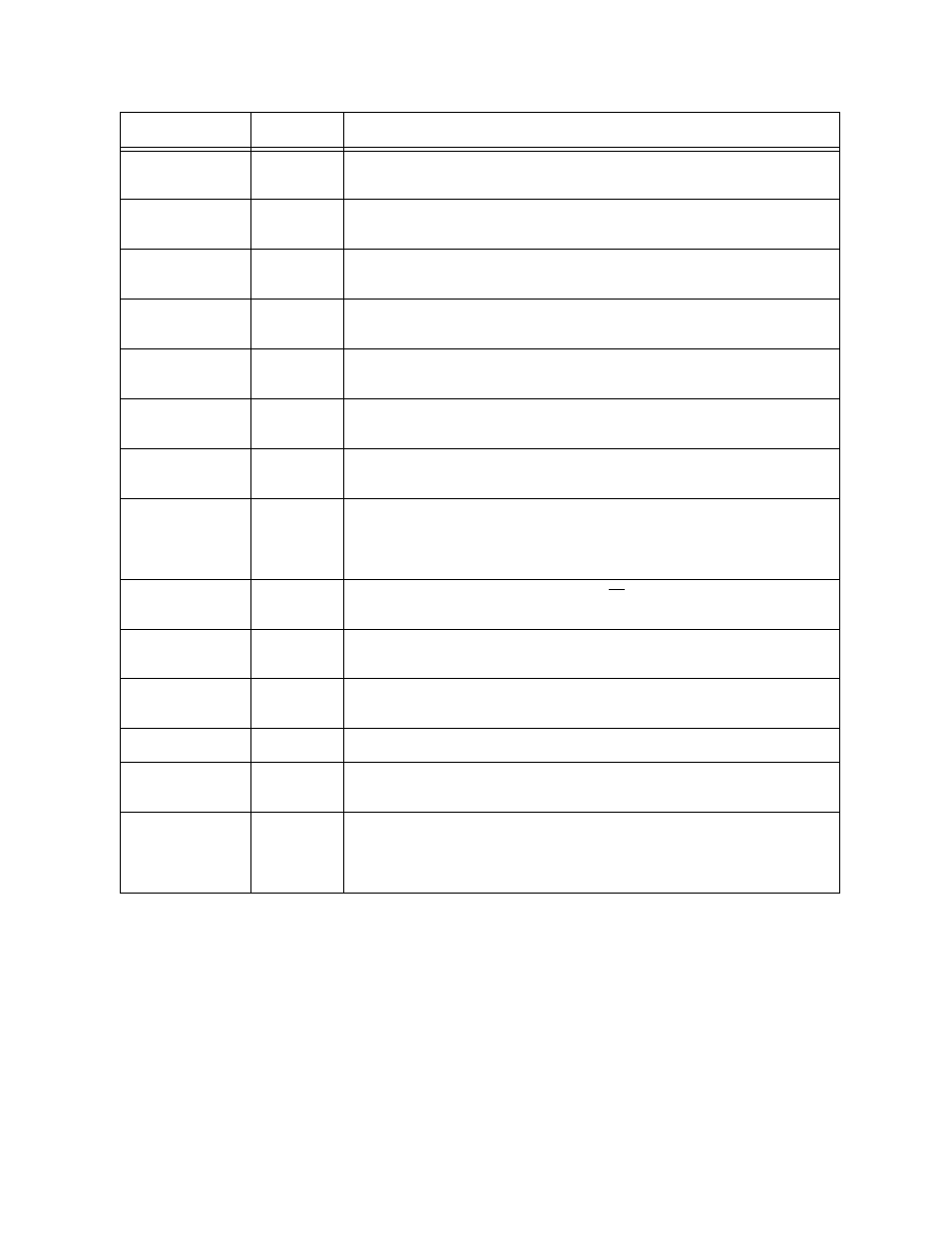
Configuration
3-18
Verilink NCC 2020 User Manual
81
TAC 2130
DIU 2130
Canned configuration #1, assigns all 24 timeslots to data port #1.
82
TAC 2130
DIU 2130
Canned configuration #2, assigns timeslots 1-12 to data port #1 and
timeslots 13-24 to data port #2 (data port #2 ignored by TAC 2130).
83
TAC 2130
DIU 2130
Canned configuration #3, assigns timeslots 1-8 to data port #1 and
timeslots 9-16 to data port #2 (data port #2 ignored by TAC 2130).
84
TAC 2130
DIU 2130
Canned configuration #4, assigns timeslots 1-6 to data port #1 and
timeslots 7-12 to data port #2 (data port #2 ignored by TAC 2130).
85
TAC 2130
DIU 2130
Canned configuration #5assigns timeslots 1-4 to data port #1 and
timeslots 5-8 to data port #2 (data port #2 ignored by TAC 2130).
86
TAC 2130
DIU 2130
Canned configuration #6, assigns timeslots 1-2 to data port #1 and
timeslots 3-4 to data port #2 (data port #2 ignored by TAC 2130).
87
TAC 2130
DIU 2130
Canned configuration #7, assigns timeslots 1-23 to data port #1 and
timeslot 24 to data port #2 (data port #2 ignored by TAC 2130).
88
TAC 2130
DIU 2130
DIU 2131
Sets DTE port(s) clock to TT, the data port samples Transmit Data
during the negative going transition of a clock received from the DTE
(on the pair Terminal Timing in RS-422, SCTE in V.35 or XTC in RS-
232).
89
TAC 2130
DIU 2130
Sets DTE port(s) clock to inverted ST (ST) data port samples Transmit
Data lead during positive going transition of transmit clock signal.
90
TAC 2130
DIU 2130
Sets DTE ports to n
×
56 kbit/s (as required for an AMI T1).
91
TAC 2130
DIU 2130
Unassigns Port 1 timeslot(s).
92
DIU 2130
Unassigns Port 2 timeslot(s).
99
NCC 2020
Resets NCC password for the Craft interface to the default condition
(no password).
00
ALL
Clears the address command. Releases currently selected module. Use
this command if you change your mind after selecting a module in
step two, or if you select the wrong module accidentally, or to practice
double-clicking.
Code
Applies to
Description