Node administration, Node administration menu, Node administration -9 – Verilink NCC 2020 (880-503284-001) Product Manual User Manual
Page 31: Node administration menu -9
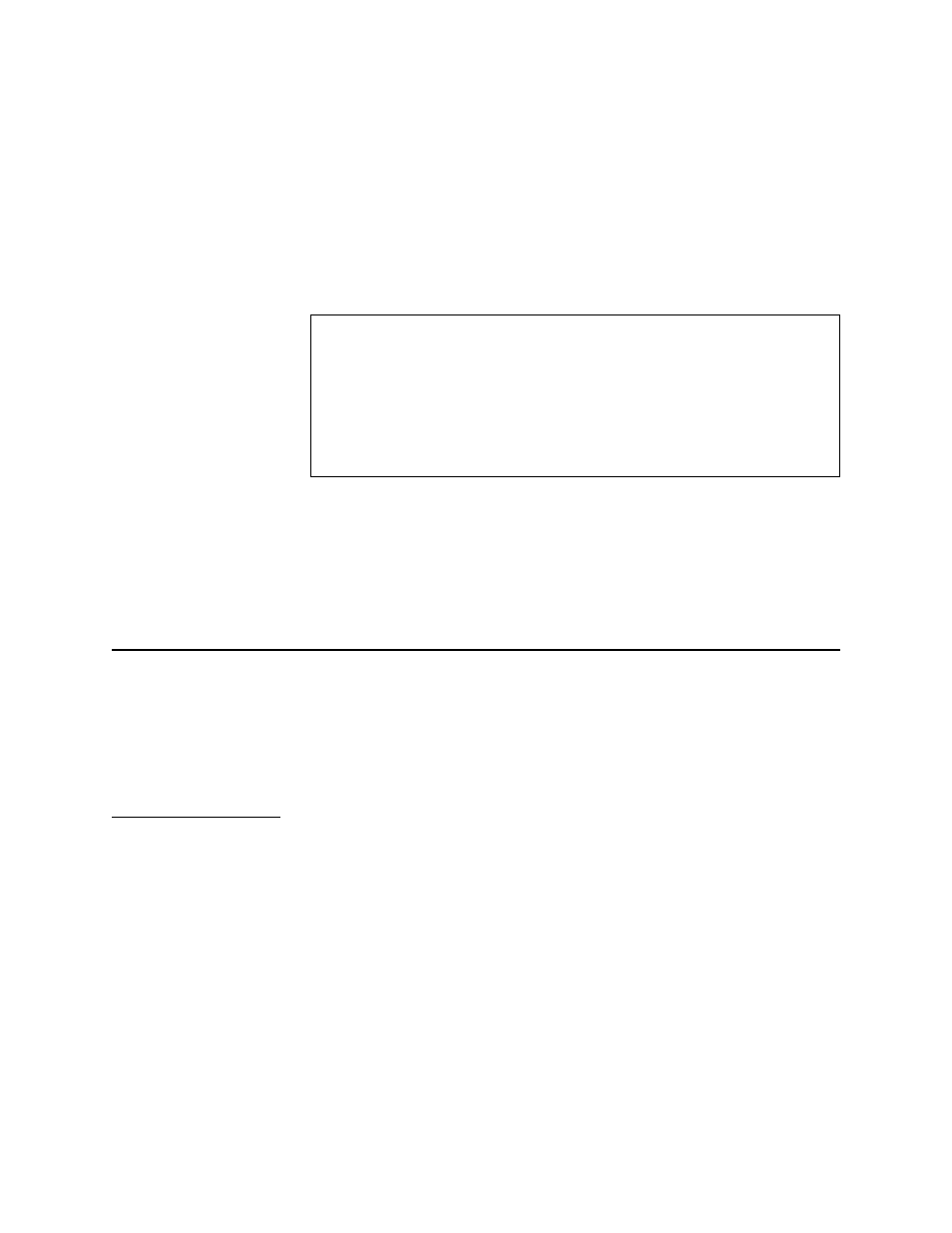
Configuration
Verilink NCC 2020 User Manual
3-9
Drop and Insert
Mode
Drop and Insert mode combines the features of CSU mode and Mux
mode. The DSX-1 equipment port is used for some of the T1
timeslots and data bus A is used to pass other timeslots to some
DIU 21xx module(s). Since the CSU cannot control the transmit data
rate of the DSX-1 equipment, the CSU is usually configured to
recover transmit clock from the DSX-1 datastream (THRU timing).
Drop and Insert mode is established by selecting
A, D&I NET
A, D&I NET
A, D&I NET
A, D&I NET for the
DIU bus option. When this is done, a new option field appears in
the Configuration Menu, beneath the PRM field, as shown below:
Figure 3-3
Select D&I DSOs Field
This field is used to select the timeslots for data use. Any timeslots
shown in this field will be placed on data bus
A for use by a DIU
21xx module. The DSX-1 equipment will receive a framed all-ones
signal in those timeslots, making them appear busy to a PBX.
Timeslots not listed in this field are allowed to pass unmodified to
the DSX-1 equipment.
Node Administration
In addition to the T1 CSU functions, the NCC 2020 is also a node
controller. The Node Administration Menu, and submenus
beneath it, are used to configure site information, access
passwords, and modem information.
Node
Administration
Menu
The Node Administration Menu is accessed by selecting “O” on
the NCC 2020 Main Menu.
shows the options presented.
Most of the commands on the Node Administration Menu are
documented in
below.
A) diu bus A,D&I NET
A) diu bus A,D&I NET
A) diu bus A,D&I NET
A) diu bus A,D&I NET
P) prm OFF
P) prm OFF
P) prm OFF
P) prm OFF
D) select D&I DS0s (1,-,24)
D) select D&I DS0s (1,-,24)
D) select D&I DS0s (1,-,24)
D) select D&I DS0s (1,-,24)
_ _ _ _ _ _ _ _ _ _ _ _
_ _ _ _ _ _ _ _ _ _ _ _
_ _ _ _ _ _ _ _ _ _ _ _
_ _ _ _ _ _ _ _ _ _ _ _
_ _ _ _ _ _ _ _ _ _ _ _
_ _ _ _ _ _ _ _ _ _ _ _
_ _ _ _ _ _ _ _ _ _ _ _
_ _ _ _ _ _ _ _ _ _ _ _
G) Alarm ENABLE
G) Alarm ENABLE
G) Alarm ENABLE
G) Alarm ENABLE