Maintenance screen, Clear tests, Clear alarms – Verilink PRISM 3002 (34-00277) Product Manual User Manual
Page 32: T1 loop, Maintenance screen -10, Clear tests -10 clear alarms -10 t1 loop -10
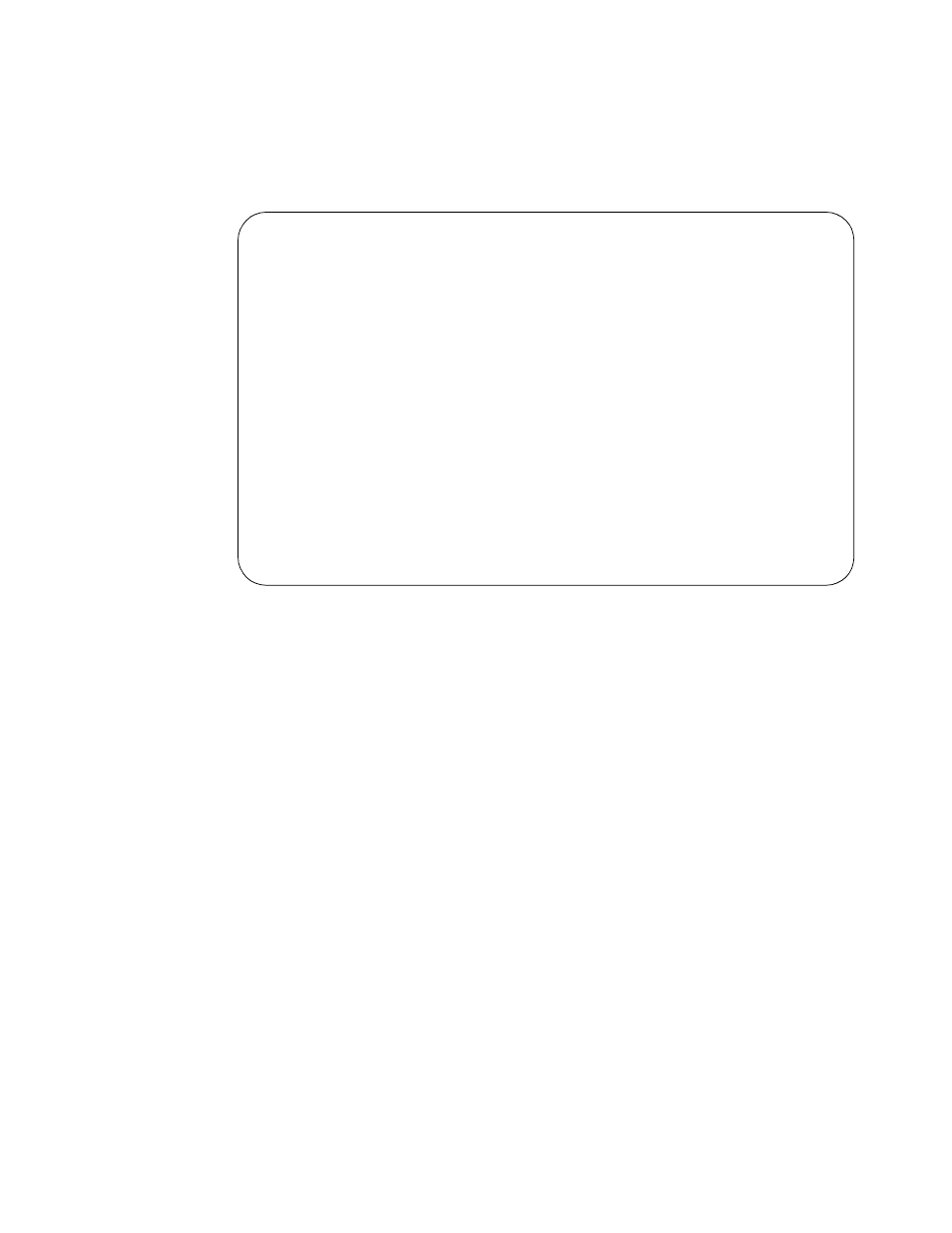
4-10
T
ERMINAL
C
ONFIGURATION
AND
T
ESTING
Maintenance
Screen
The Element Maintenance screen (Figure 4-6) allows performing loop-test and
BERT functions on the T1 circuit. Loops can be activated and cleared and the
BERTs performed. A BERT is performed by using on -board test facilities. No
other test equipment is needed. Some of these tests may also be activated by the
front panel push buttons as described in Controls and Indicators on page 3-1.
Clear Tests
Pressing Enter on this field clears all local tests and any line loops that have been
initiated.
Clear Alarms
Pressing Enter on this field causes all near end alarms to be cleared.
T1 Loop
The type of T1 loop is chosen by toggling the spacebar and is executed by
pressing Enter. This unit supports payload loopbacks, line loopbacks, maintenance
loopbacks for both the near and far ends of the network and DTE interfaces.
Loop status changes can be made only when the BERT function is not in the active mode.
Figure 4-6 Element Maintenance Screen
3002 DSU 1.00/2.40 3 0 0 2 Date: 06/24/97
No Far End Response Time: 08:41:11
------------------------------ ELEMENT MAINTENANCE -----------------------------
BERT: [T1 NET ]
(CLEAR TESTS) Pattern: [QRSS ]
(CLEAR ALARMS) Test Length: [Cont. ]
T1 Loop: [FAR PLB] Pattern Sync: NO TEST
T1 Unloop: [FAR PLB] Elapsed Time: 00:00:00
Bit Errors: 0
Port Loop: Errored Seconds: 0
Port Unloop: % EFS: 100
FP Buttons: [ENABLED ] (START TEST)
(RESET ERRORS)
T1 NET Status: OK
Near Loops:
Far Loops:
----------------------------------- Messages -----------------------------------
Local Screen