Utilities, Set time, Set date – Verilink PRISM 3002 (34-00277) Product Manual User Manual
Page 47: New password, Utilities -25, Set time -25 set date -25 new password -25
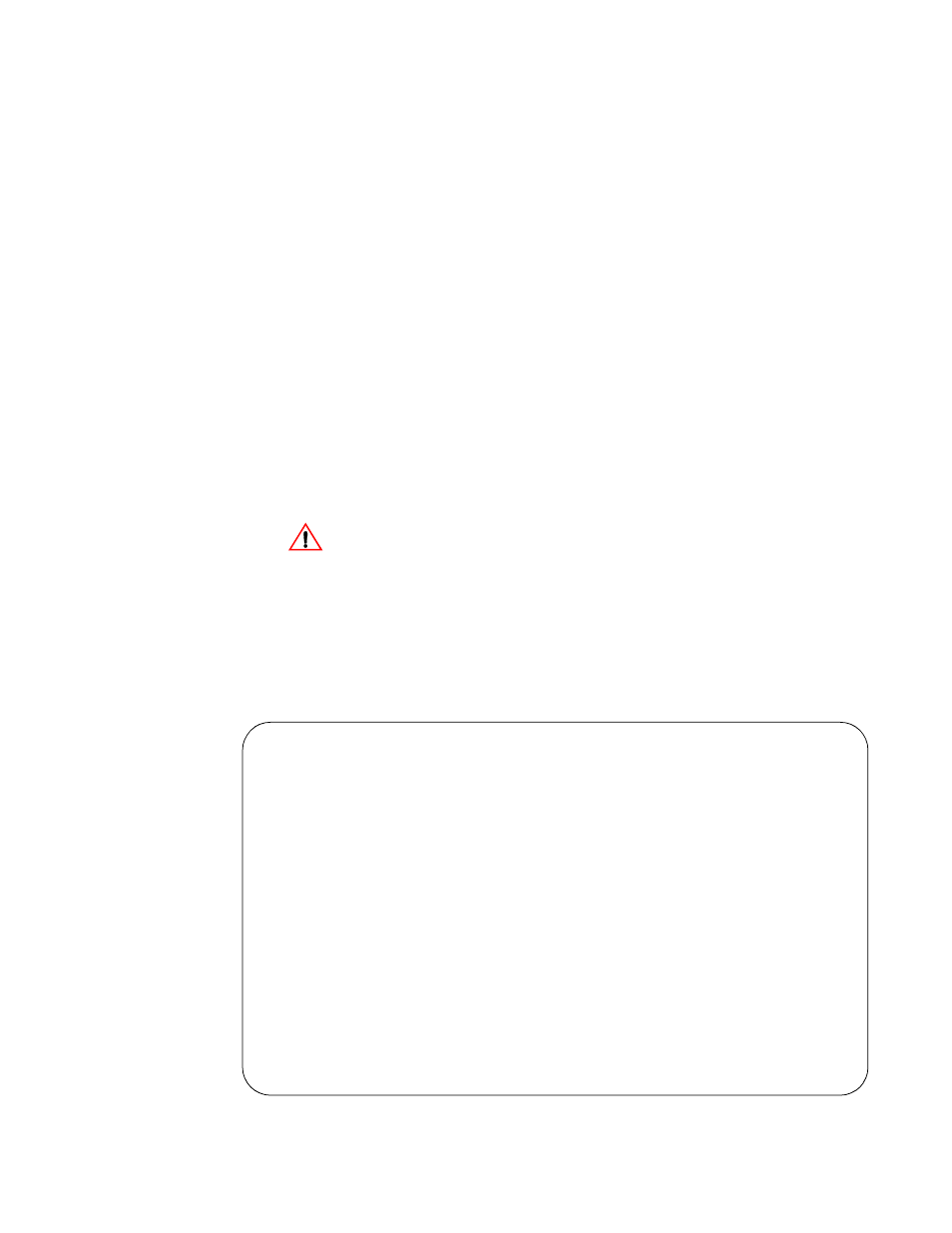
Utilities
4-25
Utilities
The Utilities screen (Figure 4-13) handles the functions described in the following
paragraphs.
Set Time
The current time may be entered in this field using the 24- hour HH :MM:SS
format. For example, 3:45 a.m. is entered as 0345 and 3:45 PM is entered as 1545.
Set Date
The current date may be entered in this field using the MM:DD :YY format. For
example, July 4, 1993 is entered as 070493.
The time and date can be set at the far end, but not displayed.
New
Password
This field allows entry of a password of up to 10 characters. An empty string
(Enter key only) may be entered to disable the password feature. After Enter is
pressed, the new password is activated and is no longer visible. Therefore, type
carefully when entering a new password and verify before pressing Enter. When
the terminal interface is exited and later reactivated, this password must be entered
exactly to gain access. If the wrong password is entered, the following message
appears:
Incorrect Password; Please Enter Again.
Do not exit the terminal interface program until the password procedure is fully
understood. If a password has been specified, it must be typed exactly to reenter the
program.
If a password is programed and later forgotten, contact Verilink Technical support
for a one-time backdoor password.
The reset operation sets all parameters to the factory default settings and zeros all
performance registers.
Figure 4-13 Utilities Screen
3002 DSU 1.00/2.40 3 0 0 2 Date: 06/24/97
No Far End Response Time: 08:43:32
------------------------------------ UTILITIES ---------------------------------
Element: [NEAR]
Set Time: (17:57:26)
Set Time: (11/28/21)
New Password: ( )
(MAINTENANCE RESET)
----------------------------------- Messages -----------------------------------
Local Screen