Alarm configuration, Errored seconds, Severely errored seconds – Verilink PRISM 3002 (34-00277) Product Manual User Manual
Page 39: Loss of signal seconds, Unavailable seconds, Remote alarm seconds, Ais seconds, Alarm configuration -17
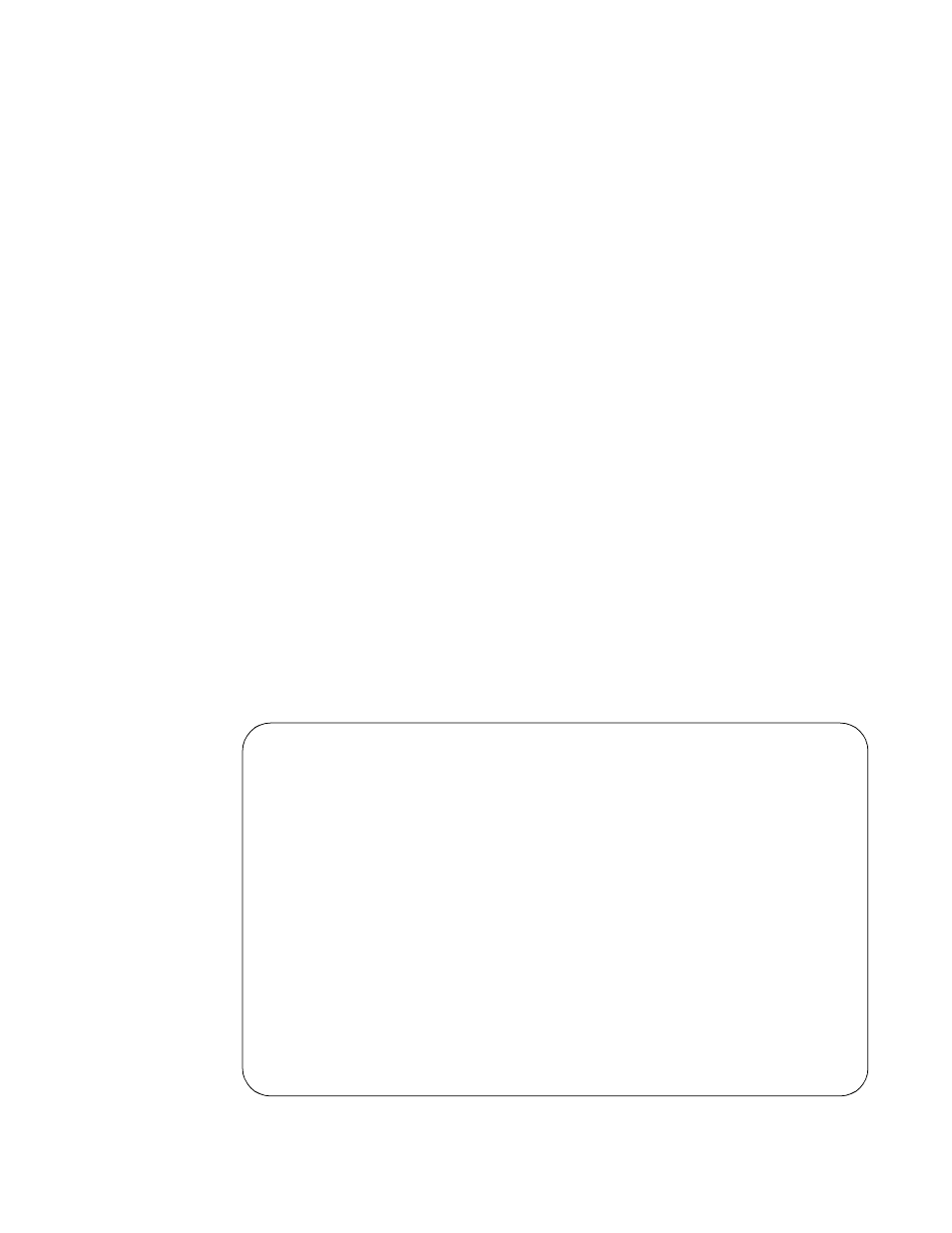
Configuration Screens
4-17
Alarm
Configuration
The Alarm Configuration screen (Figure 4-8) allows reviewing and setting
alarm-related thresholds for the selected element. These thresholds are the
minimum acceptable performance levels. To modify the parameters, highlight the
desired statistic, type in the new value (any number from 0 to 900) and press Enter.
If this value is later surpassed, an alarm indication appears. Setting a field to 0
causes the element not to alarm on that statistic.
Errored Seconds
A one-second period in which at least one logic error occurred.
Severely Errored Seconds
A one-second period in which at least 320 CRC errors or 1 OOF (out-of -frame)
event occurred.
Loss of Signal Seconds
A one-second period in which the T1 received signal is interrupted.
Unavailable Seconds
A one-second period in which consecutive severely errored seconds cause an
unavailable state.
Remote Alarm Seconds
Generated by the terminal equipment when an improper signal is received from the
facility (or after receiving unframed all ones).
AIS Seconds
One-second period when all ones are received.
Figure 4-8 Alarm Configuration Screen
3002 DSU 1.00/2.40 3 0 0 2 Date: 06/24/97
No Far End Response Time: 08:42:19
------------------------------ ALARM CONFIGURATION -----------------------------
Element: [NEAR]
Errored Seconds (ES): ( 45) Remote Alarm Seconds (RAS): ( 0)
Severely Errored Seconds (SES): ( 5) AIS Seconds (AISS): ( 0)
Loss of Signal Seconds (LOSS): ( 5) Out of Frame Seconds (OOFS): ( 5)
Unavailable Seconds (UAS): ( 0) BPV Seconds (BPVS): ( 0)
Alarm Reset Timer (seconds): ( 30)
----------------------------------- Messages -----------------------------------
Local Screen