Watson-Marlow 5O5XY Robot User Manual
Page 14
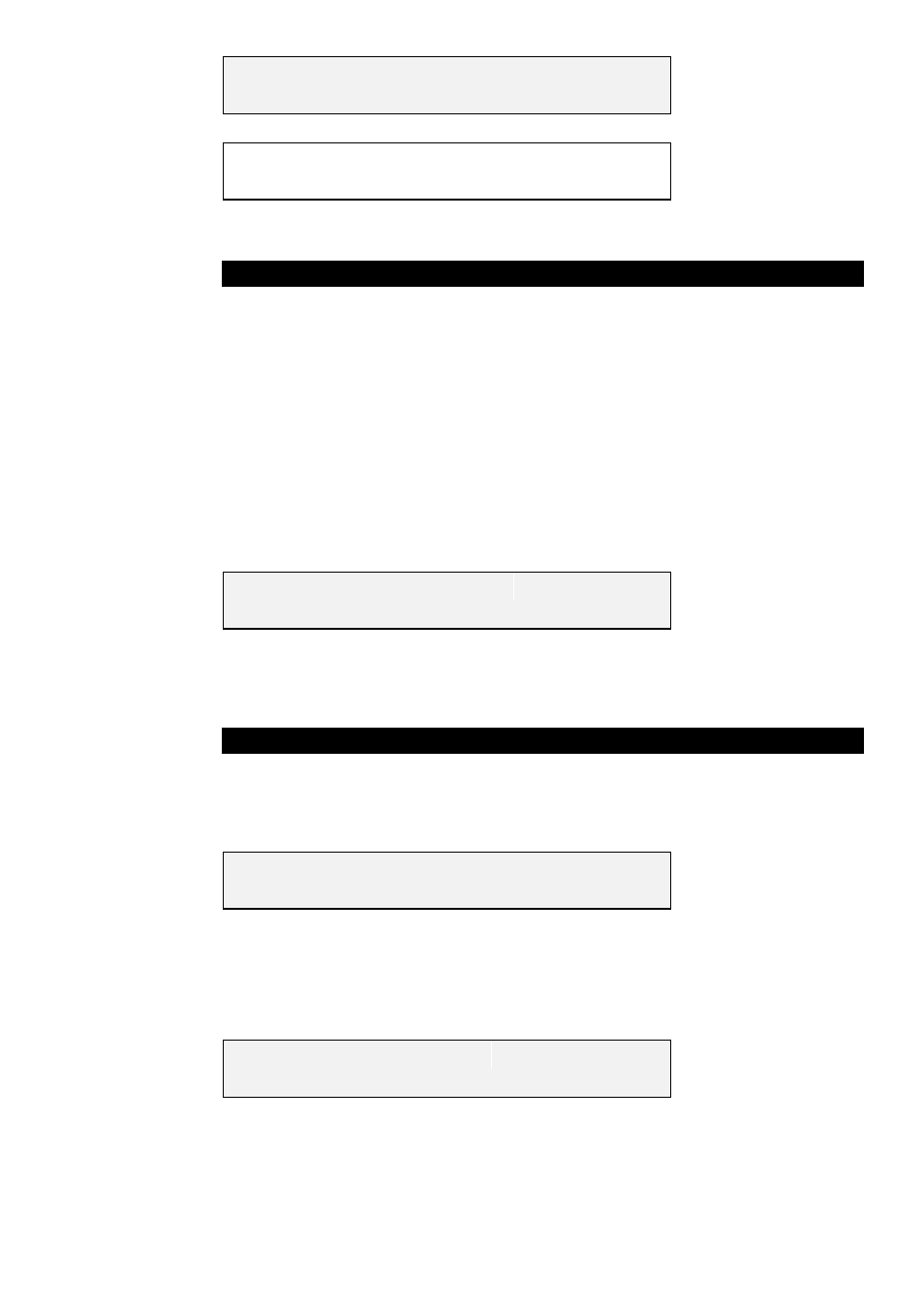
S E T U P F I L L
O P T I O N S
T R A Y S S T E P D I R
N E X T
P R E S S E N T E R
T O
R E T
T R A Y S S T E P D I R
N E X T
The option to return to the previous menu will also toggle with this display.
Setting the number of trays and the fill direction
In order for the XY robot to operate correctly, it needs to know the number of
individual trays within the working envelope which are to be part of a fill
sequence.
For example, if three tray positions have been programmed into the system
setup, and all three are to be filled, then by setting the number of trays as 3,
all three trays will be filled.
If however, only tray 1 of the three trays was required to be filled, then by
setting the number of trays as 1 then this will be achieved.
This is a general setting applicable to fill sequences which can be set under
any individual tray setup option.
Press the TRAYS button, the display will show:
N O O F T R A Y S
1
A C C E P T
Q U I T
Use the numeric keypad to enter the number of trays to be filled. Press the
ACCEPT button to exit and store the value, or the QUIT button to exit
without changing anything. The previous menu will be displayed.
Storing values and returning to the main menu
The XY robot can work either forwards (starting at the start point), or
backwards (starting at the end point). Press the STEP-DIR button, the display
will show:
N O R M A L T R A Y
S T E P
A C C E P T
N E X T
With NORMAL TRAY STEP displayed as shown below, the XY robot will
start at the nearest point to home and proceed from there.
Press the NEXT button to change the option to REVERSE TRAY STEP.
R E V E R S E
F I L L
A C C E P T
N E X T
Press the ACCEPT button to exit and store the selection and the previous
setup/fill/options menu will be displayed.
14