Watson-Marlow 5O5XY Robot User Manual
Page 15
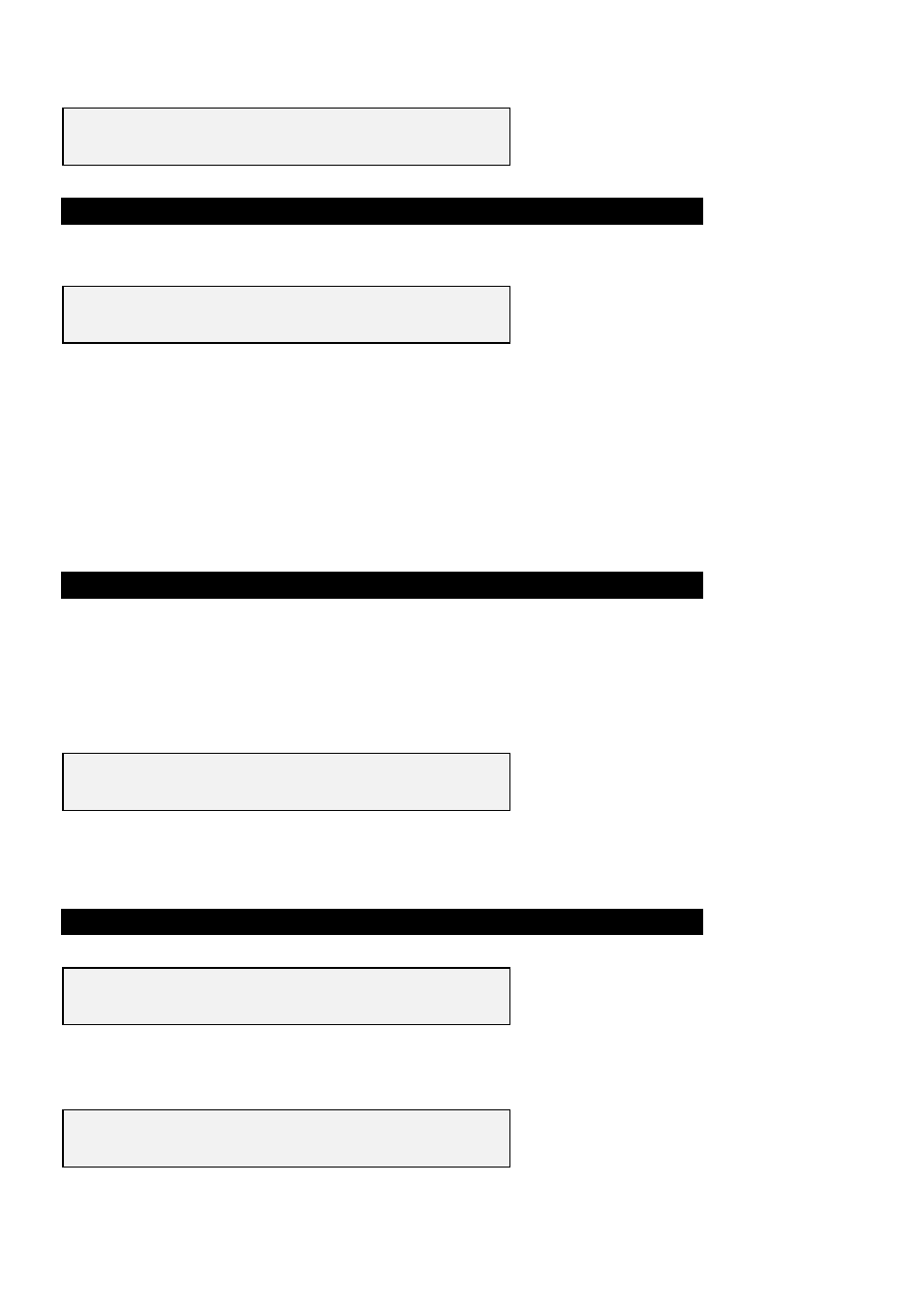
Press the NEXT to call the following screen:
S E T U P F I L L O P T I O N S
D E L A Y
N E X T
Setting batch fill delays
Press the DELAY button and the display will show:
B A T C H F I L L D E L A Y
O O S
A C C E P T Q U I T
Set the time delay between each batch fill sequence in seconds using the
numeric keypad. Press ACCEPT to store the value or QUIT to return to the
previous display without changing any settings.
When all parameters have been entered the program will return to the setup
menu, from here press <ENTER> to return to the main menu.
If the limits have been set outside the fill area, or the start is further than the
end point an appropriate error message will appear on the display for
approximately 1.5 seconds. These setting errors must be rectified before
the program will return to the main menu.
Multiple tray setup
The setup for multiple trays within the fill area is identical to the setup of an
individual tray. Each individual setup procedure must be repeated for the
relevant position of each individual tray. Each tray number should be
entered at the following screen prior to its positional information being
inputed. Fill tests on specific trays can be carried out by entering the relevant
tray number and then running the fill test procedure.
S E T U P / T E S T T R A Y
N O 1
T E S T L I M I T S O P T I O N S
The "1" in the figure above shows that the limits for a tray No.1 can be
changed. Pressing the <2> key will increase the number up to a maximum of
nine pressing the <8> key will decrease the number back down to "1".
Setting the XY robot filler start/end/corner points
S E T U P / T E S T T R A Y
N O 1
T E S T L I M I T S O P T I O N S
Press the LIMITS button and the following display will be called:
S E T F I L L L I M I T S - 1
S T A R T E N D C O R N E R
15