Watson-Marlow 5O5XY Robot User Manual
Page 17
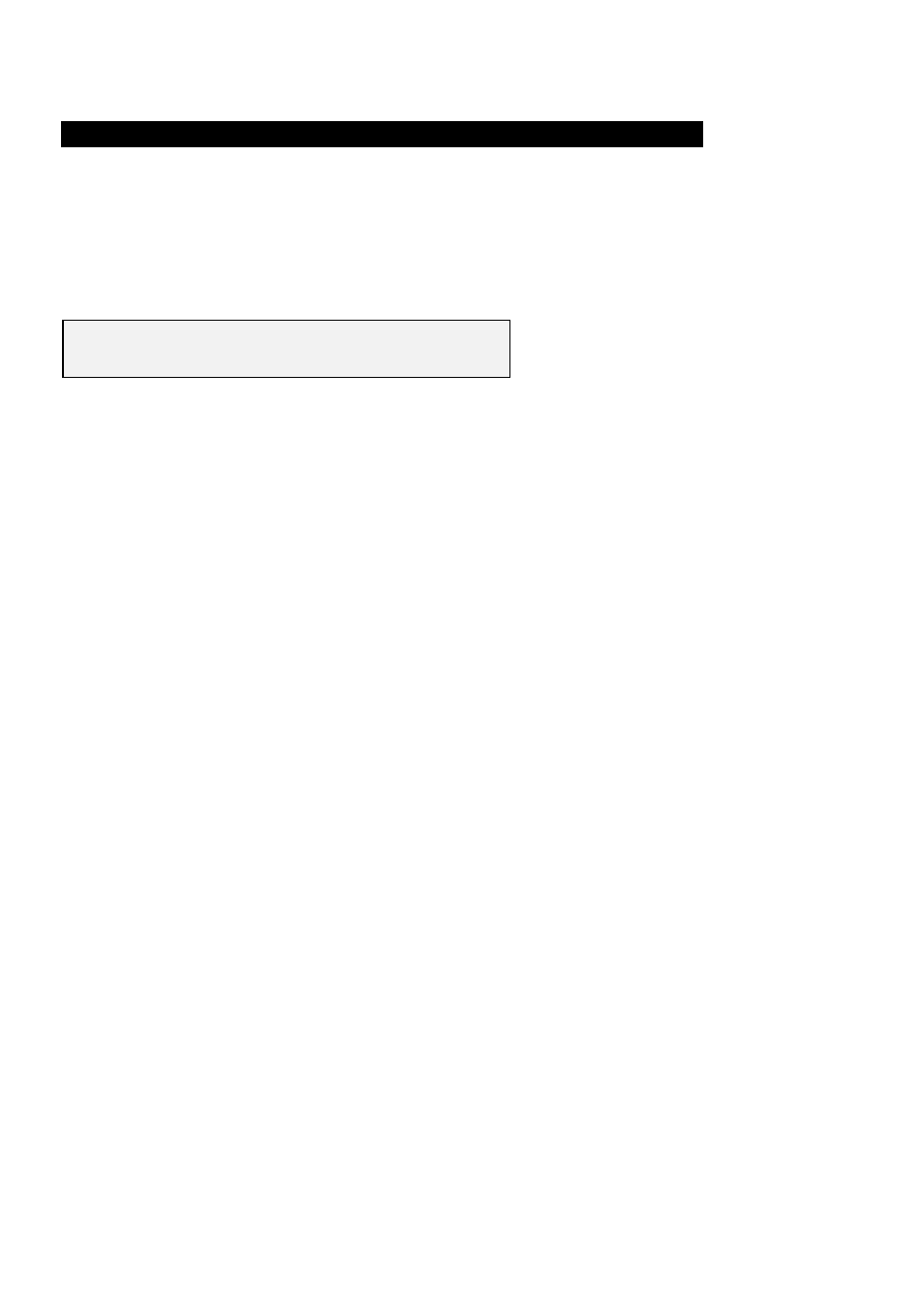
Press the HOME button to move the fill head to the home position, or the
QUIT button to return to the previous set fill limits menu without changing any
settings.
The corner point
The corner point feature is generally the point furthest away (in a horizontal
line) from the first fill point. When using a honeycomb fill pattern refer to
page 23 for an illustration of various patterns and start/end points.
NOTE: The corner point will be calculated by the robot and will generally not
need altering. The feature is included to allow for possible tray misalignment.
Press the CORNER button, the display will show:
M O V E T O C O R N E R P O I N T
A C C E P T Q U I T H O M E
The fill head will move to the corner point which has been calculated using
the START and END point settings. If tray misalignment is experienced use
the cursor keys to move the fill head to the actual corner point (the point
furthest left along the first fill row).
Press the HOME button to move the fill head to the home position, or the
QUIT button to return to the previous menu without changing any settings.
Press the <ENTER> key to return to the set fill limits menu. Within the setup
menu option the <2>and <8> keys can be used to select any one of a
number of possible trays within the fill area. Please refer to the section
covering multiple tray setup.
17