Watson-Marlow 5O5XY Robot User Manual
Page 5
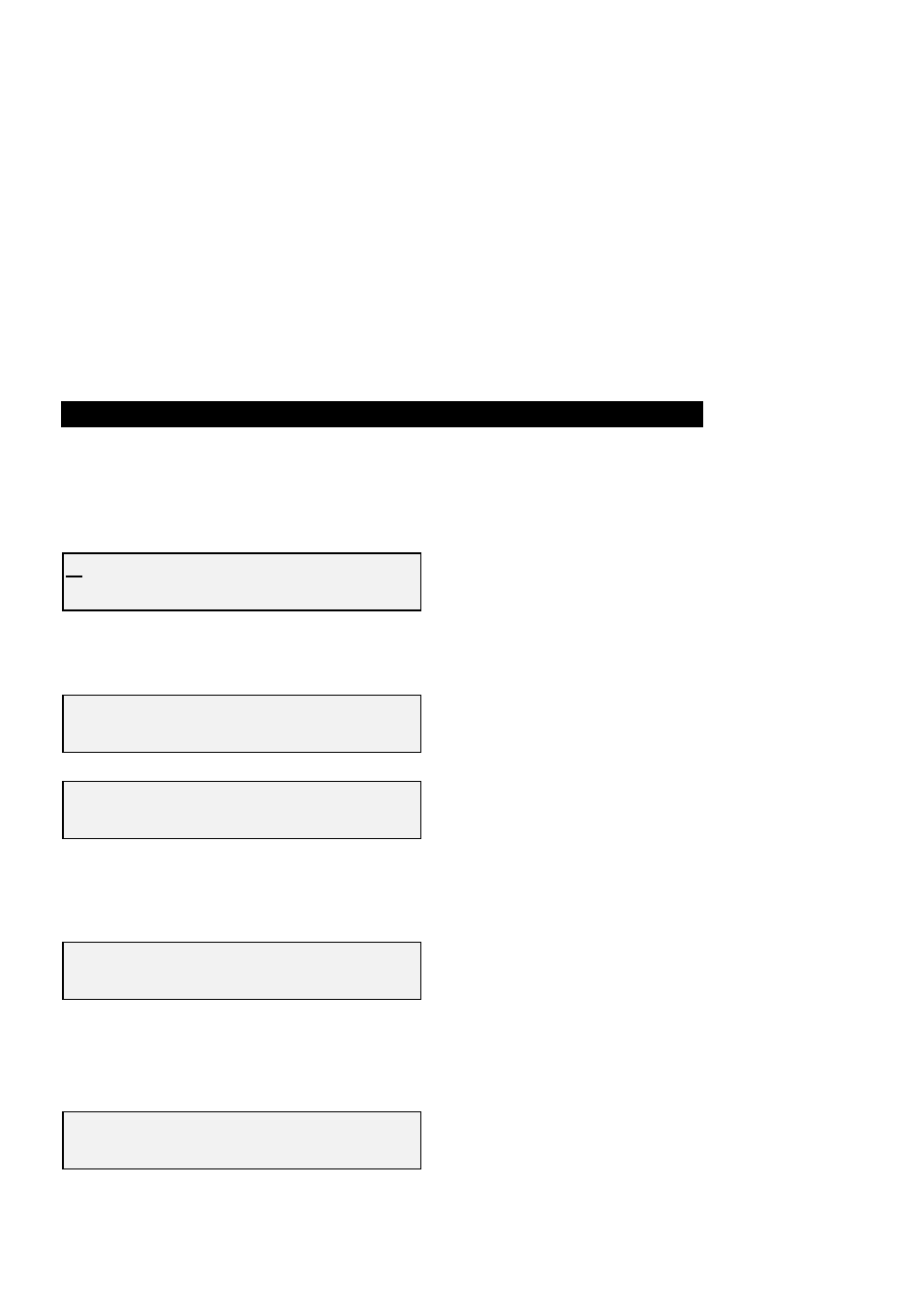
· Ensure that the voltage selector, found on the underside of the unit, is
switched to the appropriate voltage - either 120V for 110V-120V
operation, or 240V for 220-240V operation.
· Plug the mains power lead into mains socket at rear of unit.
· Level the robot using the adjustable feet.
· Connect the interface lead into socket at rear of unit marked 505Di
socket. Connect the other end into the 25 pin Dee connector on the rear
panel of the 505Di using the interface lead provided, Watson-Marlow part
number 059.7021.000.
· An RS 232 connector is provided to allow connection to a P.C. for remote
control.
· The float switch socket enables a remote stop facility to be set up
providing an over-ride to a preset dispensing run.
· Attach the delivery end of the tubing from the 505L pumphead to the
dispensing head of the XY Robot.
505Di setup procedure
The 505Di which is to be used in conjunction with the 505XY should be fitted
with EPROM version 2.03.
Ensure that mains power to the 505Di is on and the interface lead to the
505XY is correctly in position. The main menu of the pump will display:
D D S E C A L M A N U A L
N E T W O R K S E T U P
Step to SETUP and press Enter.
R O M D A T E / T I M E
B E E P R A M P D R I P
>
B A U D = 9 6 0 0
A U X I L
P U M P = 1 M A X
>
Using the step key, step through to AUXIL and press Enter, you will be given
an option under Line 1 of Dose or Motor:
L I N E 1
D O S E M O T O R
Press Enter at Dose.
The pump will then display the following message:
L I N E - 1
H I G H = R U N S T O P
5