Watson-Marlow 5O5XY Robot User Manual
Page 18
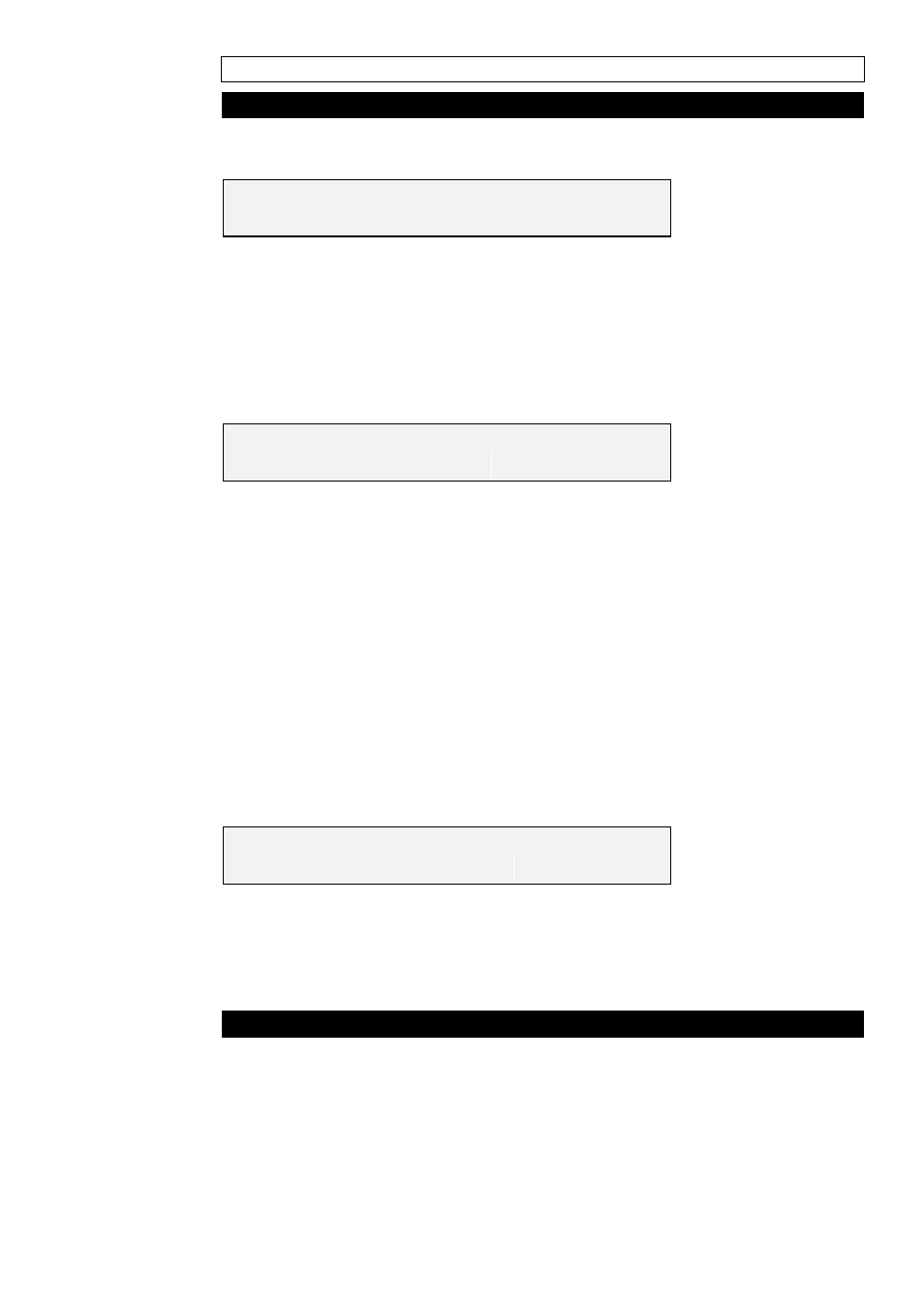
Part 5: Operating the 505XY
Performing a test fill
Press the SETUP button, the display will show:
S E T U P / T E S T
T R A Y
N O 1
T E S T L I M I T S
S I Z E
The display shows that the LIMITS and TEST options refer to tray No 1,
pressing key <2> increases the value up to 9, pressing key <8> decreases
the value down to 1. With the tray number shown as '1', pressing key <8>
will change the display to 'TEST ALL TRAYS', this allows the testing of the
programmed fill sequence for the number of trays entered.
Press the TEST button, the display changes to show the fill status:
0 0 : R X C
F F
T R A Y
X
· 00 is the number of the current memory setup.
· R is the programmed number of rows in the tray.
· C is the programmed number of columns in the tray.
· FF is the tray fill pattern, e.g.
ST = Straight
H1 - H4 = Honeycomb
· TRAY X shows the tray number that is currently being filled.
A test fill sequence is now performed with the head passing over the
vials/bottles without the XY robot operating.
If at anytime the fill sequence must be stopped, press STOP, the display
changes to the pause screen:
P O S I T I O N E R
P A U S E D
R E S U M E
A B O R T
Press the RESUME button or the <START> key to continue. Press the
ABORT button to stop the test pattern.
The fill head moves to the home position after the sequence has finished or
if the sequence is aborted.
Fill in conjunction with the 505Di/L or 505Di/RL
Connect the dispenser to the XY robot using the 3 pin cable.
Setup the XY robot or load a setup from memory.
At the main menu press the GO button, the fill sequence will now begin and
the display changes to show the final status:
18