Watson-Marlow 5O5XY Robot User Manual
Page 19
Advertising
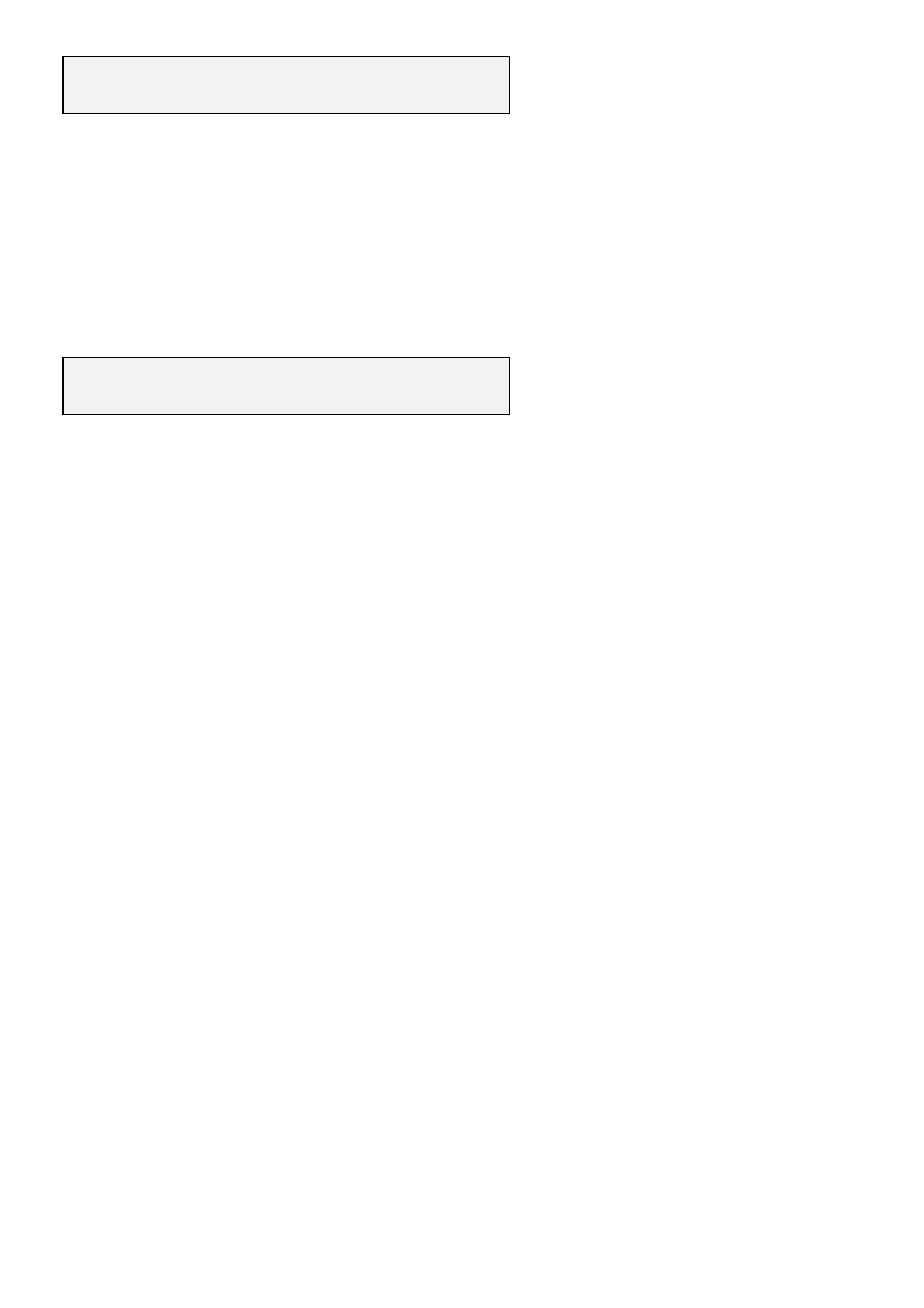
0 0 : R X C F F T R A Y X
M
M O D E
· M is the operating mode Batch/Continuous.
Pressing the MODE button will change the operating mode from Batch to
Continuous or vice versa.
If at any time the fill sequence must be stopped follow the procedure shown
on the previous page, otherwise the fill head will move to the home position
after the sequence has finished or if it is aborted.
If the XY robot detects an error in the signal from the 505Di the display will
change to show:
W A I T I N G F O R P U M P
R E S U M E A B O R T
Check the connections between the XY robot and the 505Di.
Press the RESUME button to continue or the ABORT button to reset the XY
robot and finish the fill sequence.
19
Advertising