Watson-Marlow 5O5XY Robot User Manual
Page 20
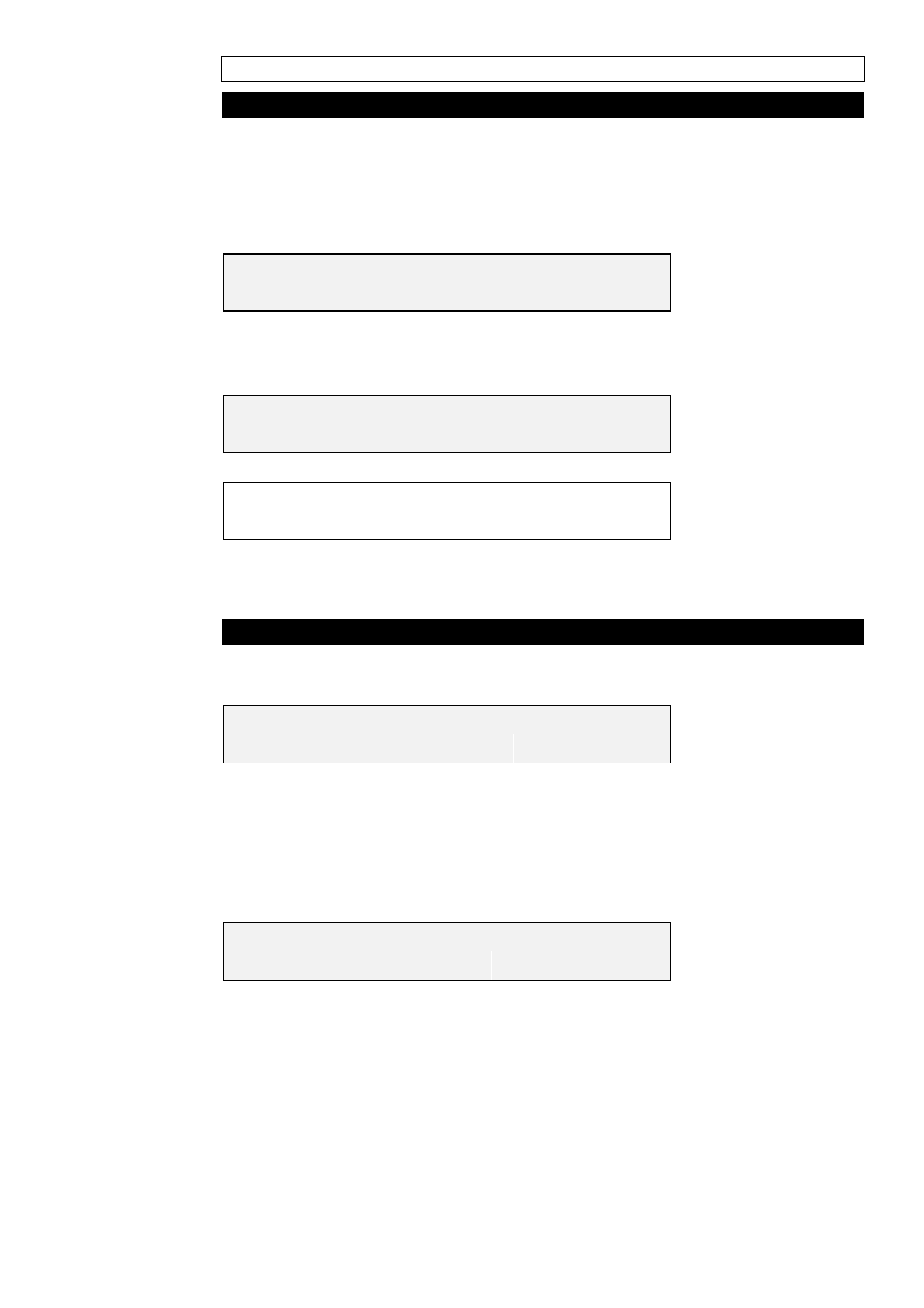
Part 6: Memory facilities
Storing/recalling/reviewing memories
The XY robot has the ability to store and recall up to 50 settings, each setting
may have up to 20 character descriptions attached to it in order to describe
the type of fill, tray size etc. All operating information for the XY robot is
stored in a memory location, including the language in use as well as the
head speed and serial interface speed.
S O F T W A R E
V E R
X . X
M E M O R Y
S E T U P
G O
Press the MEMORY button to call the following screen:
R E C A L L / S T O R E / R E V I E W
R E C A L L S T O R E
R E V I E W
P R E S S E N T E R
T O
R E T
R E C A L L S T O R E
R E V I E W
The option to return to the previous main menu will also toggle with this
display. Press the ENTER key to return to the main menu.
Storing a setup in memory location
From the memory menu press the STORE button, the display will show:
S T O R E M E M O R Y
N O 1
A C C E P T
Q U I T
Enter the memory number in which you wish to store the current setup, using
the numeric keypad. Press the ACCEPT button to store the setup, or the
QUIT button to return to the previous memory menu. When the ACCEPT
button is pressed the operator is taken to the memory description screen as
shown below:
2 4 : 3 X 4 S T
T R A Y 2
M
A C C E P T
Q U I T
The display will show the current description stored for that location, or if the
location was previously unused the XY robot will suggest a description for
you as shown above, the format being the same as the status line when the
XY robot is operating. When the unit offers a description for a setup which is
being stored into a memory location, ensure that the description is different
from any previously stored setups to avoid any programs being overwritten.
Use the <4> and <6> keys to move the cursor left and right and the <2> and
<8> keys to increase or decrease the character to the left of the cursor.
20