Watson-Marlow 5O5XY Robot User Manual
Page 16
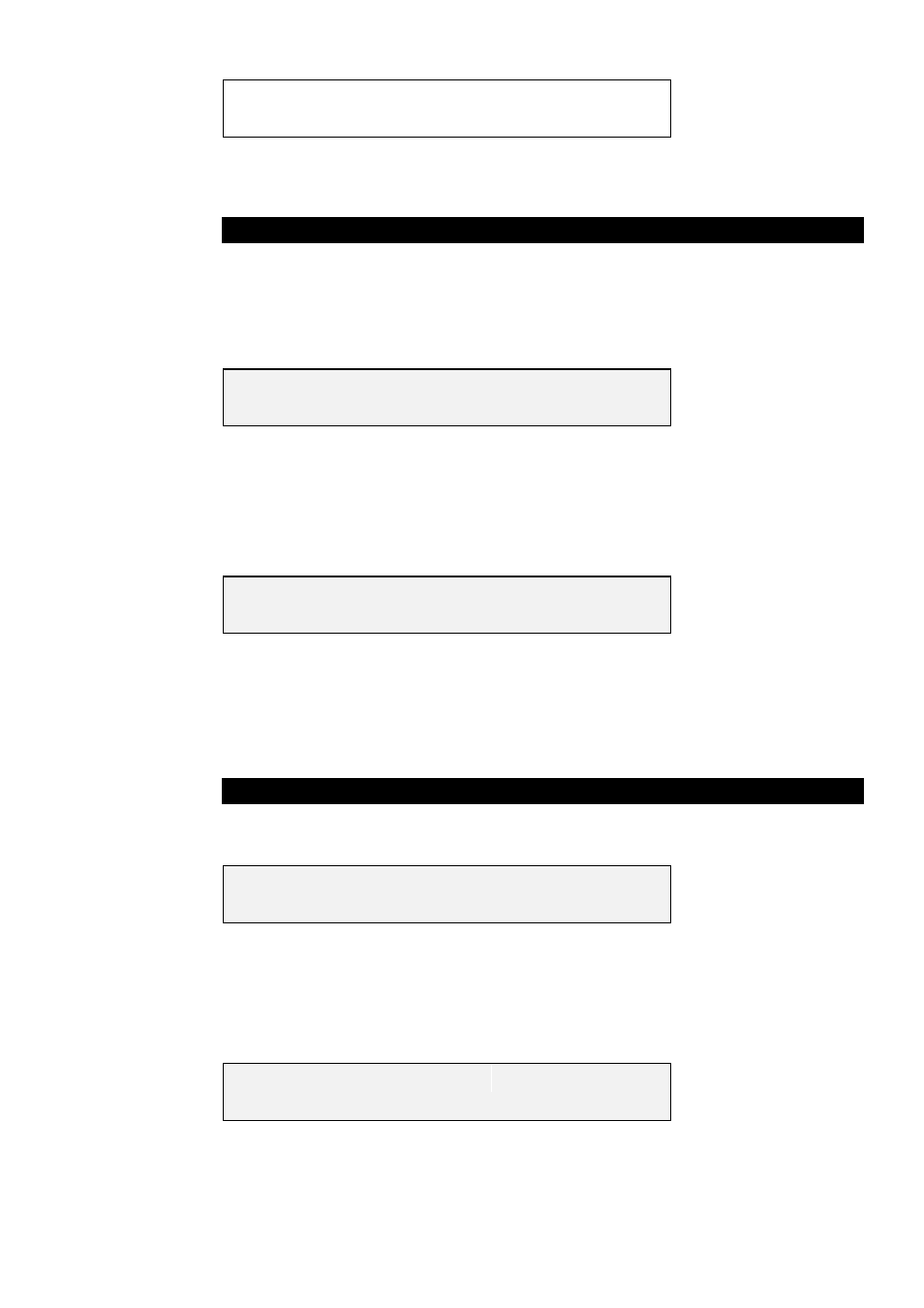
P R E S S E N T E R
T O
R E T
S T A R T
E N D
C O R N E R
The option to return to the previous setup/test menu will also toggle with this
display.
The start point
NOTE. The start point is always nearest the home position. When using a
honeycomb fill pattern refer to page 23 for an illustration of various patterns
and start/end points.
Press the START button, the display will show:
M O V E T O S T A R T
P O I N T
A C C E P T
Q U I T
H O M E
The fill head will move to the previously set start point. Using the keypad
cursor keys move the fill head to the first fill point.
Press the ACCEPT button to store the setting. The XY robot will warn the
operator that the Y corner point has been reset by calling the display:
Y C O R N E R
P O I N T
R E S E T
Press the HOME button to move the fill head to the home position, or the
QUIT button to return to the previous menu without changing any settings.
NOTE. If the start point is moved, the end point will move with respect to the
change in co-ordinates. This is useful if the same tray is used but positioned
in a different position as the start point is then the only change required.
The end point
Press the END button, the display will show:
M O V E T O E N D
P O I N T
A C C E P T
Q U I T
H O M E
The fill head will move to the previously set end point. Using the keypad
cursor keys move the fill head to the last fill point. Press the ACCEPT button
to store the setting. The XY robot will warn the operator that the X corner
point has been reset by calling the display:
X C O R N E R
P O I N T
R E S E T
16