Welltech WS 6600 V.2.0 User Manual
Page 113
Advertising
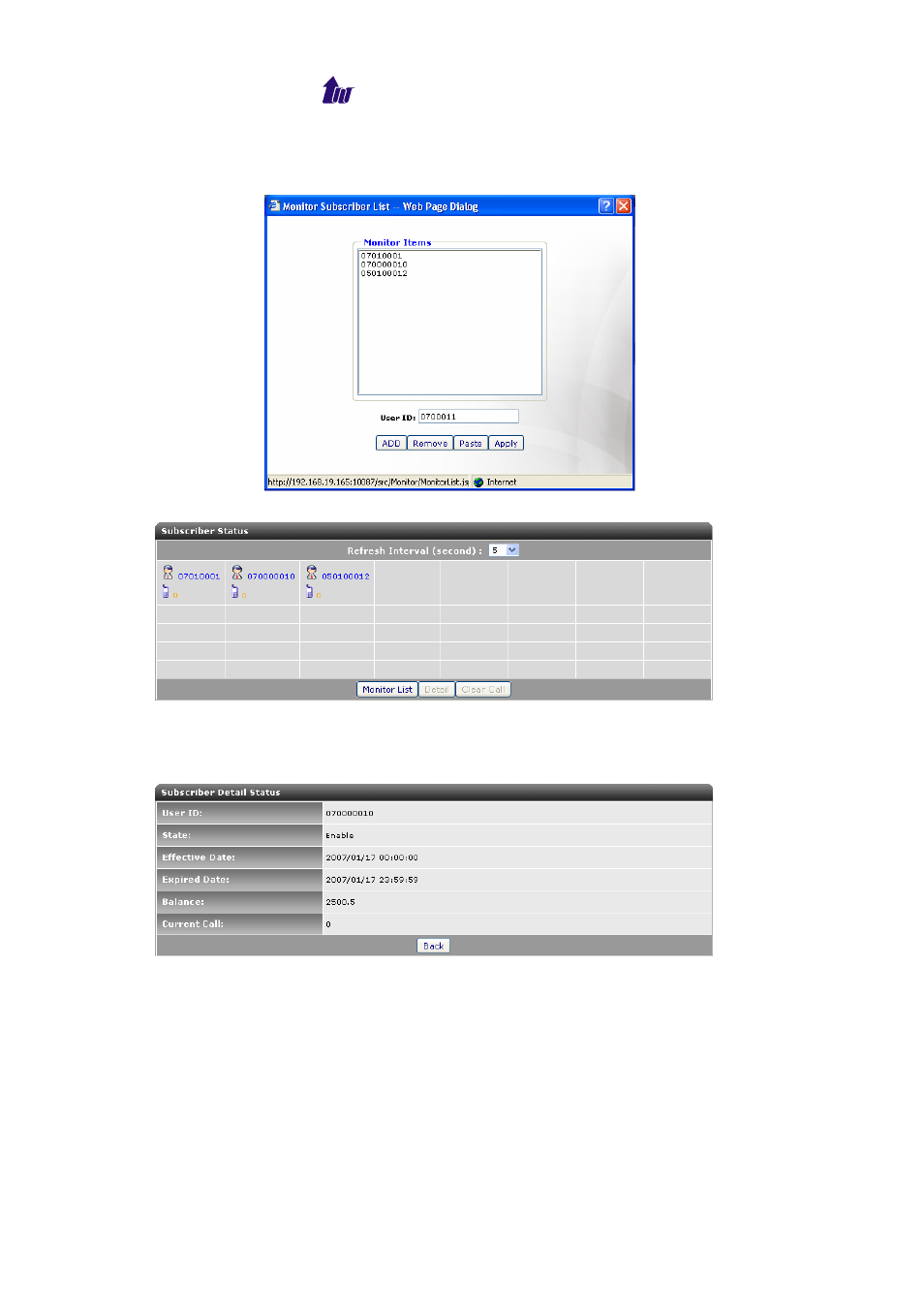
Welltech Computer Co., Ltd.
WellBilling 6600 113
Start Path: Monitor > Subscriber Status
> Monitor button key-in
the TEL No. and then click Apply button to be controlled.
Figure 8.3-1
Figure 8.3-2
See the Subscriber Detail:
Select a subscriber and click the Detail button as figure 8.3-3.
Figure 8.3-3
Parameter Description:
User ID: The subscriber user ID
State: The subscriber state, enable or disable.
Effective Date: The date that the subscriber started to take effect
Expired Date: The date that the subscriber is expired
Balance: The balance for this subscriber
Current Call: The count of the current call for this subscriber
Advertising