Trunk group, Runk, Roup – Welltech WS 6600 V.2.0 User Manual
Page 28
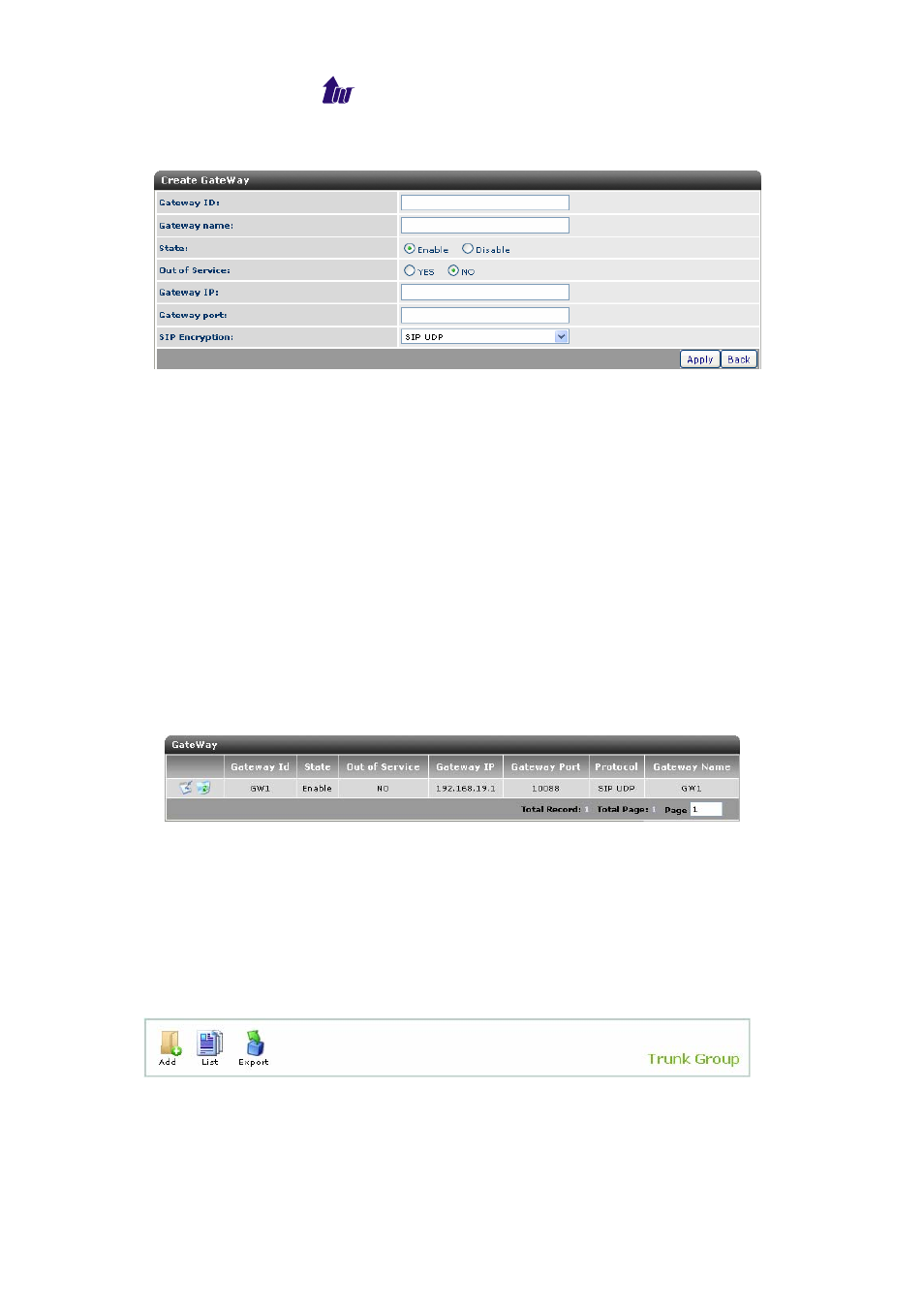
Welltech Computer Co., Ltd.
WellBilling 6600 28
Click the Add button:
Figure 3.9-2
Parameter Description:
• Gateway ID: The gateway ID
• Gateway name: The gateway name
• State: Enable the gateway or not
• Out of Service: Whether to set this gateway to be “out of
service” state or not. When the state is out of service, it will not
be in the routing candidate list.
• Gateway IP: The gateway IP address
• Gateway port: The gateway’s SIP service port
• SIP Protocol: The SIP protocol to be used to connect to this
gateway. It could be SIP UDP, SIP TCP or Welltech proprietary
encryption protocol.
Click the List button:
Figure 3.9-3
Trunk Group
After you define a gateway, you also need define the carrier trunk
group. If you need specify the trunk group to that gateway, the trunk
group RFC (draft-itef-iptel-trunk-group-10) need to be supported.
Start Path: Configuration > Trunk Group
Figure 3.10-1
Click the Add button to create a Trunk Group: