Welltech WS 6600 V.2.0 User Manual
Page 149
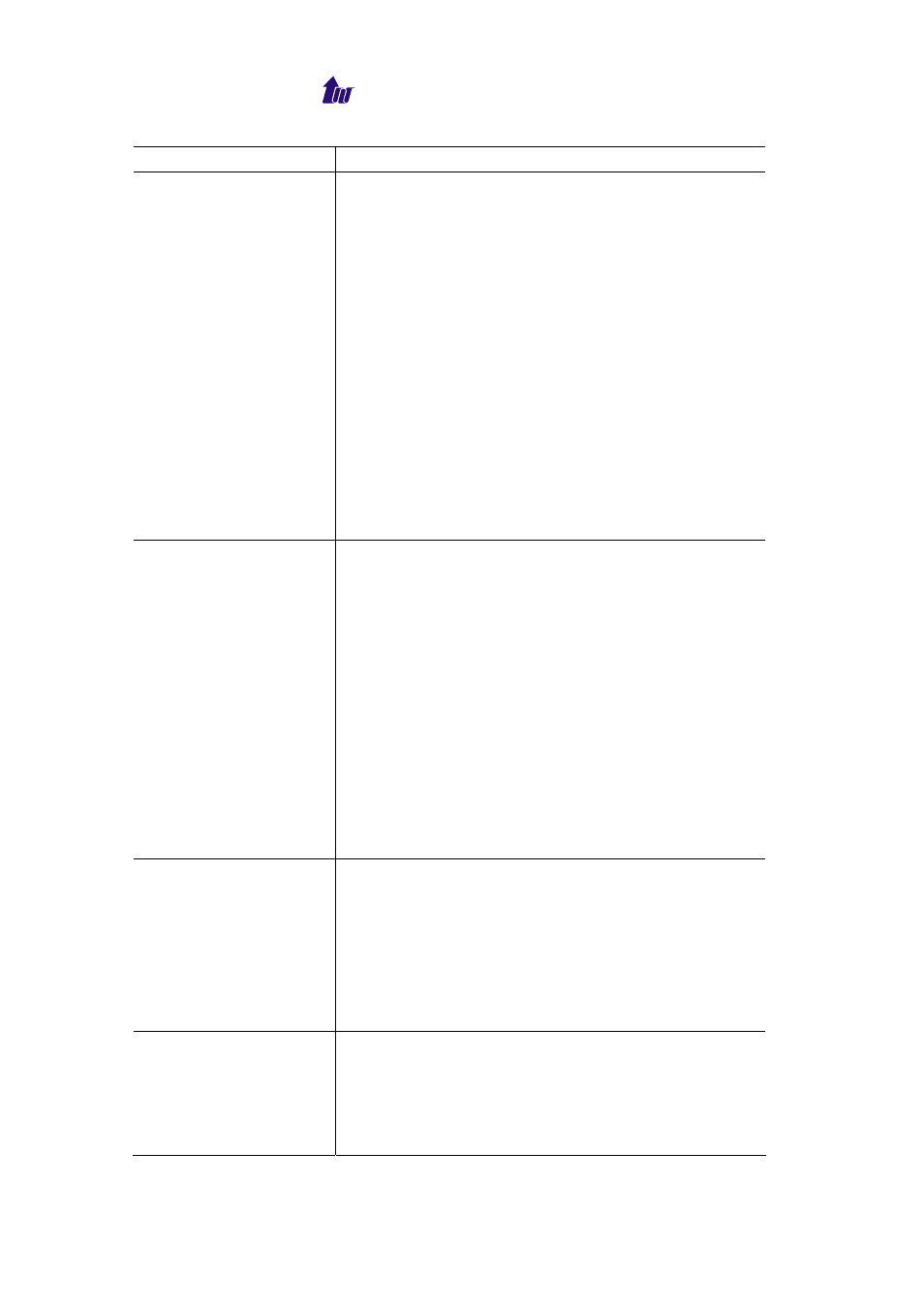
Welltech Computer Co., Ltd.
WellBilling 6600 149
Command Purpose
[root#] IP config?
Usage: IP config [-network boardno][-delete
DNS] [-DHCP] [-DNS ][IPAddress1
IPAddress2 ] [-ip IP Address -mask Mask
-gateway Gateway]
Example:
IP config -network 1
-IP 192.168.111.181
-mask 255.255.0.0
-gateway 192.168.5.254
example :
IP config -network 1 -DHCP
example:
IP config -network 1 -DNS 168.95.1.1
example :
IP config -network 1 -delete DNS
[root#]IP config
Show current network configuration
[Network 1] Local Area Connection
USE FIXED IP (or DHCP)
IP Address : 192.168.5.7
Subnet Mask : 255.255.0.0
Default Gateway: 192.168.5.254
DNS Servers: [Network 2] Local Area
Connection 2
USE FIXED IP
IP Address : 192.168.5.8
Subnet Mask : 255.255.0.0
Default Gateway :
DNS Servers :
[root#]IP config
network 1 –delete
DNS
Delete the DNS servers setting
[Network 1] Local Area Connection
USE FIXED IP
IP Address : 192.168.5.113
Subnet Mask : 255.255.0.0
Default Gateway : 192.168.1.254
DNS Servers :
[root#]IP config
network 1–DNCP
Enable DHCP
[Network 1] Local Area Connection
USE DHCP
IP Address : 192.168.5.10
Subnet Mask : 255.255.0.0