Welltech WS 6600 V.2.0 User Manual
Page 52
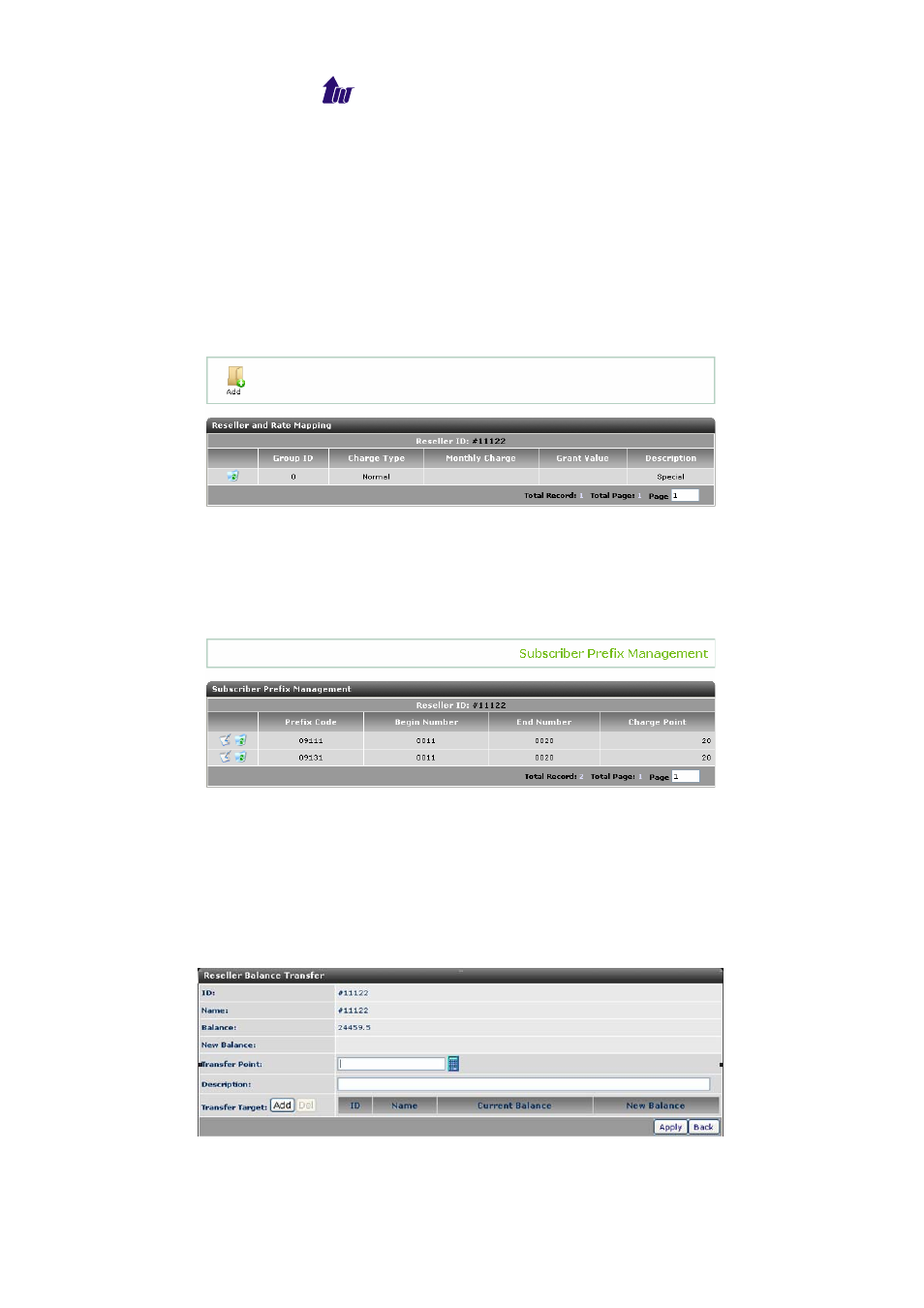
Welltech Computer Co., Ltd.
WellBilling 6600 52
TEL 1: The reseller’s telephone NO. 1
TEL 2: The reseller’s telephone NO. 2
TEL 3: The reseller’s telephone NO. 3
Email: The reseller’s Email
Address: The reseller’s address
Rate Group:
Click the reseller you want to query its rate group, then click Rate
Group
button. Reseller can only see those rate groups set here.
Figure 5.3-4
Subscriber Prefix:
Click the group reseller you want to query its subscriber and
then click the Sub. Prefix button. It shows the subscriber prefix can
be created by the distributor and the charge point of the number.
Figure 5.3-5
Parameter Description:
Prefix Code: The prefix code for reseller to create a subscriber
Begin Number: The beginning of prefix
End Number: The end of prefix
Charge Point: Charge point from reseller
Balance Transfer:
Figure 5.3-6