System user, Ystem – Welltech WS 6600 V.2.0 User Manual
Page 30
Advertising
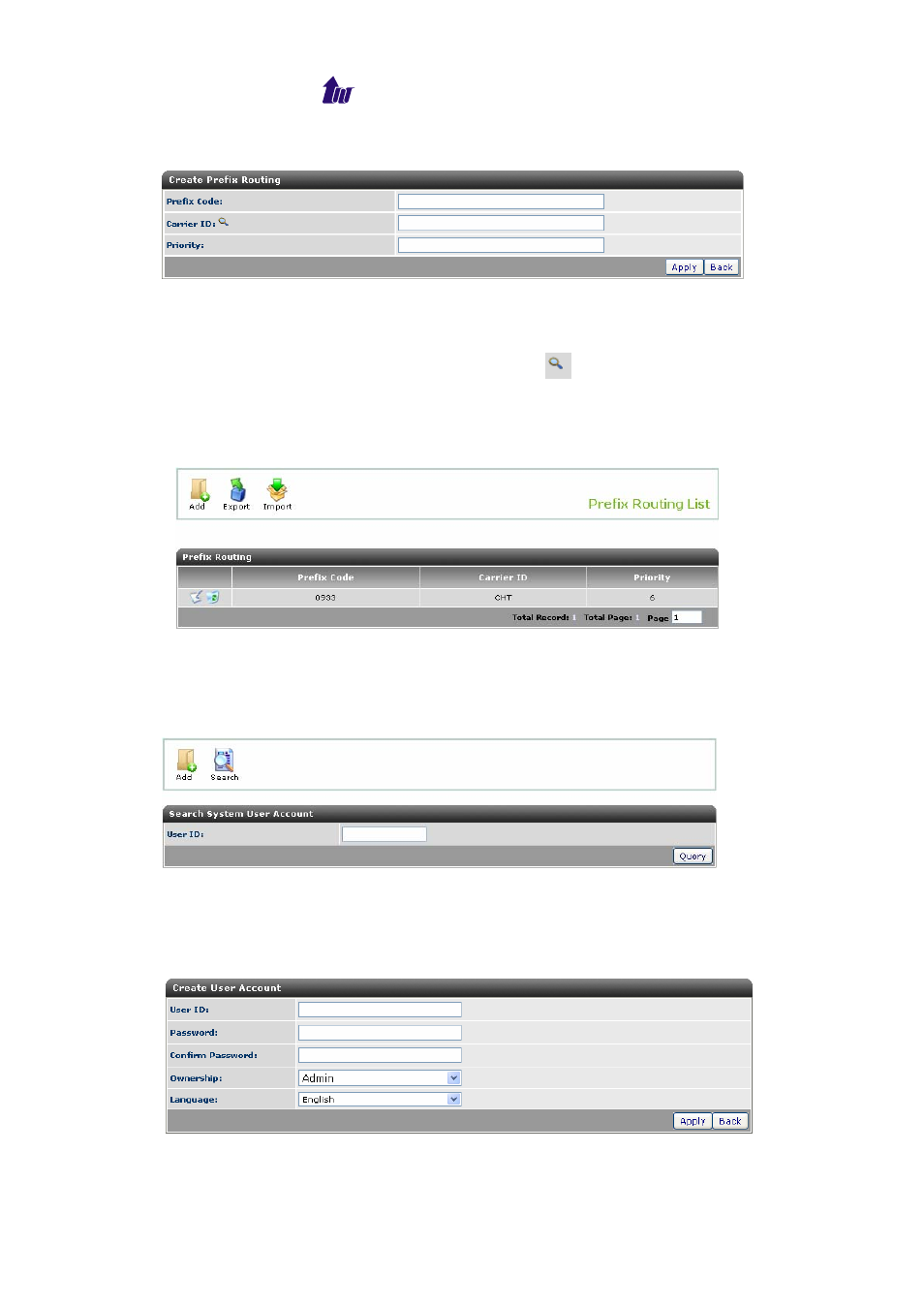
Welltech Computer Co., Ltd.
WellBilling 6600 30
Click the Add button to create a prefix routing:
Figure 3.11-2
Parameter Description:
• Prefix Code: The called number prefix to be matched
• You can select the carrier ID by clicking .
• Priority: Call will be hunted based on priority set. The highest
priority will be tried first.
Click the List button and display the Prefix Routing list:
Figure 3.11-3
System User
Start Path: Configuration > System User
Figure 3.12-1
Parameter Description:
User ID: All system users are equipped as system administrator.
Click Add button to create a user as figure 3.12-2:
Figure 3.12-2
Advertising