Rate plan information, Nformation – Welltech WS 6600 V.2.0 User Manual
Page 36
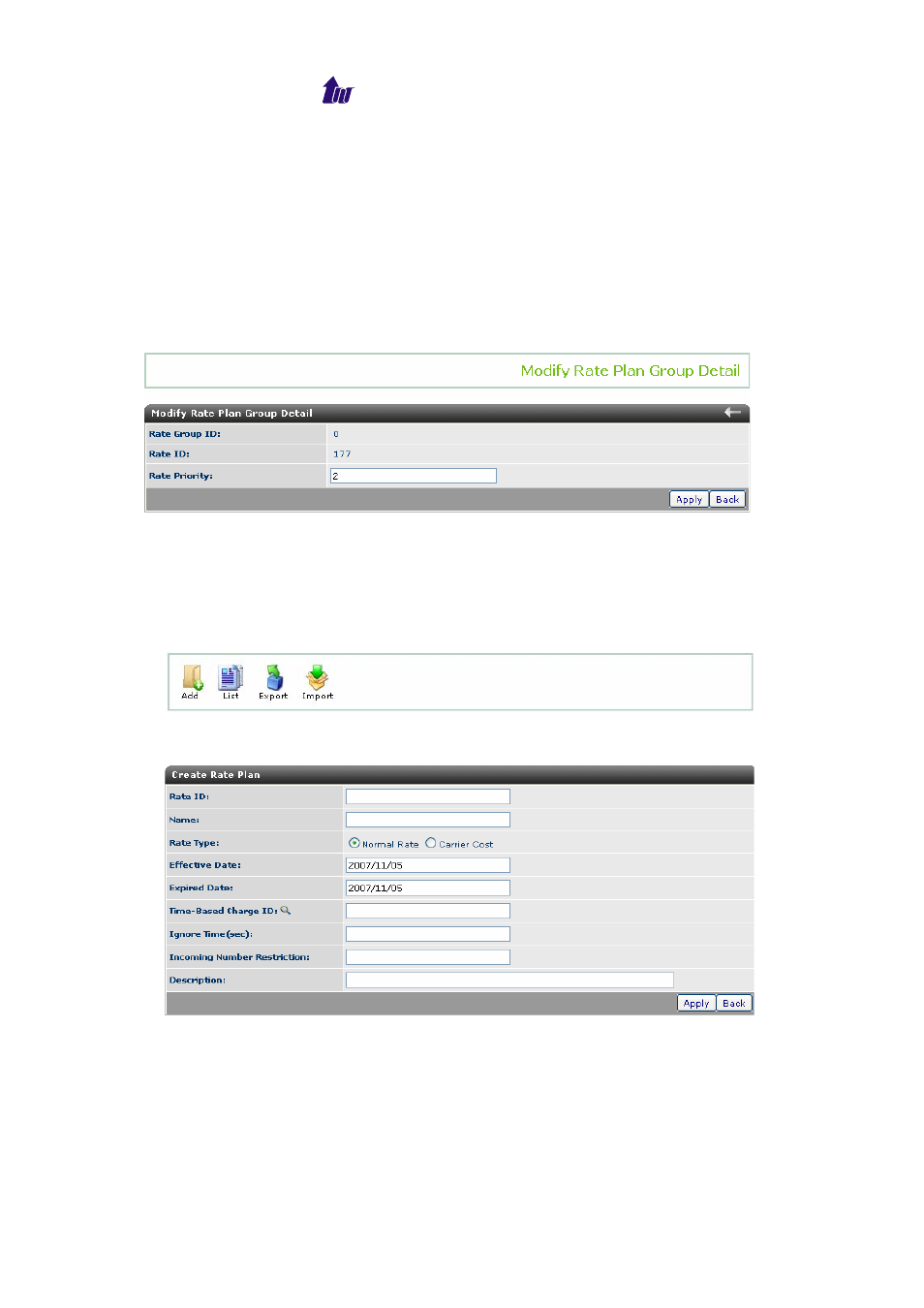
Welltech Computer Co., Ltd.
WellBilling 6600 36
Name: The rate ID name
Priority: Priority for the Rate Plan (0 low priority – 9 high priority)
Effective Date: The date that the rate started to take effect
Expired Date: The date that the rate is expired
Time ID: The Time-Based Charge ID. If you don’t specify a time
charge ID, it indicates that the whole day is using the same rate.
Double click the item and you can modify the detail information as
figure 4.3-5:
Figure 4.3-5
Rate Plan Information
Rate Plan is a set of prefixes and charge rate.
Start Path: Rate Plan > Rate Plan Information
Figure 4.4-1
Click the Add button:
Figure 4.4-2
Parameter Description:
Rate ID: Rate Plan ID
Name: The rate Plan ID name
Rate Type: Select the rate type, Normal Rate or Carrier Cost.
Effective Date: The date that the rate started to take effect