Welltech WS 6600 V.2.0 User Manual
Page 34
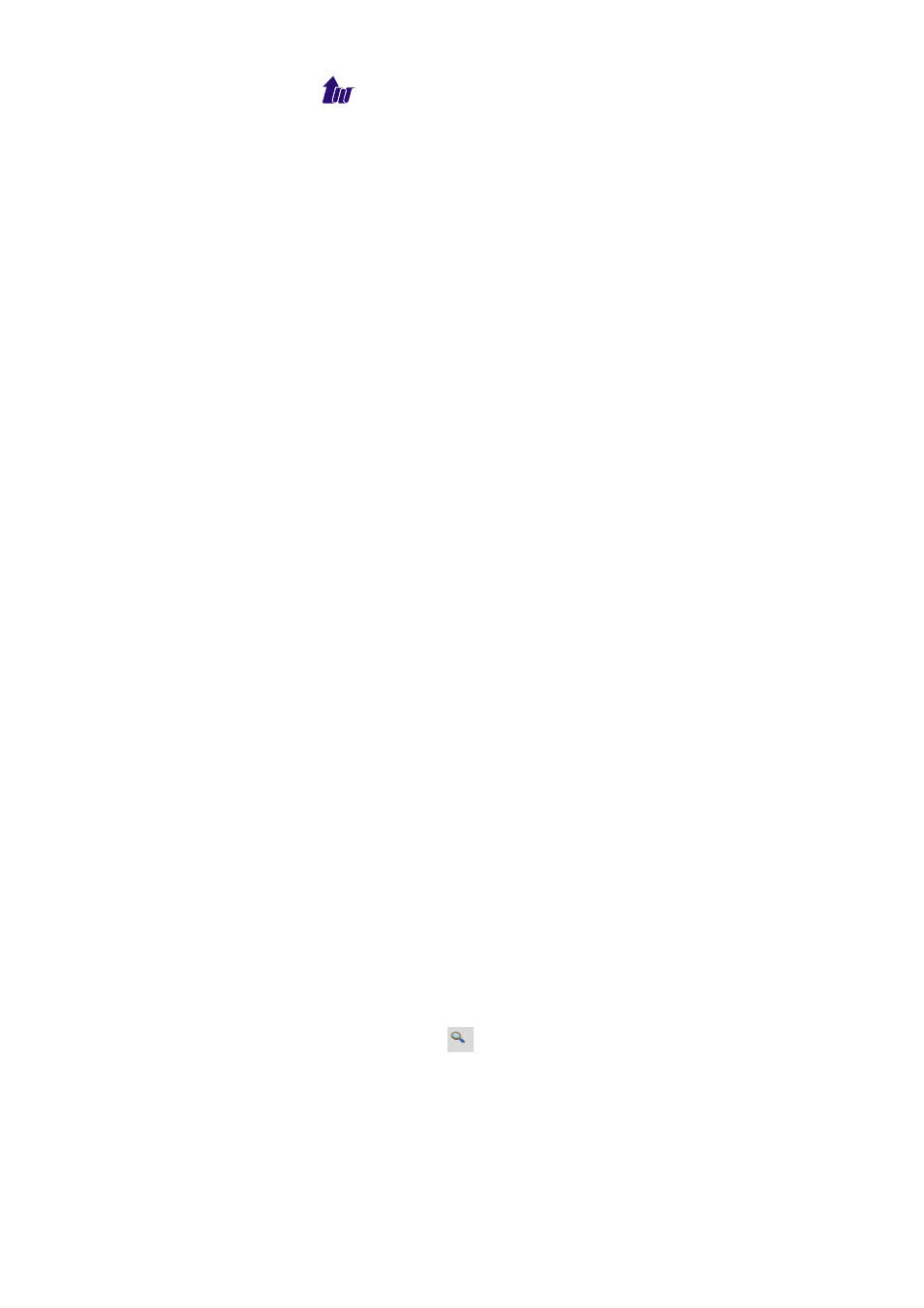
Welltech Computer Co., Ltd.
WellBilling 6600 34
Parameter Description:
Group ID: The group ID
Charge Type: The charge type
- Normal: The normal charge type
- Monthly Fee: This rate type will allow you to have a monthly
fee for certain of free countries or prefix call. For example,
you can have a rate plan which monthly fee is US$ 10 and
bundles to have unlimited call to US and Canada. Then in
your rate plan info, you need specified the US and Canada
prefix as a packet prefix to take it effect.
- Free minutes: This rate type is almost same as Monthly Fee
but not the unlimited countries or prefix call. Free Minutes
rate type will allow you to have a monthly fee together with
certain minutes’ free countries or prefix calls. For example,
you can have monthly fee US$10 as the monthly fee and
1000minutes of US and Canada calls. When the call minutes
to US and Canada exceeds the 1000 minutes, it will be
charged as defined rate.
- Deductible Monthly Fee: This is the rate type which monthly
fee will be deducted from their talking charge. If the talking
charge doesn’t exceed the monthly fee, the monthly fee will
be charged. For example, you have a deductible monthly fee
US$10 and this month’s talking charge is US$12, only
US$12 will be charged to the user. However, if this month’s
talking charge is US$6, the user will be charged to US$10.
- Carrier Cost: This is the rate type which is used to calculate
the carrier cost.
Monthly Charge: The monthly fee for the package rate user,
including monthly fee, free minutes and deductible monthly fee.
Grant Value: For Free Minutes, it is the minutes of free calls for
free minutes package type. For Deductible Monthly Fee, it is the
minimum monthly charge for this month.
Rounding Percentage: This is the talk time rounding percentage
for CDR and billing message. For example, if your rounding
percentage is set to 10% and the user is talking 54 seconds, it
will result in 60 seconds CDR.
Currency Type: You can click
to select the currency for report.
Time Restriction: This is the setting regarding to whether this
rate is restricted by the time defined in rate group time ID or not.
If it is enabled, the rate will be used only when the current time
meet the defined time/holiday/weekday. When enable it, the time