Relogin, Elogin – Welltech WS 6600 V.2.0 User Manual
Page 118
Advertising
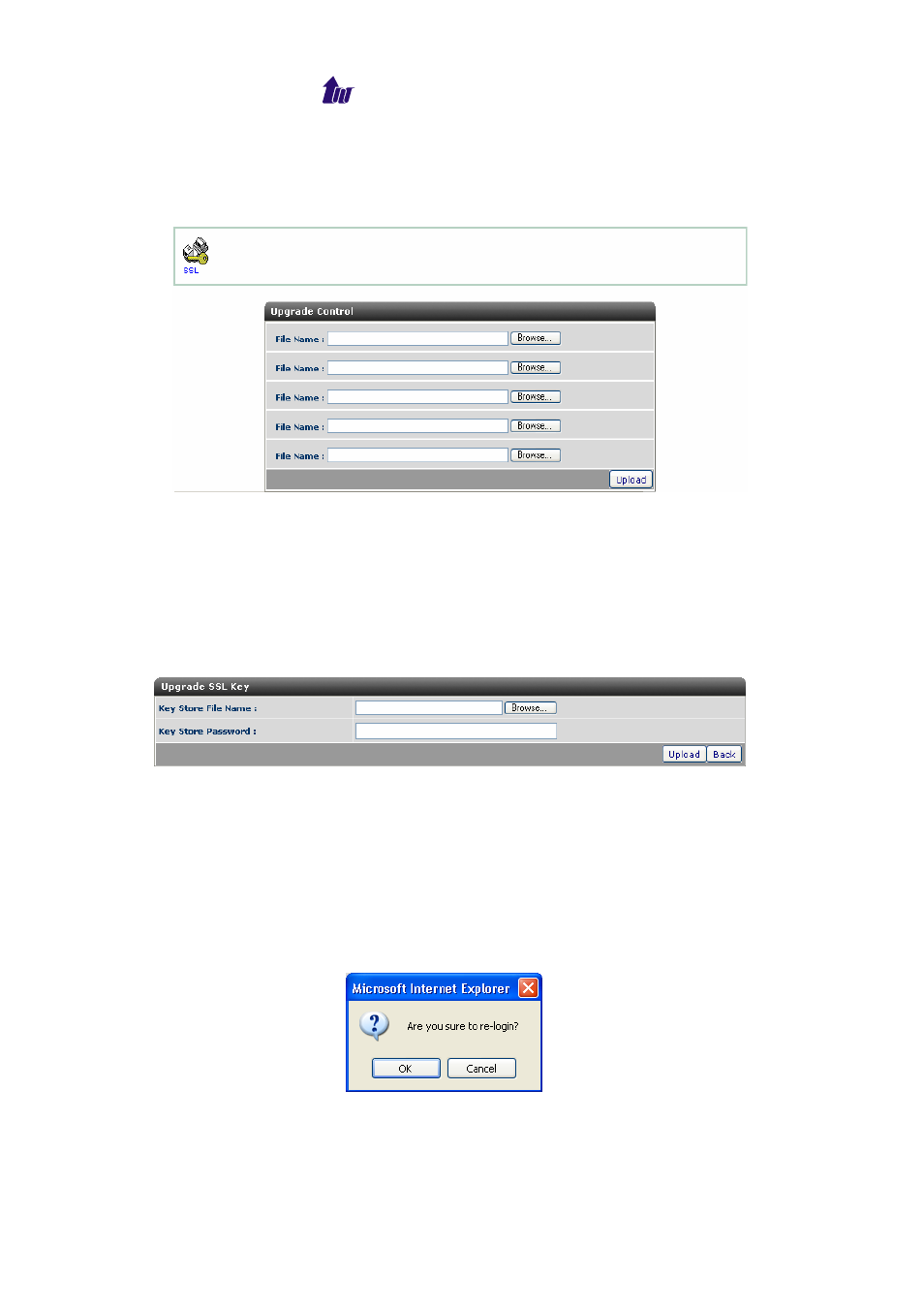
Welltech Computer Co., Ltd.
WellBilling 6600 118
You can upgrade it from Welltech technical support web page by
yourself.
Start Path: Control > Upgrade
Figure 9.3-1
Field Description:
File Name: Upload the software file name
Upload: Remote Upload the software at WellBilling 6600
Click the SSL button to upgrade the SSL key:
This feature allows the system owner to use its own SSL key
instead of the default one.
Figure 9.3-2
Field Description:
Key Store File Name: The SSL certificate file
Key Store Password: The SSL certificate password
Relogin
Start Path: Control > Relogin
Re-login by another user as figure 9.4-1:
Figure 9.3-1
Advertising