Customize timezone, Ustomize – Welltech WS 6600 V.2.0 User Manual
Page 25
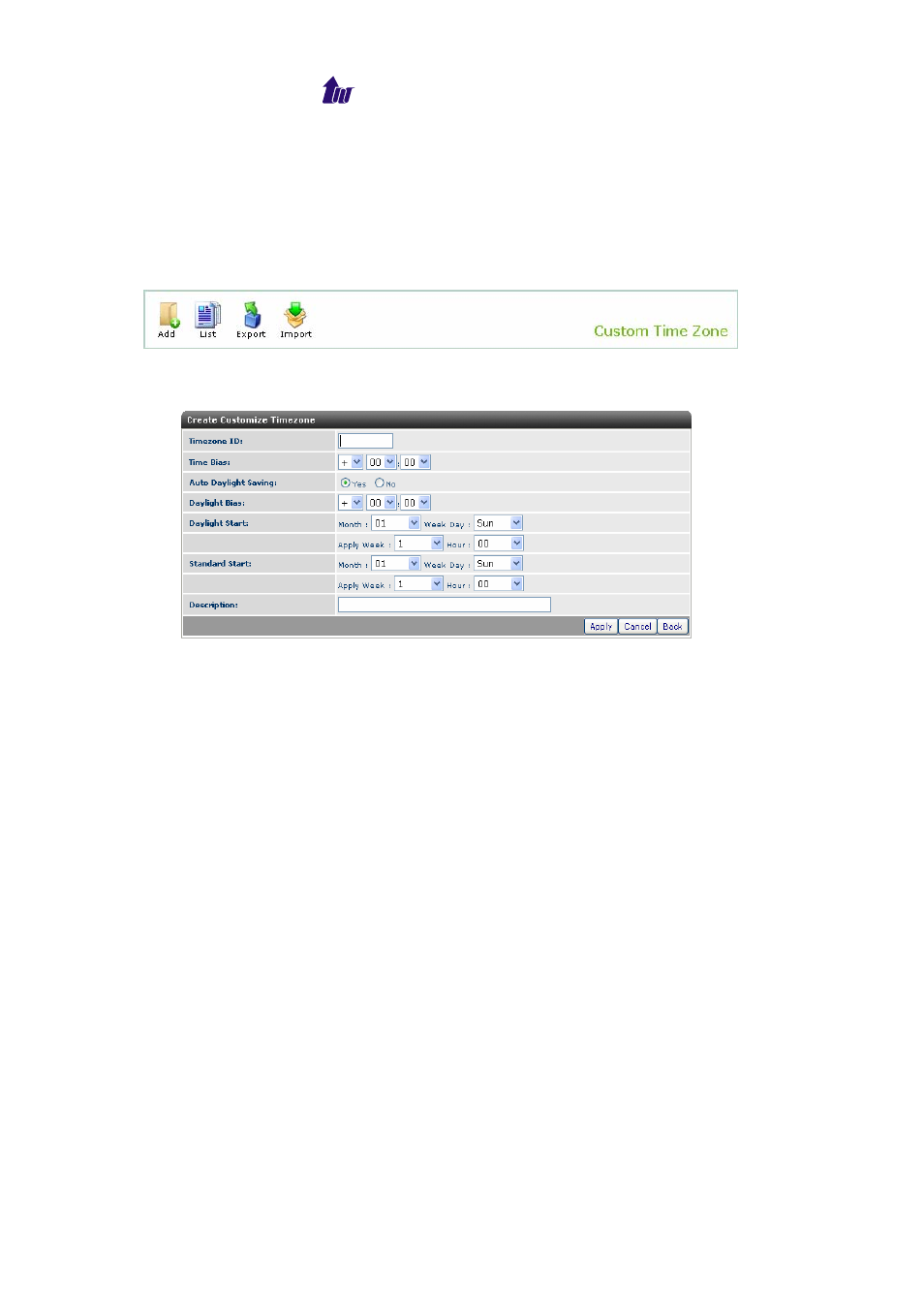
Welltech Computer Co., Ltd.
WellBilling 6600 25
Customize TimeZone
Here you can define the customized time zone which the system is
not supported. Please use this feature when you are not able to find
the corresponding time zone from the system standard.
Start Path: Configuration > Customize TimeZone
Figure 3.6-1
Click the Add button:
Figure 3.6-2
Parameter Description:
• Timezone ID: The timezone ID
• Time Bias: The offset added to the Bias
• Auto Daylight Saving: Auto adjust daylight saving timer or not
• Daylight Bias: The offset added to the Bias when the time zone
is in daylight saving time
• Daylight Start: The date that a time zone enters daylight time
- Month: 01 to 12
- Week Day: Sunday to Saturday
- Apply Week(Day:01 to 05,Specifies the occurrence of day in
the month;01=First occurrence of day,02=Second
occurrence of day, …and 05 = Last occurrence of day)
- Hour:00
to
23
• Standard Start: The date that a time zone enters daylight time
- Month: 01 to 12
- Week Day: Sunday to Saturday
- Apply Week(Day:01 to 05,Specifies the occurrence of day in
the month;01= First occurrence of day,02=Second
occurrence of day, …and 05 = Last occurrence of day)
- Hour:00
to
23