Displaying and maintaining radius – H3C Technologies H3C SecPath F1000-E User Manual
Page 202
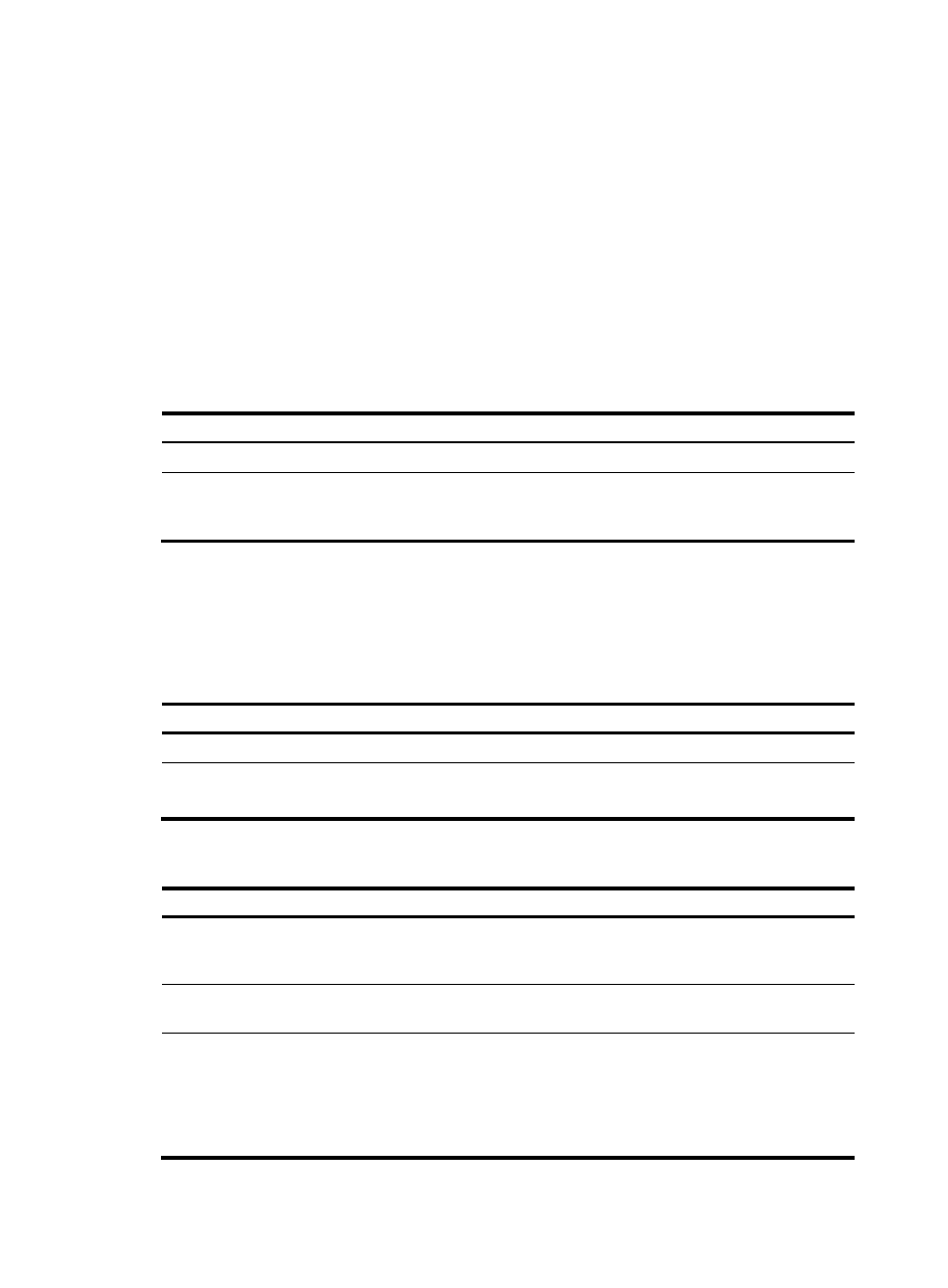
192
•
The status of a RADIUS server changes. If a NAS receives no response to an accounting or
authentication request before the specified maximum number of RADIUS request transmission
attempts is exceeded, it considers the server unreachable, sets the status of the server to block and
sends a trap message. If the NAS receives a response from a RADIUS server that it considers
unreachable, the NAS considers that the RADIUS server is reachable again, sets the status of the
server to active, and sends a trap message.
•
The ratio of the number of failed transmission attempts to the total number of authentication request
transmission attempts reaches the threshold. This threshold ranges from 1% to 100% and defaults to
30%. This threshold can only be configured through the MIB.
The failure ratio is generally small. If a trap message is triggered because the failure ratio is higher than
the threshold, troubleshoot the configuration on and the communication between the NAS and the
RADIUS server.
To enable the trap function for RADIUS:
Step Command
Remarks
1.
Enter system view.
system-view
N/A
2.
Enable the trap
function for RADIUS.
radius trap { accounting-server-down |
authentication-error-threshold |
authentication-server-down }
Disabled by default.
Enabling the RADIUS listening port of the RADIUS client
Only after you enable the RADIUS listening port of a RADIUS client, can the client receive and send
RADIUS packets. If RADIUS is not required, disable the RADIUS listening port to avoid attacks that exploit
RADIUS packets.
To enable the RADIUS listening port of a RADIUS client:
Step Command
Remarks
1.
Enter system view.
system-view
N/A
2.
Enable the RADIUS listening
port of a RADIUS client.
radius client enable
Optional.
Enabled by default.
Displaying and maintaining RADIUS
Task Command
Remarks
Display the configuration information
of RADIUS schemes.
display radius scheme
[ radius-scheme-name ] [ | { begin |
exclude | include } regular-expression ]
Available in any view
Display the statistics for RADIUS
packets.
display radius statistics [ | { begin |
exclude | include } regular-expression ] Available in any view
Display information about buffered
stop-accounting requests for which no
responses have been received.
display stop-accounting-buffer
{ radius-scheme radius-server-name |
session-id session-id | time-range
start-time stop-time | user-name
user-name } [ | { begin | exclude |
include } regular-expression ]
Available in any view
- H3C SecPath F5000-A5 Firewall H3C SecPath F1000-A-EI H3C SecPath F1000-E-SI H3C SecPath F1000-S-AI H3C SecPath F5000-S Firewall H3C SecPath F5000-C Firewall H3C SecPath F100-C-SI H3C SecPath F1000-C-SI H3C SecPath F100-A-SI H3C SecBlade FW Cards H3C SecBlade FW Enhanced Cards H3C SecPath U200-A U200-M U200-S H3C SecPath U200-CA U200-CM U200-CS