H3C Technologies H3C SecPath F1000-E User Manual
Page 85
Advertising
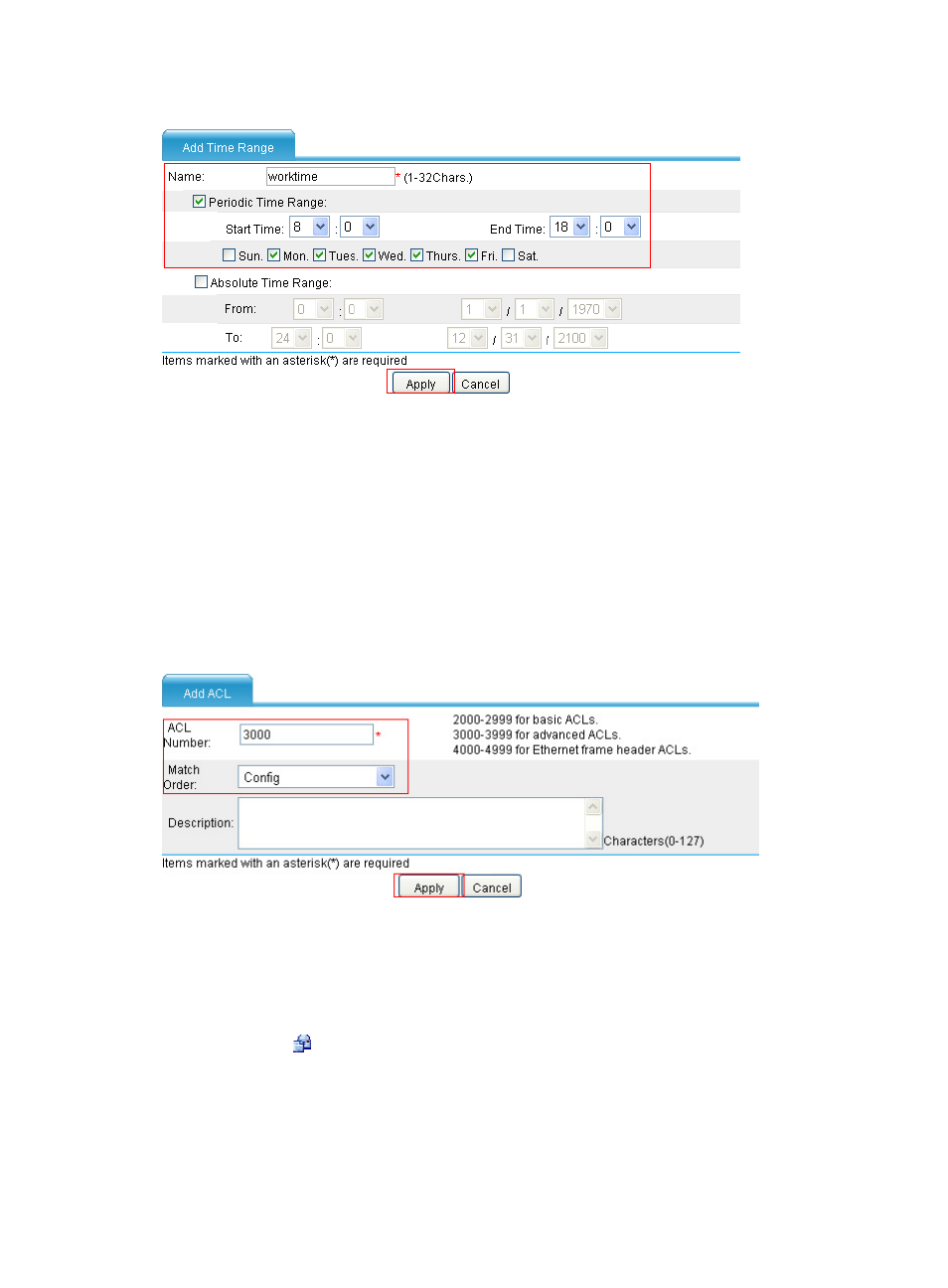
75
Figure 78 Configure a time range
•
Type worktime in the Name field.
•
Select the Periodic Time Range box.
•
Set the start time to 8:00.
•
Set the end time to 18:00.
•
Select the Mon., Tues., Wed., Thurs., and Fri., boxes.
•
Click Apply.
# Create ACL 3000.
•
Select Firewall > ACL from the navigation tree, and then click Add.
Figure 79 Configure ACL 3000
•
Type 3000 in the ACL Number field.
•
Select Config as the match order.
•
Click Apply.
# Configure a rule for ACL 3000, allowing host public to access the external network at any time.
•
Click the icon
of ACL 3000 to enter the page that lists the ACL rules. Click Add to enter the page
for configuring a rule for ACL 3000.
Advertising
This manual is related to the following products:
- H3C SecPath F5000-A5 Firewall H3C SecPath F1000-A-EI H3C SecPath F1000-E-SI H3C SecPath F1000-S-AI H3C SecPath F5000-S Firewall H3C SecPath F5000-C Firewall H3C SecPath F100-C-SI H3C SecPath F1000-C-SI H3C SecPath F100-A-SI H3C SecBlade FW Cards H3C SecBlade FW Enhanced Cards H3C SecPath U200-A U200-M U200-S H3C SecPath U200-CA U200-CM U200-CS