H3C Technologies H3C SecPath F1000-E User Manual
Page 83
Advertising
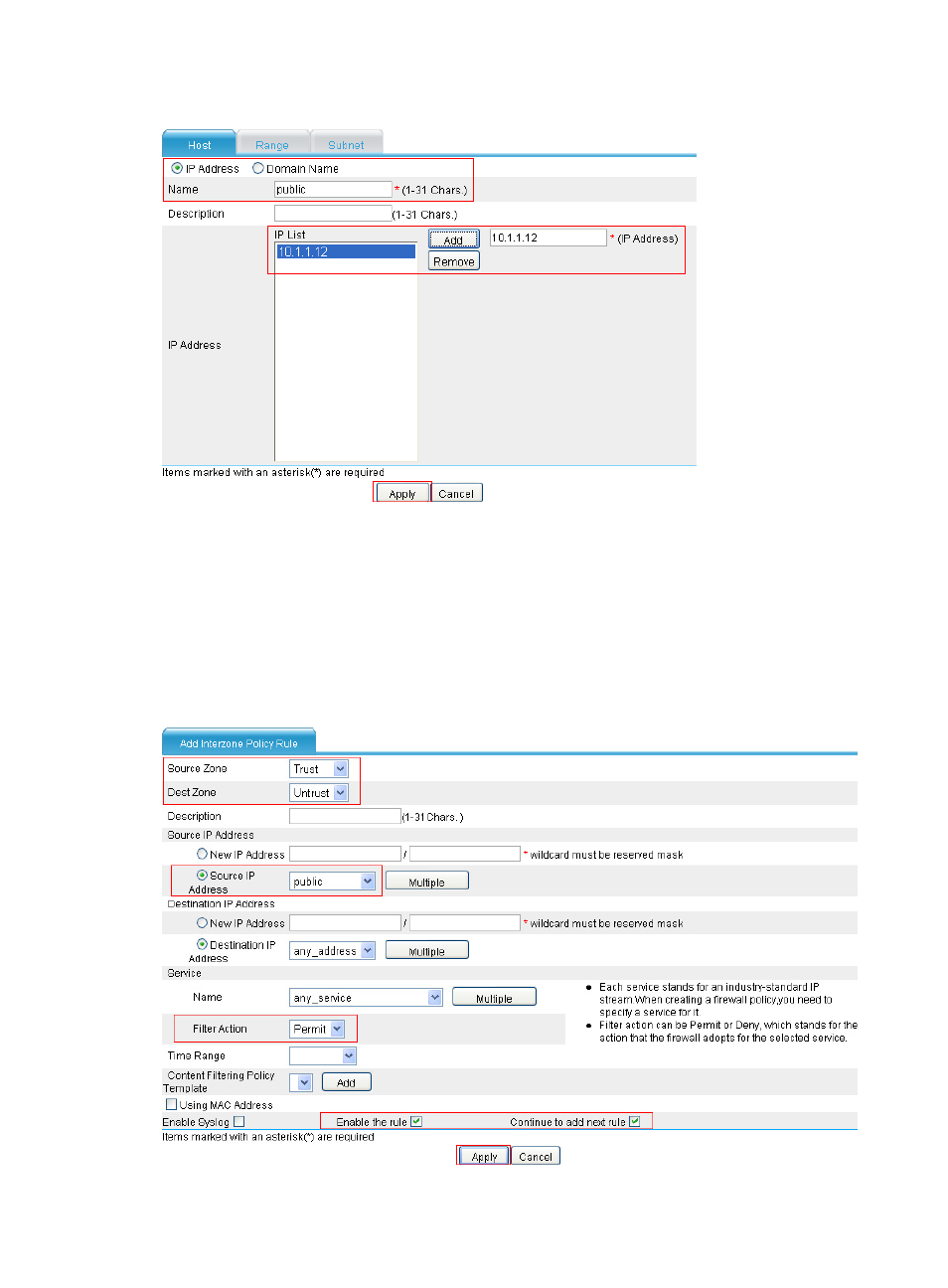
73
Figure 75 Configure an IP address resource
•
Select the IP Address option.
•
Type public as the name.
•
Type 10.1.1.12 as the IP address. Then click Add to add this address to the IP list.
•
Click Apply.
# Configure an access rule for host public to access the external network at any time.
•
Select Firewall > Security Policy > Interzone Policy from the navigation tree, and then click Add.
Figure 76 Allow the host public to access the external network at any time
Advertising
This manual is related to the following products:
- H3C SecPath F5000-A5 Firewall H3C SecPath F1000-A-EI H3C SecPath F1000-E-SI H3C SecPath F1000-S-AI H3C SecPath F5000-S Firewall H3C SecPath F5000-C Firewall H3C SecPath F100-C-SI H3C SecPath F1000-C-SI H3C SecPath F100-A-SI H3C SecBlade FW Cards H3C SecBlade FW Enhanced Cards H3C SecPath U200-A U200-M U200-S H3C SecPath U200-CA U200-CM U200-CS