Zone configuration task list, Creating a zone – H3C Technologies H3C SecPath F1000-E User Manual
Page 35
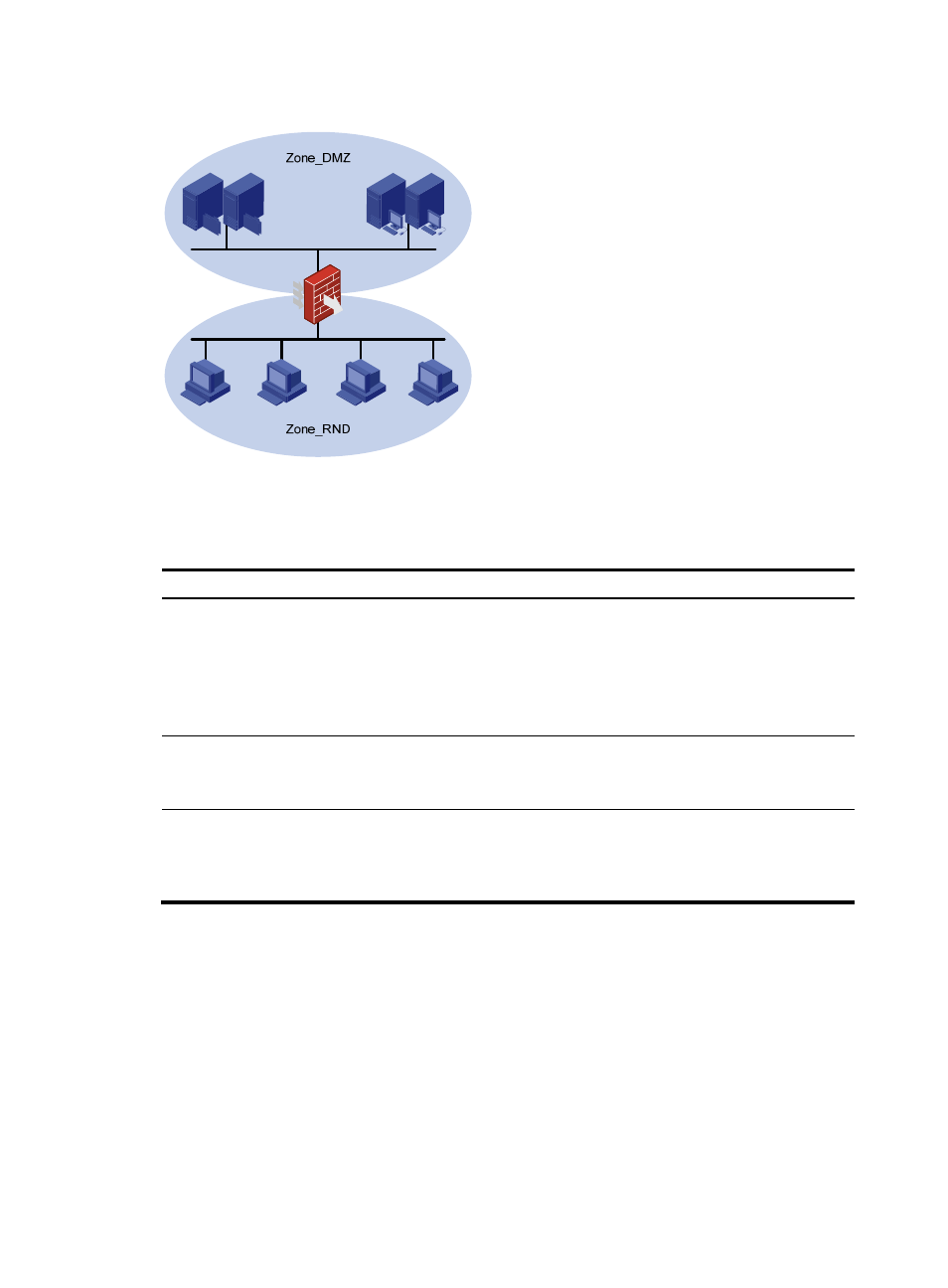
25
Figure 17 Zone classification
Zone configuration task list
Task Remarks
Selecting the virtual device to
which the specified zone belongs
Optional.
Select Device Management > Virtual Device > Device Selection from the
navigation tree to enter the virtual device selection page. For more
information, see System Management and Maintenance Configuration
Guide.
By default, a virtual root device is used.
Optional.
By default, the following zones are available on the virtual root device:
Management, Local, Trust, DMZ and Untrust.
Required.
Add specified subnet address source, interfaces, Layer 2 Ethernet interface
+ VLAN to the created zone, and the interfaces that can be added and the
VLANs must be on the same virtual device with the zone.
Creating a zone
1.
Select Device Management > Zone from the navigation tree.
- H3C SecPath F5000-A5 Firewall H3C SecPath F1000-A-EI H3C SecPath F1000-E-SI H3C SecPath F1000-S-AI H3C SecPath F5000-S Firewall H3C SecPath F5000-C Firewall H3C SecPath F100-C-SI H3C SecPath F1000-C-SI H3C SecPath F100-A-SI H3C SecBlade FW Cards H3C SecBlade FW Enhanced Cards H3C SecPath U200-A U200-M U200-S H3C SecPath U200-CA U200-CM U200-CS