Acl configuration changes – H3C Technologies H3C Intelligent Management Center User Manual
Page 44
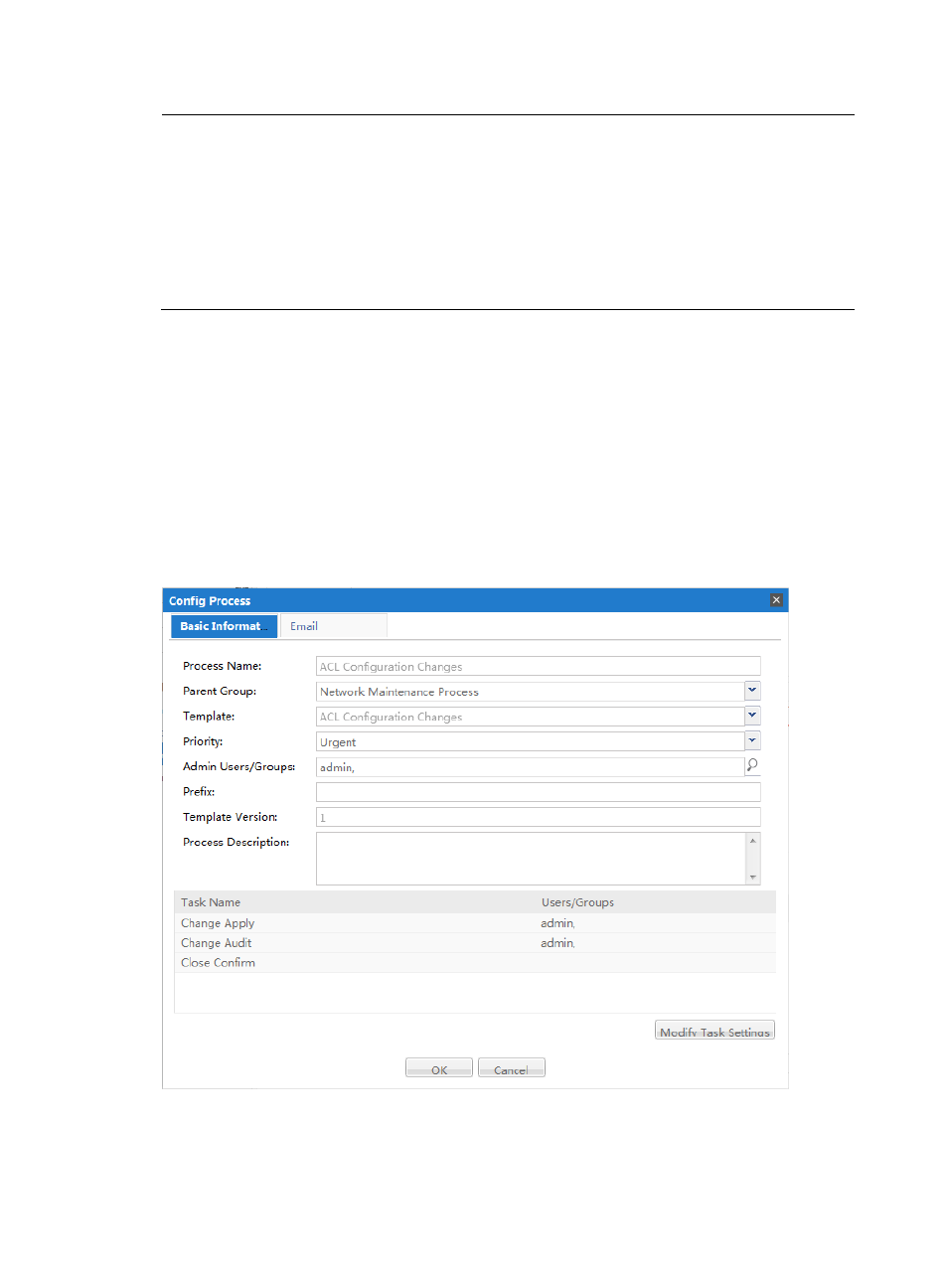
36
NOTE:
•
Modifications to the Admin Users/Groups or Users/Groups settings do not immediately take effect for open
tasks. You need to close the tasks and then open them again for changes to take effect.
•
When you configure the Admin Users/Groups or Users/Groups field, the system does not check whether the
specified users or groups exist. If you delete the specified users or groups and then add them again, the users
or groups will automatically have operation permission for the process.
•
The Admin Users/Groups and Users/Groups fields support left-to-right matching of the input string. For
example, if you input “abc”, the system lists the accounts whose names start with “abc” rather than all account
names that contain “abc”.
4.
Click Save.
5.
Click OK.
ACL Configuration Changes
An ACL change process allows operators who have no permissions to manage devices to submit ACL
configuration change requests. The requests are audited before IMC applies the configuration to the
network. An ACL change process involves submitting, auditing, and confirming requests. To configure
this process:
1.
Under Process Management in the navigation pane, right-click ACL Configuration Changes, and
then click Config Process. The Config Process dialog box appears, as shown in
.
Figure 22 ACL Configuration Changes
2.
Enter information in the text fields as follows:
•
Process Name—This field cannot be modified.