Modifying a ci – H3C Technologies H3C Intelligent Management Center User Manual
Page 54
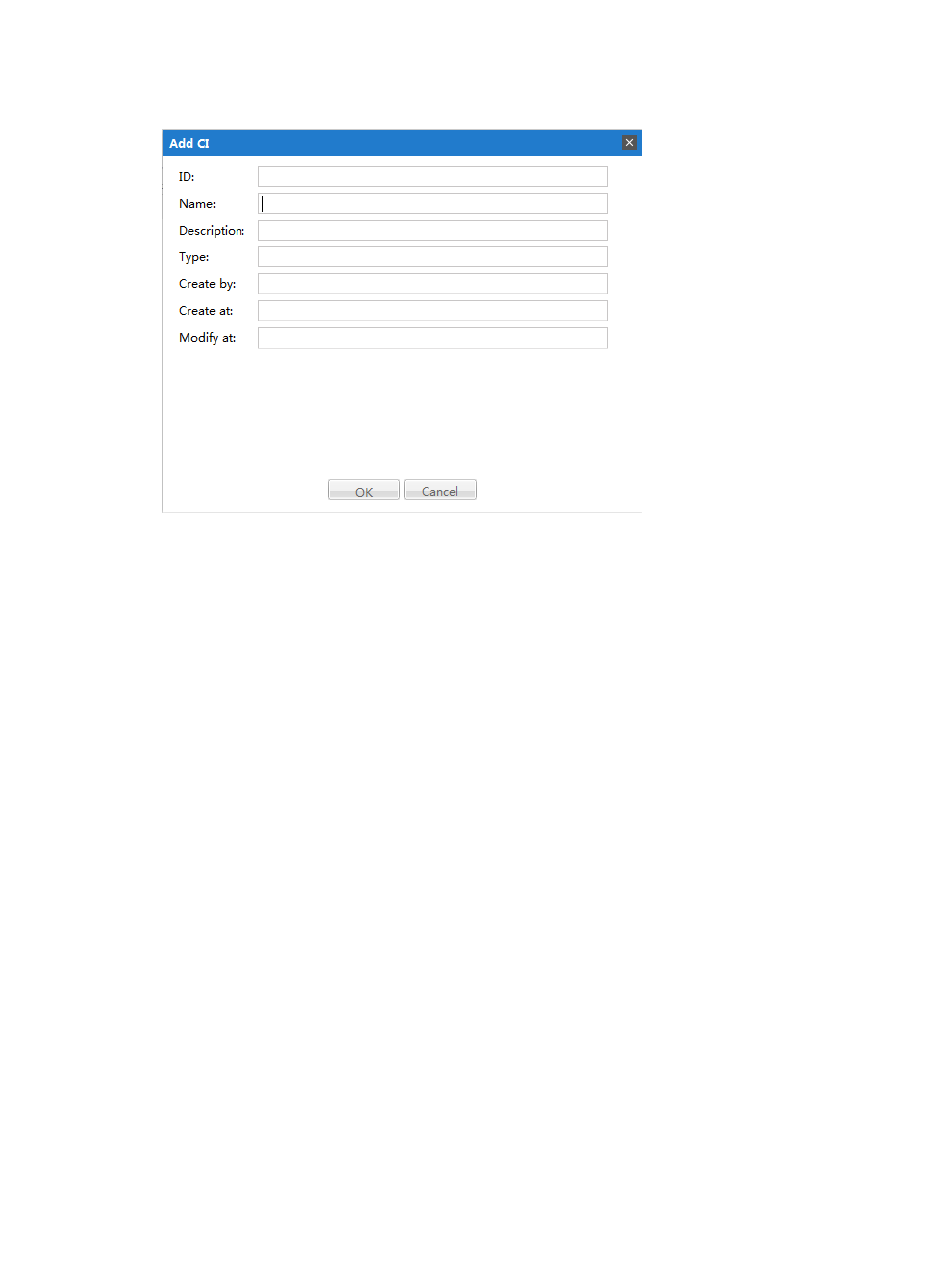
46
Figure 28 Add CI dialog box
4.
Configure the CI. The fields in this dialog box are dependent on the CI type.
•
ID—Enter an ID for the CI.
•
Name—Enter a name for the CI.
•
Description—Enter a brief description of the CI. This description can be up to 127 characters
long.
•
Type—Enter the CI type.
•
Create by—Enter a date or user name.
•
Create at—Enter a description.
•
Modify at—Enter a description.
Modifying a CI
1.
In Service Desk, click the CMDB Management node in the navigation pane to expand it, and then
double-click CI Management. The CI Management tab opens in the task pane.
2.
Select the CI that you want to modify, and then click Modify. The Config CI dialog box appears.
3.
Modify the information in the text fields as needed:
•
Name—Enter a name for the CI.
•
Description—Enter a brief description of the CI. This description can be up to 127 characters
long.
•
Type—Enter the CI type.
•
Create by—Enter a date or user name.
•
Create at—Enter a description.
•
Modify at—Enter a description.
4.
Click OK.