Configuring imc to automatically distribute alarms – H3C Technologies H3C Intelligent Management Center User Manual
Page 89
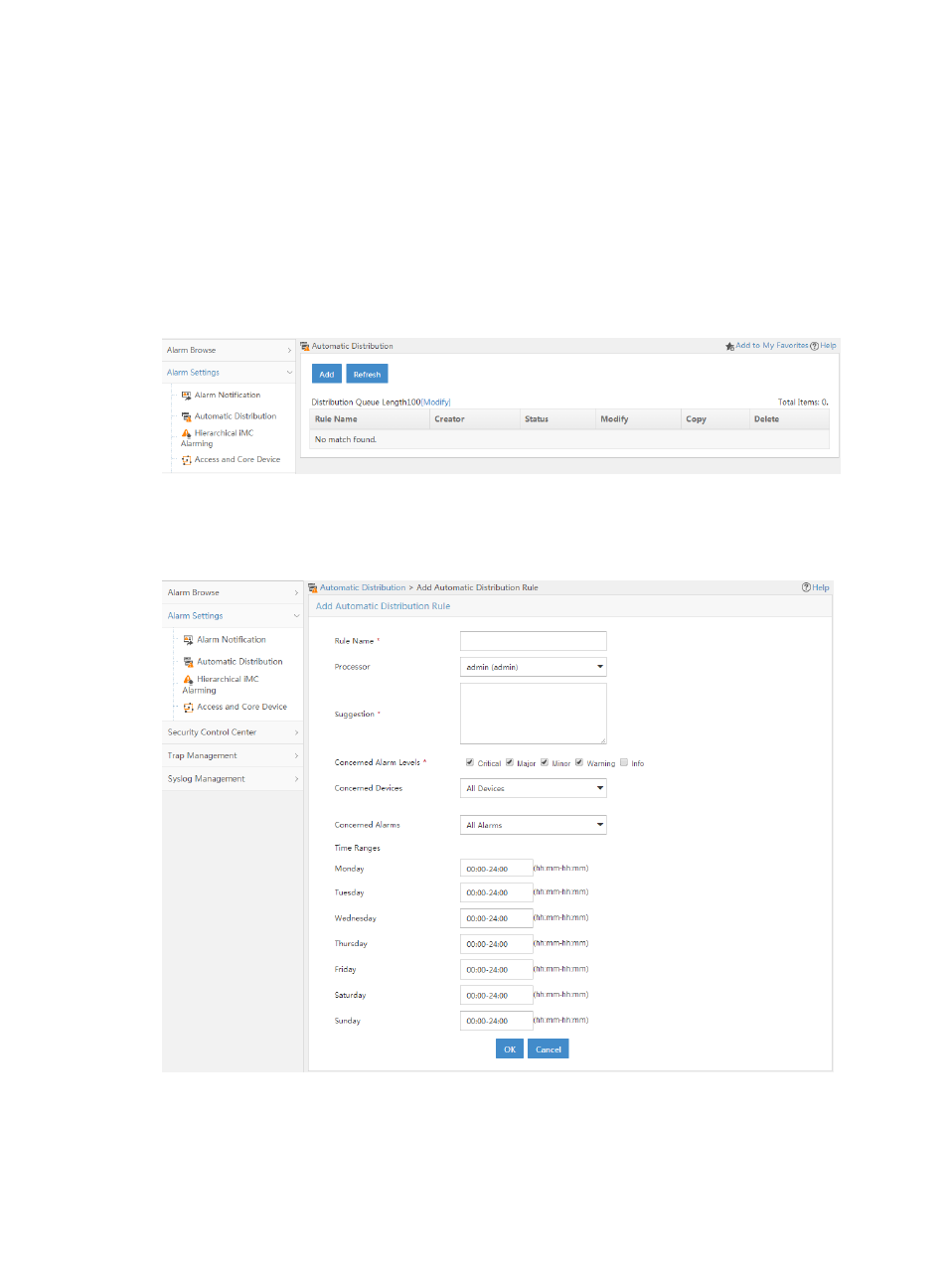
81
Configuring IMC to automatically distribute alarms
When you use this feature, the IMC system automatically creates a process in the SOM system for an
alarm that matches the alarm distribution rules and then sends the task to the processor.
To configure the IMC system to automatically distribute alarms:
1.
In IMC, point to the Alarm tab on the top navigation bar, point to Alarm Settings, and then click
Automatic Distribution. The Automatic Distribution pane appears, and under it is the Automatic
Distribution Rule list.
Figure 57 Automatic Distribution Rule List
2.
To add an automatic distribution rule, click Add. The Add Automatic Distribution Rule dialog box
appears, as shown in
Figure 58 Adding an Automatic Distribution Rule
3.
Enter a rule name and suggestion text, and then configure the other settings as required.
4.
Click OK.