Using imc, Assigning imc operators som permissions – H3C Technologies H3C Intelligent Management Center User Manual
Page 83
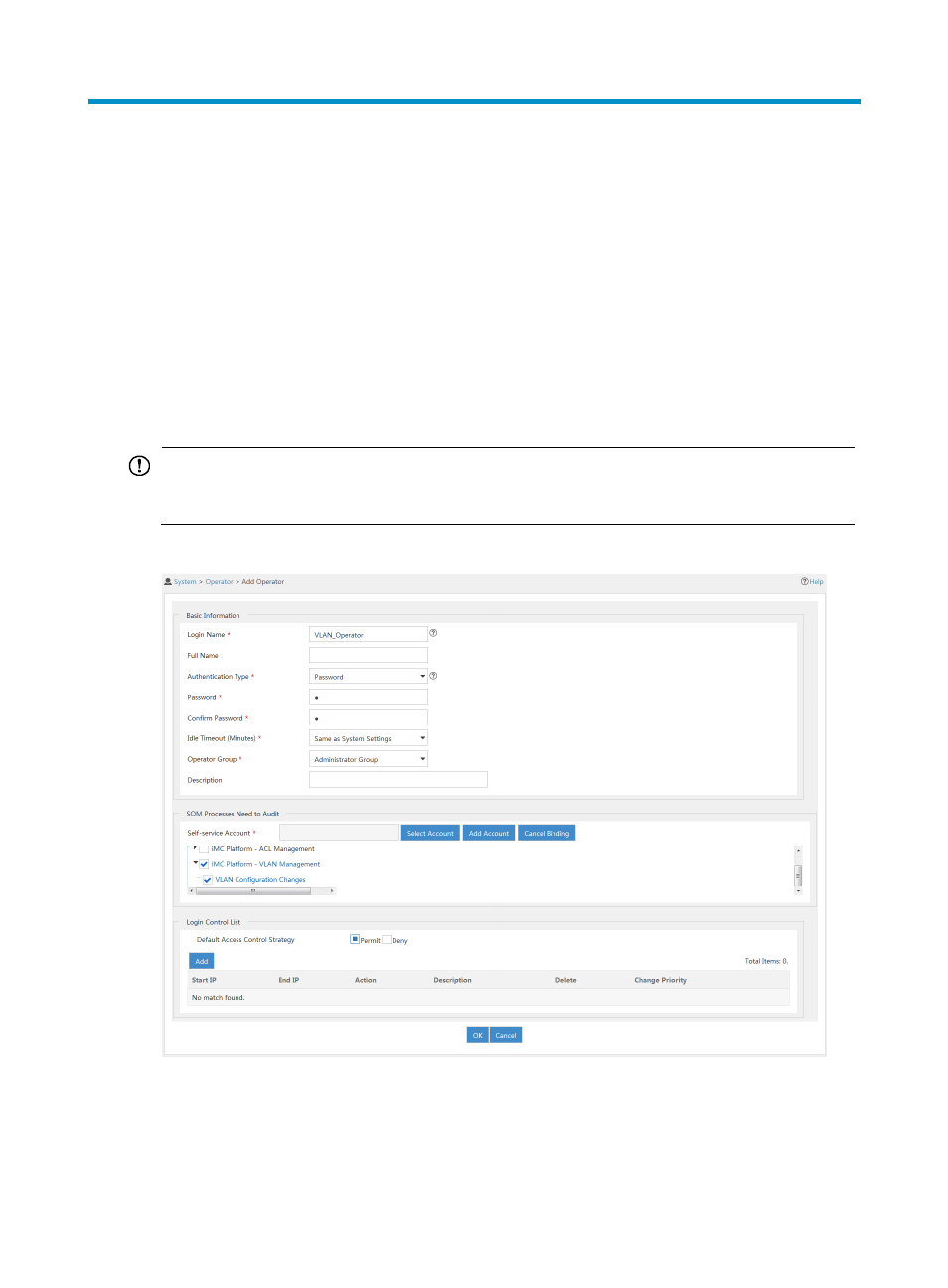
75
Using IMC
Some SOM functionality is expressed through the IMC interface instead of Service Desk. The following
procedures describe actions that you can take in IMC after the SOM module is installed.
Assigning IMC operators SOM permissions
The Add Operator feature is mainly used to give IMC operators permissions to the iCC, ACL, and VLAN
processes in SOM.
The following example illustrates how to give an IMC operator permissions to a SOM process. In this
example, an operator is added to the VLAN Configuration Change process.
IMPORTANT:
Do not assign user management rights to IMC operators who do not have permission to directly apply
configurations to devices.
Figure 48 Adding an Operator
1.
Log in to the IMC system.
2.
On the top navigation bar, point to the System tab, point to Operator Management, and then click
Operator.
3.
If the operator you want is already in the operator list, click Modify, and then skip to the next step.