Manually creating an alarm distribution process – H3C Technologies H3C Intelligent Management Center User Manual
Page 86
Advertising
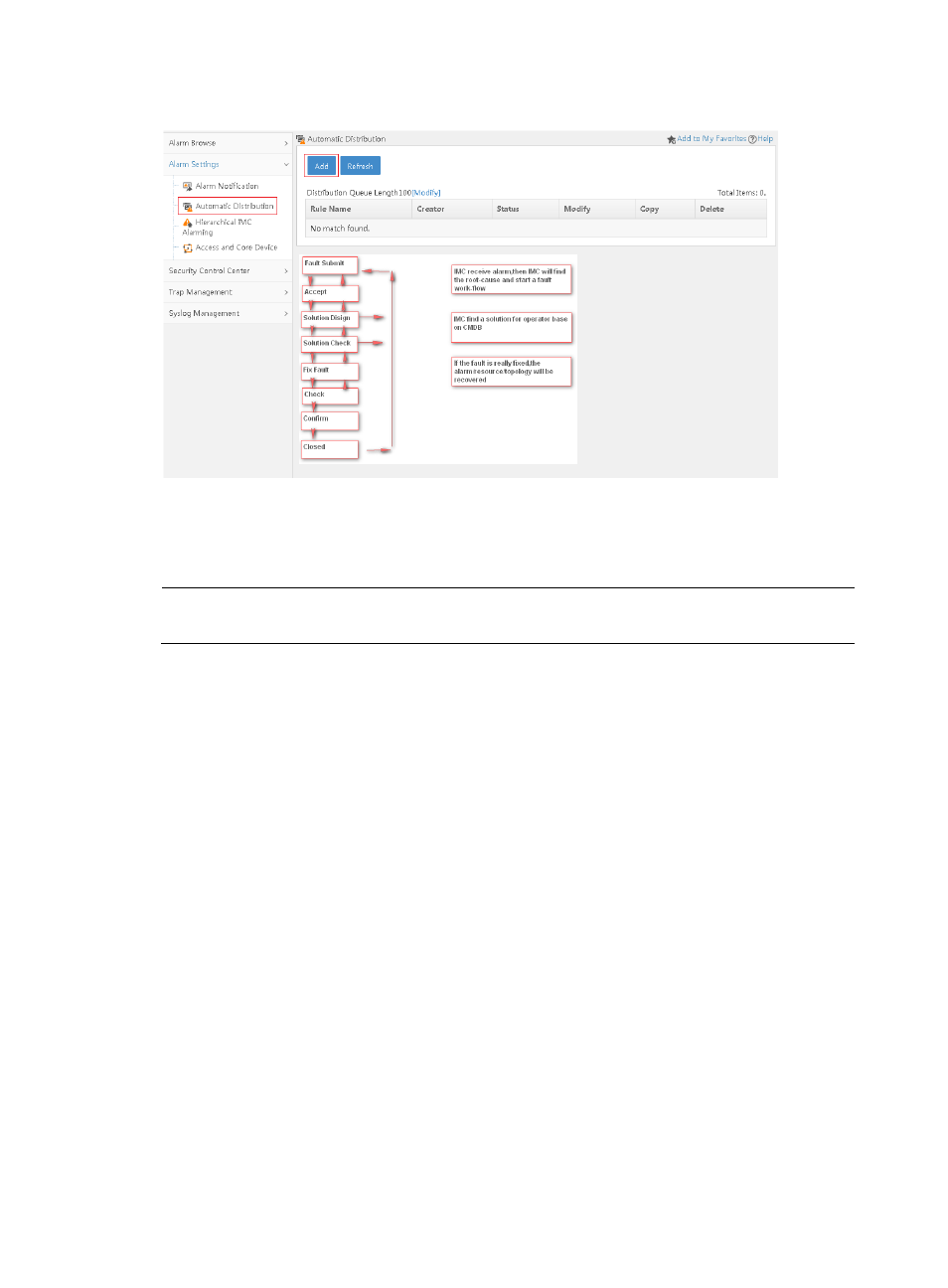
78
Figure 51 Managing alarms
Manually creating an alarm distribution process
NOTE:
Service Desk does not support creating alarm distribution processes, it can only be done through IMC.
An alarm distribution process consists of the following steps:
1.
Distribute alarm
2.
Accept alarms
3.
Design repair plans
4.
Audit repair plans
5.
Repair alarms
6.
Audit alarm repairs
7.
Acknowledge alarm repairs
At the Accept alarms, Audit repair plans, Repair alarms, and Acknowledge alarm repairs steps,
processors can specify the next step.
To create an alarm distribution process:
1.
In IMC, click the Alarm tab on the top navigation bar, point to Alarm Browse, and then click
Real-Time Alarms, All Alarms or Alarm Details display page, as shown in
Advertising