Adjusting reference timing – Grass Valley Imagestore 750 v.2.0.1 User Manual
Page 171
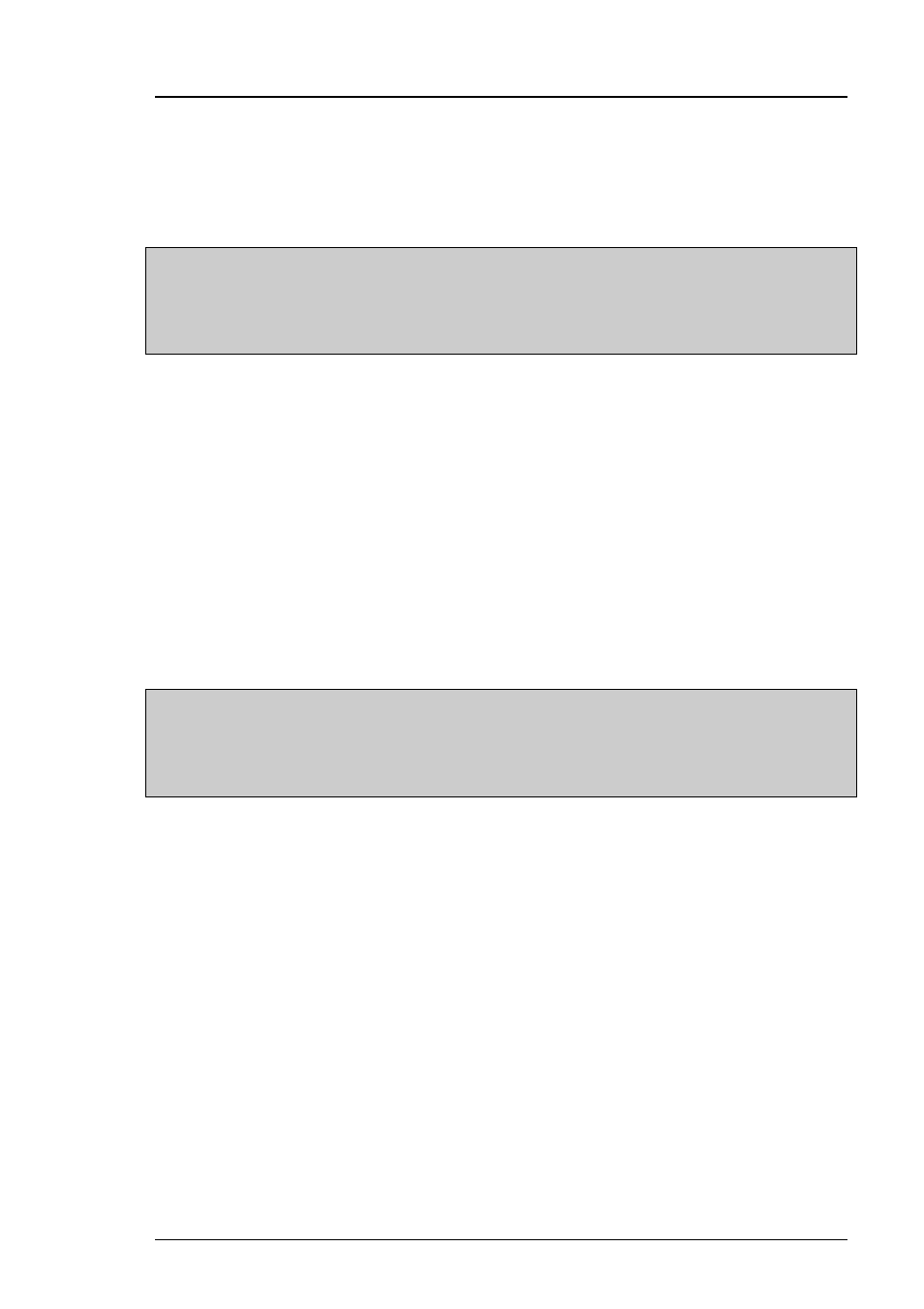
Imagestore 750 User Manual
Front Panel Operations
Miranda Technologies Inc.
Page 171
Adjusting Reference Timing
Warning: Reference timing should always be adjusted off-air since it
can result in loss of picture in downstream equipment.
Errors may occur in the SD-SDI or HD-SDI stream whilst
the adjustment is taking place.
The reference offset can be modified in units of your choice:
•
Line number + sample number
•
Line number + time
Use the joystick arrows ⊳ to increase or decrease the line offset value.
Pressing enter then moves onto the additional time offset in either samples or
micro-seconds, which is adjusted with the joystick arrows ⊳ . Pressing
enter then saves the overall reference offset setting.
Before adjusting the reference timing ensure that the standard set is correct
and the unit has been restarted to apply the new setting.
Note:
The connected reference must be at the same frame rate as the
current standard and the SDI inputs to avoid picture
corruption. The input timing can also be verified as described
on page 145.
Following the change of standard the reference timing defaults to 0 lines +
half the video line length (for that standard). This will buffer about half a
video line for inputs that are timed to a reference of + 0 lines + 0 samples (or
+ 0 lines + 0
µ
s).
Not all facilities will have the same timing so some adjustment is normally
required.
Correctly setting the output reference timing is important to avoid
problems such as: loss of timecode; loss of closed captions; errors in
embedded audio and errors in Dolby E streams.