Grass Valley Imagestore 750 v.2.0.1 User Manual
Page 177
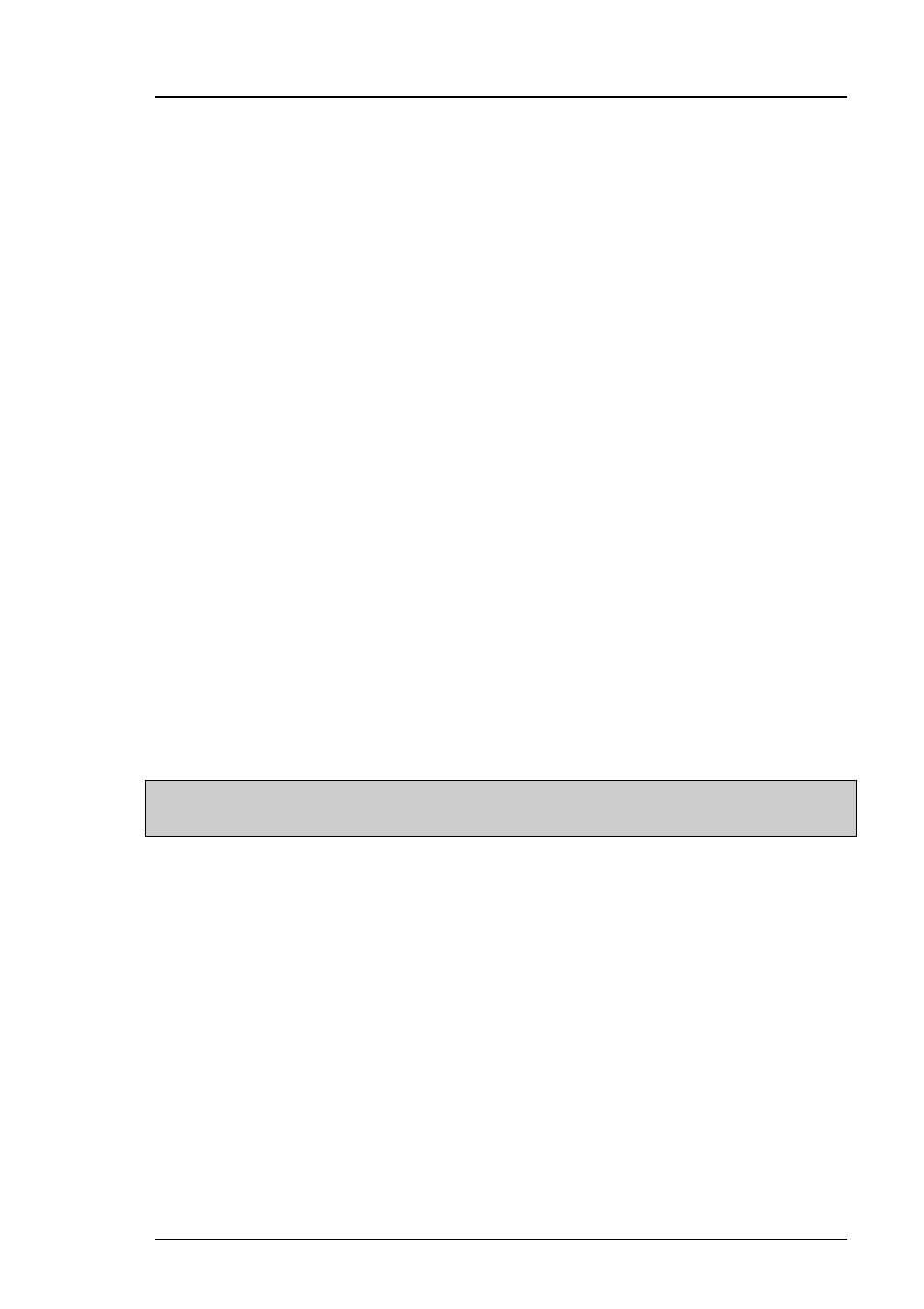
Imagestore 750 User Manual
Front Panel Operations
Miranda Technologies Inc.
Page 177
matching the STX that was sent). If no ACK is received the message must be
sent again with the same type of STX. This procedure means that lost ACK's
will not cause message duplication.
Relaxed
The value automation used for the STX does not have to alternate between
STX0 and STX1 and is completely tolerant to either value. Good messages
receive a response of ACK0 or ACK1 (the ACK matching the STX that was
sent). If no ACK is received the message must be sent again.
If the same STX is sent continually by automation in relaxed mode, then it is
much harder for automation to know which command may have failed.
Store Memory
The standard amount of memory available for the Imagestore 750 stores is
512MB, however 2GB is available with the
IS-750-MEM-2GB
option.
Use the joystick arrows ⊳ to increase or decrease the memory allocation
for each store and pressing enter to accept each value. When the final value
is accepted there will be a warning shown that a restart is required to apply
the new settings.
Note:
The Store Memory settings can not be changed dynamically. A
system restart is required before the new settings take effect.
By default, the available memory is shared equally between the four available
stores – (either 4 x 128MB or 4 x 512MB). However it may be that one or
more keyers will be reserved for external fill/key, in which store memory can
be re-arranged as required.