Metadata parameters, Metadata tab, Metadata type – Grass Valley Imagestore 750 v.2.0.1 User Manual
Page 365: Program configuration, Pitch shift, Programs
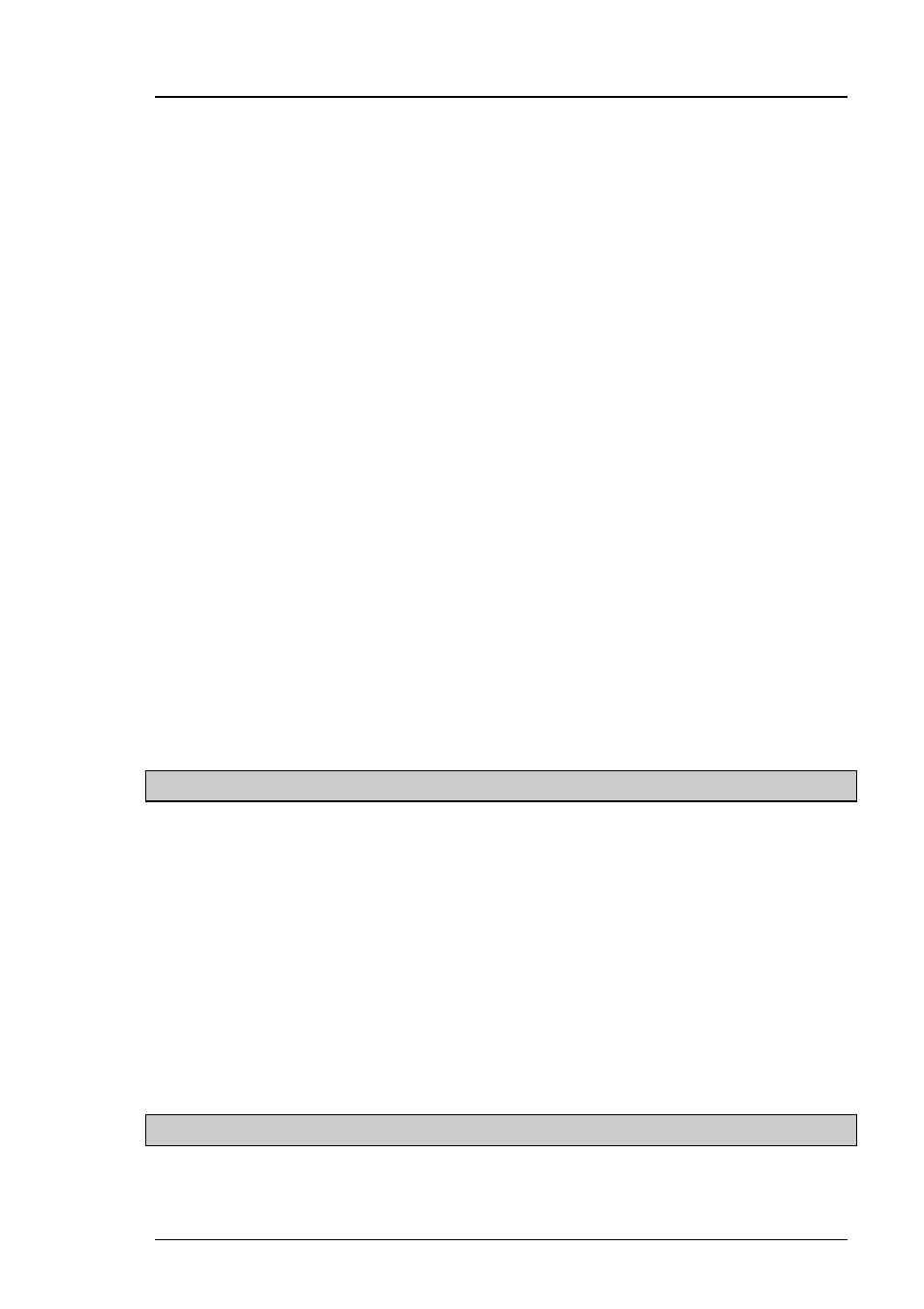
Imagestore 750 User Manual
Dolby Decode/Encode
Miranda Technologies Inc.
Page 365
Metadata Parameters
Some metadata parameters are briefly described in this section. For full
description of Dolby Metadata, refer to Dolby Metadata documentation:
•
SMPTE RDD 6-2008, “Description and Guide to the Use of the
Dolby E Audio Metadata Serial Bitstream”
•
Dolby Labs “Metadata Guide”
Metadata Tab
The following parameters are found on the main left-hand pane of the
Configuration Tool when in Metadata Mode.
Metadata Type
This specifies which type of Dolby metadata should be generated:
•
Dolby E:
Professional Metadata
•
Dolby Digital:
Consumer Metadata
Program Configuration
Available program configuration options are listed in full on page 357.
Note: This option is only enabled for Dolby E.
Pitch Shift
This indicates the amount of pitch shift between the original playback speed
and the current playback speed.
Programs
This control shows the available audio “programs” specified by the current
Program Configuration selection (above). When more than one “program” is
available, the user should select the one that he wishes to modify before
making changes to the tabs in the right-hand pane of the Configuration Tool.
Note: This option is only enabled for Dolby E.