Joystick override operation, Joystick override operation -9 – Grass Valley Performer SD User Manual
Page 127
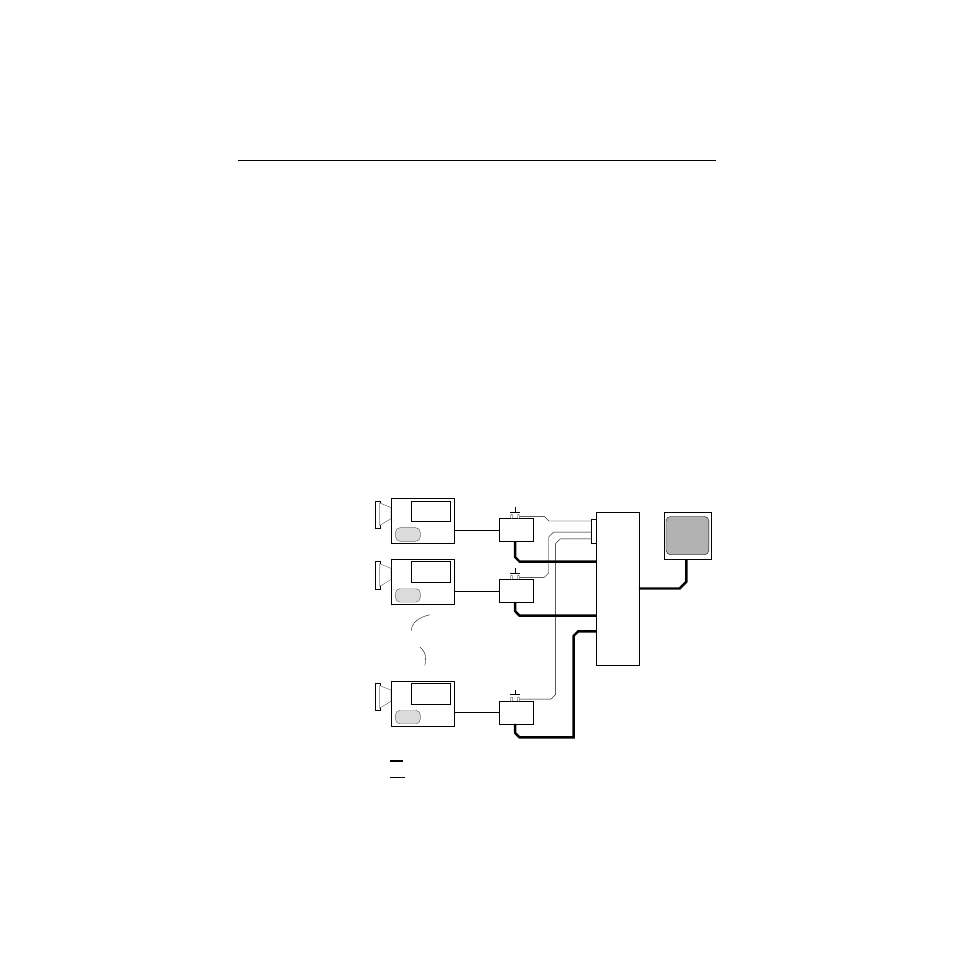
3-9
Joystick Override Operation
Joystick Override Operation
Joystick override control is used primarily when several camera
operators are using a common monitor to check the adjustment of
their cameras. Each camera control unit (CCU) has a momentary
contact switch which is wired to the OPTION connector of Per-
former. (See the Installation section of this manual.) The Performer
output is connected to a common video monitor. Joystick override
operations follows. (Refer to the following diagram.)
1.
An initial source is sent to the monitor using the
Performer control panel. This will be the default source.
2.
To check the signal coming out of the camera, the camera
operator presses and holds the switch on the CCU. So
long as the switch is held down, the video of the
associated camera is displayed on the monitor. When the
switch is released, the default video appears again; the
default video source becomes the current selection on the
Performer control panel.
CCU
Camera 1
OPTION
PERFORMER
CCU
Camera 2
CCU
Camera 10
Cameras 3 - 9
Video Signal
Control
V In
V In
V In
Monitor