Tnx–scp serial remote control panel, Dual mode operation, Tnx–scp serial remote control panel -14 – Grass Valley Performer SD User Manual
Page 132: Dual mode operation -14, Operation & service, Installation, Audio follow video, Breakaway, Selections can be made
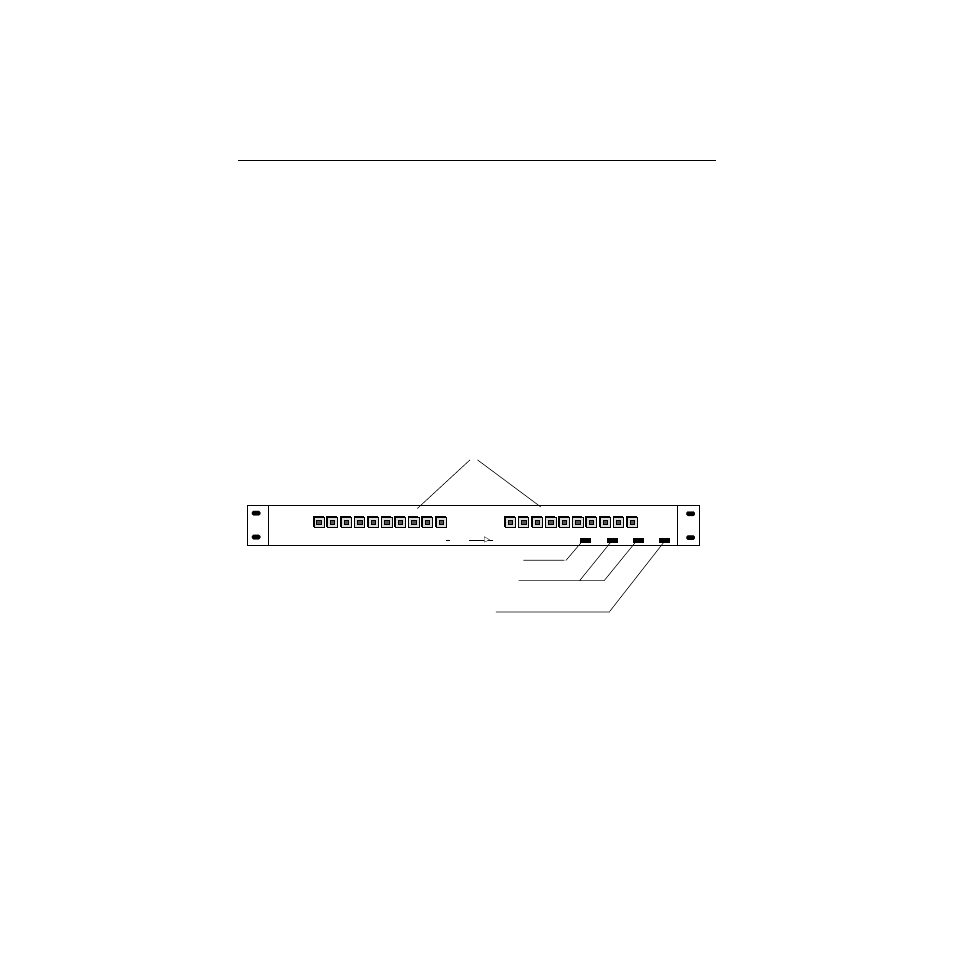
3-14
Section 3 —
Operation & Service
TNX–SCP Serial Remote Control Panel
The TNX–SCP Serial Control Panel may be used in either Dual or
X–Y Mode. In Dual Mode, the panel is used to control two
Performer switchers. In X–Y Mode, as many as ten Performers
may be controlled. See the
Installation
section for protocol and
mode selection information.
Dual Mode Operation
The TNX–SCP Panel has two rows of ten source selection buttons,
video and audio only breakaway buttons, and two lights
indicating communications errors and the presence of panel
power respectively. See the illustration below.
In Dual Mode, the left button row controls one switcher
(address 0) while the right button row controls a second switcher
(address 1).
Either
audio follow video
or
breakaway
selections can be made.
Grass Valley Group
SERIAL CONTROL PANEL
1
2
3
4
5
6
7
8
9
10
1
2
3
4
5
6
7
8
9
10
TEN X L
10
Source Selection Buttons
Error Indicator
Breakaway
Power Indicator
Switcher 2 (address 1)
Switcher 1 (address 0)