Error indicator, Power indicator, Error indicator -18 power indicator -18 – Grass Valley Performer SD User Manual
Page 136
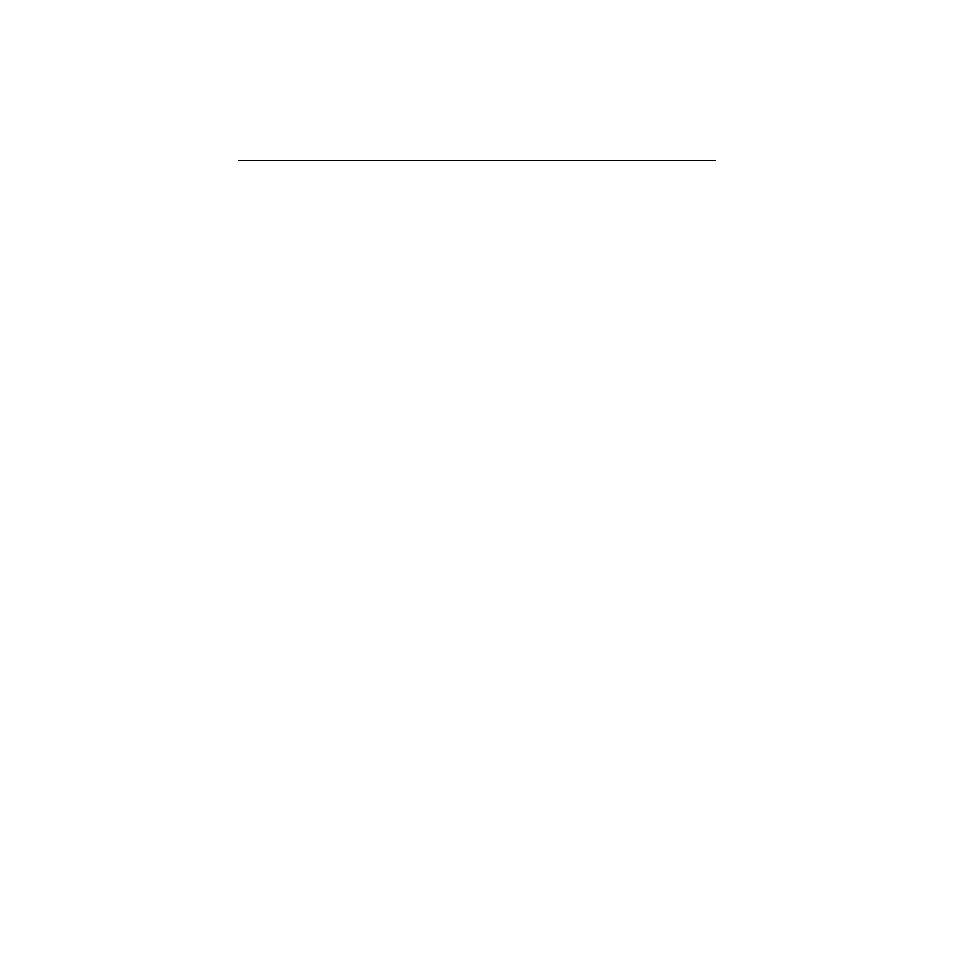
3-18
Section 3 —
Operation & Service
Breakaway Source Selection
To make a breakaway selection:
■
Press the button of the desired switcher
■
Press the video or audio breakaway button as desired
The LED in the center of the selected breakaway button will light,
indicating the panel is in breakaway mode.
■
Press the button of the desired audio or video source
The selected level (audio or video) of the source will be routed to
the selected switcher’s output. The panel will exit breakaway
mode. If you wish to exit breakaway mode before making a
selection, simply press the breakaway button a second time. It is
also possible to press and hold the breakaway button while
making breakaway selections for multiple switchers.
Error Indicator
The error indicator flashes when:
■
The microprocessor is initializing
■
A communications error is detected
■
An absent or malfunctioning switcher source is selected
■
A software/microprocessor failure has occurred
■
Diagnostics are being executed
The error indicator lights steadily when:
■
Panel power is inadequate
Power Indicator
The power indicator lights to indicate that the panel is powered.