Ten-xl control panels operation, Tnx–rcp, tnx–tcp remote control, Audio follow video source selection – Grass Valley Performer SD User Manual
Page 128: Ten-xl control panels operation -10, Tnx–rcp, tnx–tcp remote control -10, Audio follow video source selection -10
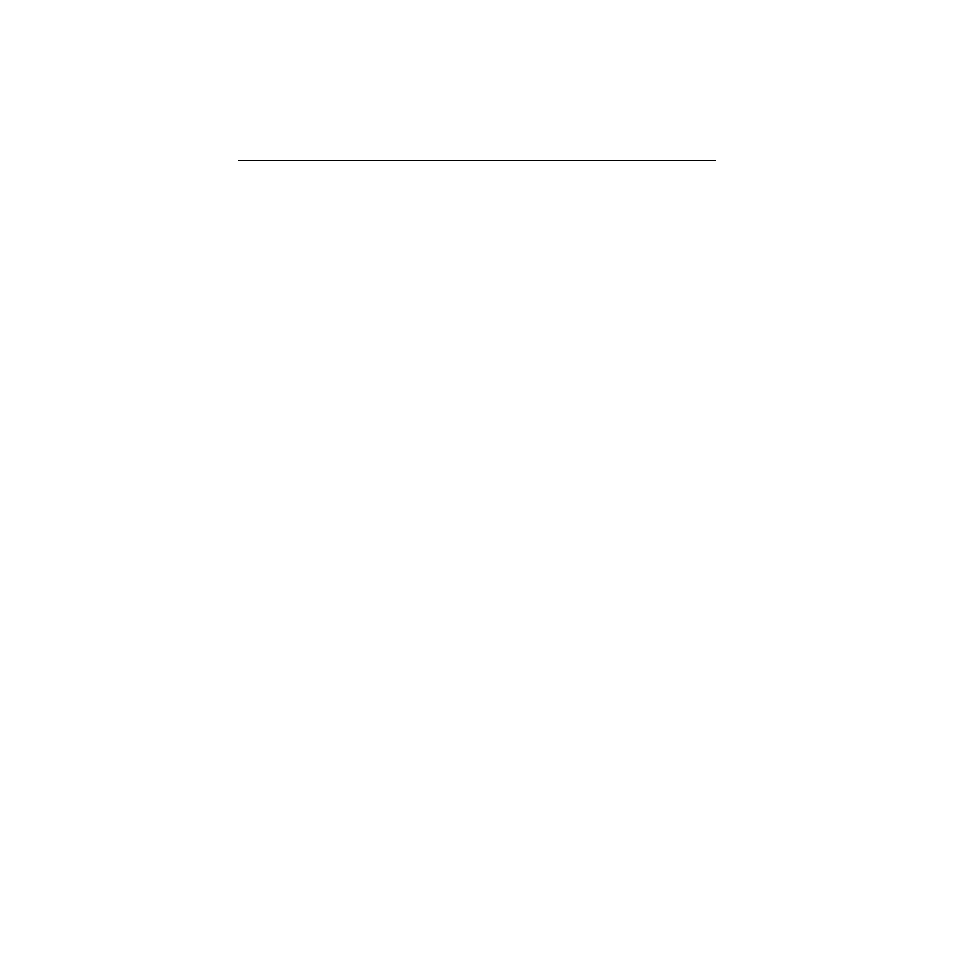
3-10
Section 3 —
Operation & Service
TEN-XL Control Panels Operation
TEN–XL control panels may be used to control Performer. Some
of the TEN-XL panels provide breakaway capability, in which
audio levels may be broken away from video. However, audio
levels cannot be broken away from each other using a TEN-XL
control panel.
These operating instructions are divided as follows:
■
TNX–RCP, TNX–TCP Remote Control Panels
■
TEN–XL Audio Follow Video Remote Control Panels
■
TNX–SCP Serial Remote Control Panels
TNX–RCP, TNX–TCP Remote Control
The TNX–RCP and TNX–TCP parallel remote control panels are
capable of breakaway operation. The two panels differ physically
but function identically.
Both the TNX–RCP and TNX–TCP have a single row of ten source
selecting buttons and two additional “breakaway” buttons. Each
source selecting button has two LEDs; the red LED indicates an
active video selection; the green LED indicates an active audio
selection. In audio-follow-video operation, both LEDs of the
single active source button will be lighted. The breakaway buttons
are color matched to the LEDs. The red breakaway button allows
video only selection; the green breakaway button allows audio
only selection.
Audio Follow Video Source Selection
To make an audio-follow-video source selection:
■
Press the button of the desired (1 through 10) source