Network topology and connections, Connection diagram, 5 installation procedure – Yaskawa PROFINET User Manual
Page 17: A1000
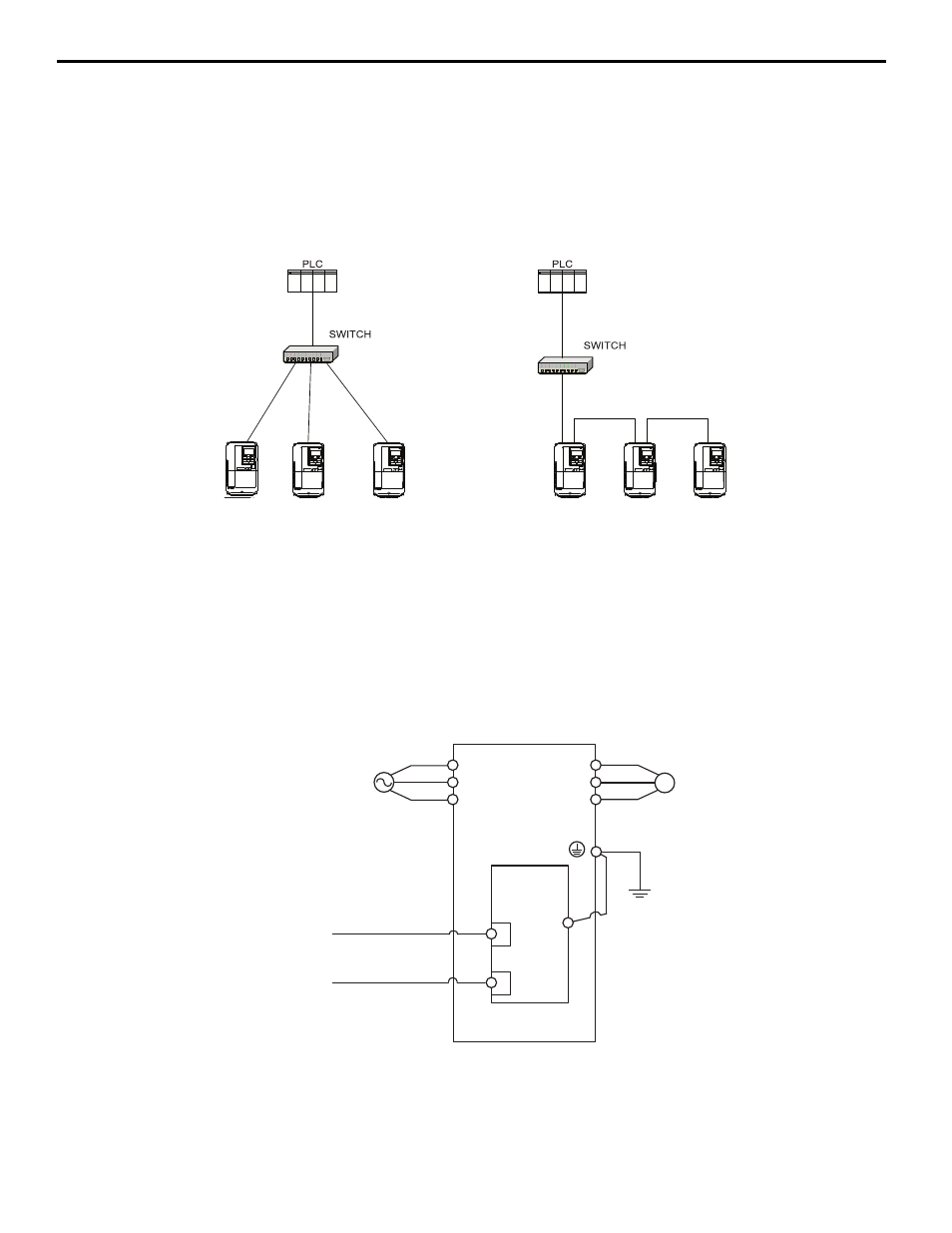
5 Installation Procedure
YASKAWA SIEP YEACOM 07A 1000-Series Option PROFINET SI-EP3 Technical Manual
17
Network Topology and Connections
The dual RJ45 network ports on the option board act as a switch to allow for flexibility in cabling topology. For example,
a traditional star network topology may be employed by using a single port on the option board. Alternatively,
a daisy-chained approach may be employed by using both RJ45 ports. This second approach reduces the requirements of
central switch ports.
Figure 8
Figure 8 Topology Options
Communication Cable Specifications
Only use cables recommended for PROFINET. Using a cable not specifically recommended may cause the option or
drive to malfunction.
The use of CAT5e or equivalent Shielded Twisted Pair (STP) cable is recommended.
7.
Use the second communication cable port to daisy chain a series of drives where applicable. Refer to
Connection Diagram
Figure 9 Wiring Diagram
<1> The ground wire provided in the option shipping package must be connected during installation.
Traditional Star Network
Daisy Chain Network
Cable Topology A
Cable Topology B
A1000
A1000
A1000
A1000
A1000
A1000
STOP
(Hz)
(Hz)
(A)
(V)
V1000
V1000
V1000
V1000
V1000
V1000
A1000
M
U/T1
V/T2
W/T3
R/L1
S/L2
T/L3
SI-EP3
PROFINET
Option
FE
<1>
PROFINET Master
PROFINET Cable
Motor
Power
PROFINET Cable