Option led display – Yaskawa PROFINET User Manual
Page 9
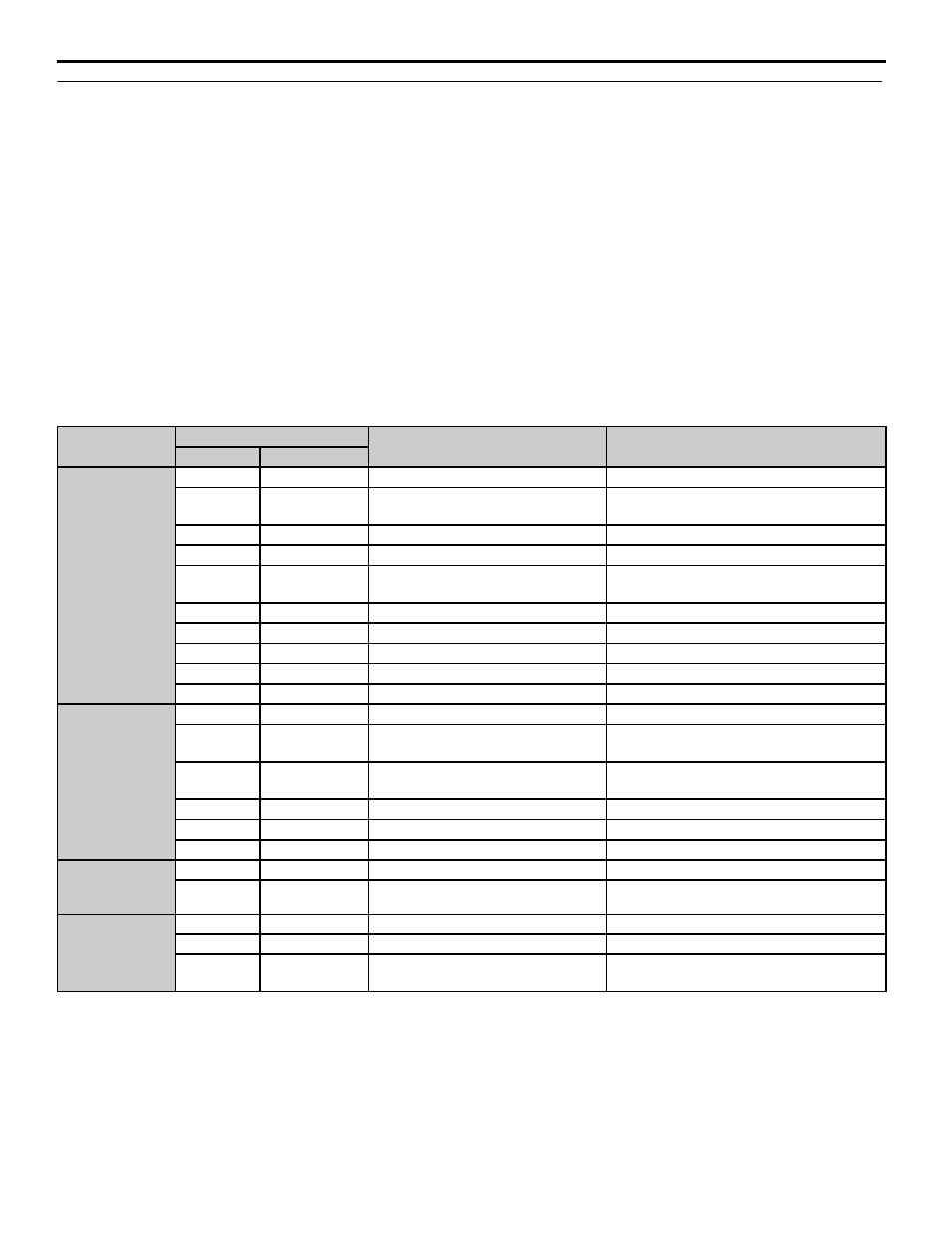
4 Option Components
YASKAWA SIEP YEACOM 07A 1000-Series Option PROFINET SI-EP3 Technical Manual
9
Option LED Display
The option has six LEDs:
Bi-color Status LEDs:
• Module status (MS) red/green
• Network status (NS) red/green
PROFINET LEDs:
• Network speed-10/100 yellow
• Link status and network activity-Link/Act green
The operational states of the option LEDs after the power-up diagnostic LED sequence is completed are described in
. The states with a number in parenthesis are the number of pulses of 250 ms on, 250 ms off cycles, followed by
500 ms off, then repeating the cycle. Wait at least 2 seconds for the power-up diagnostic process to complete before
verifying LED states.
Table 3 Option LED States
Name
Indication
Operating Status
Remarks
Color
Status
MS
(visible through
drive cover)
–
OFF
Power supply OFF
Power is not being supplied to the drive.
Green ON
Option
operating
The option is operating normally and
initialization is complete.
Green
Flashing (1)
Diagnostics
Diagnostic data available.
Green
Flashing (2)
Configuration tool
Identified by a configuration tool.
Red
ON
Default MAC or fatal error occurred.
Default MAC address has been programmed or
the option has detected an unrecoverable error.
Red
Flashing (1)
Configuration error (non-fatal)
Configuration error.
Red
Flashing (2)
No IP (non-fatal)
No IP address assigned.
Red
Flashing (3)
No station name (non-fatal)
No station name assigned.
Red
Flashing (4)
Init failure (non-fatal)
Failed to initialize module.
Green/Red
Flashing
Option self-test
The option is in self-test mode.
NS
(visible through
drive cover)
–
OFF
Offline or Power supply OFF
–
Green ON
Connected
Connection established with I/O controller and
in RUN mode.
Green
Flashing
Connected and stopped
Connection established with I/O controller and
in STOP mode.
Red
ON
BUS fault
Unrecoverable BUS fault.
Red Flashing
(1)
Lost
communication
Host communication is temporarily lost.
Red Flashing
(2)
Lost
link
No
link detected to network.
10/100
(visible at
RJ45 jack)
Yellow
OFF
10 Mbps is established
–
Yellow
ON
100 Mbps is established
–
LINK/ACT
(visible at
RJ45 jack)
Green
OFF
Link is not established
–
Green
ON
Link is established
–
Green
Flashing
Link is established and there is network
activity
–