9 web interface, Web server interface, Web interface – Yaskawa PROFINET User Manual
Page 40: 9web interface
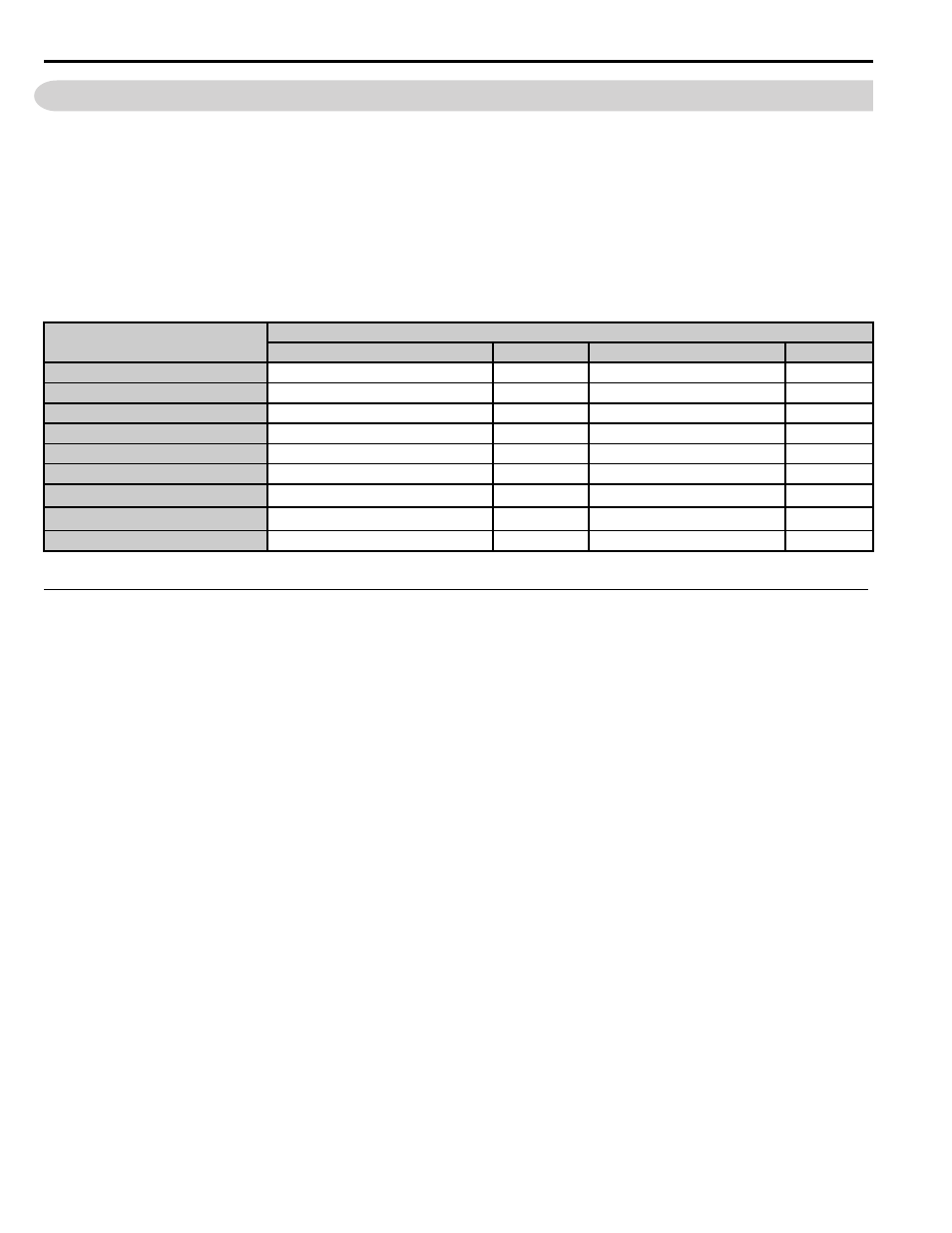
40
YASKAWA SIEP YEACOM 07A 1000-Series Option PROFINET SI-EP3 Technical Manual
9 Web Interface
9
Web Interface
The web server interface to the drive option through port 80 allows management of diagnostic information through a
standard web browser. The web page is a Java applet that creates a tabbed web page. Refer to
available web page tabs.
Note: PCs must have Java SE 6 Update 14 or later installed to view the web pages. PCs without Java will display web pages with
limited features.
Web page interface screens are shown for all SI-EP3 firmware versions, VST800251 and for VST800250 and prior.
Refer to SI-EP3 Firmware Update on page 50
if you wish to update SI-EP3 option firmware to the latest release.
Table 28 Web Server Interface Web Page Tabs
Web Server Interface
Access the web server interface by typing the IP address of the SI-EP3 option in a web browser address.
Example: "http://192.168.1.20"
The SI-EP3 IP Address is available using V1000 drive digital operator to access Option Monitors U6-80 to U6-83.
Tab Name
SI-EP3 Option Firmware Version Web Page Tab Availability
VST800250 and Prior
Page No.
VST800251 and Later
Page No.
HTML Home Page (Main)
-
-
9
Main
9
9
Drive Status
9
9
Network
9
9
Email Alerts
9
9
Doc Links
9
-
-
Parameter Access
<1>
<1> The Parameter Access Tab and Configuration Tab are only accessible after entering a valid password.
9
9
Configuration
<1>
9
9
Custom Tab
9
9