6 option related drive parameters – Yaskawa PROFINET User Manual
Page 20
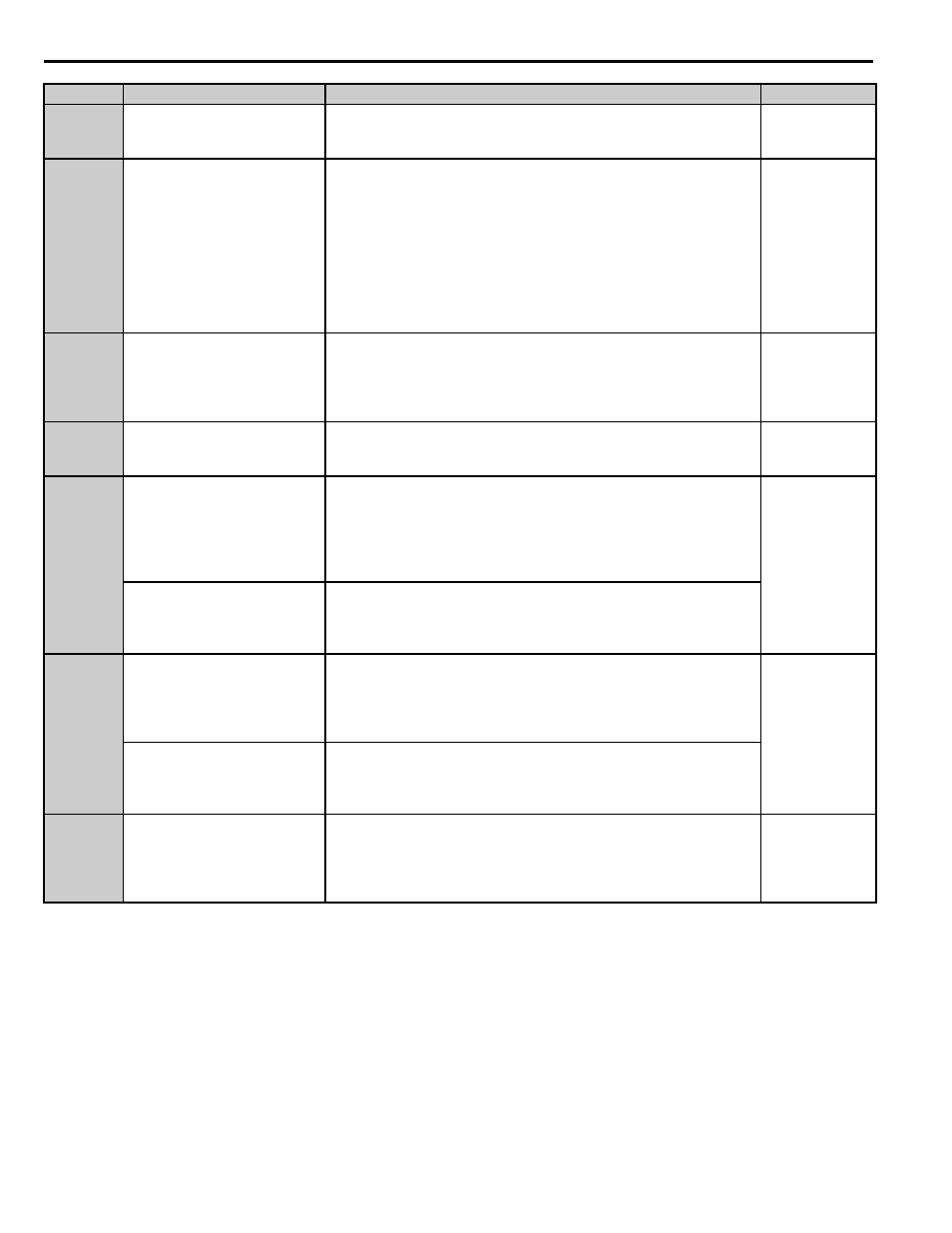
6 Option Related Drive Parameters
20
YASKAWA SIEP YEACOM 07A 1000-Series Option PROFINET SI-EP3 Technical Manual
F7-13
Address Mode at Startup
Selects how the option address is set.
0: Static
2: DCP
2
F7-14
Duplex Mode Selection
Selects duplex mode setting.
0: Half duplex forced
1: Auto-negotiate duplex mode and communication speed
2: Full duplex forced
3: Half (port 1)/Auto (port 2)
4: Half (port 1)/Full (port 2)
5: Auto (port 1)/Half (port 2)
6: Auto (port 1)/Full (port 2)
7: Full (port 1)/Half (port 2)
8: Full (port 1)/Auto (port 2)
1
F7-15
Communication Speed Selection
Sets the communication speed.
10: 10 Mbps
100: 100 Mbps
101: 10 (Port 1)/100 Mbps (port 2)
102: 100 (Port 1)/10 Mbps (port 2)
10
Communication Loss Timeout
Sets the timeout value for communication loss detection in tenths of a
second. A value of 0 disables the connection timeout.
Example: An entered value of 100 represents 10.0 seconds.
0.0
Min.: 0.0
Max.: 30.0
F7-23
to
F7-27
Dynamic Output Assembly
Parameters
(SI-EP3 Firmware Version
VST800250)
Configurable outputs 1 to 5.
If a value other than 0 is assigned to parameters F7-23 to F7-27 and F7-33 to
F7-37 by the drive, that value will take precedent over a value set by the
configuration software. If the value in the drive is 0 (default), the value from
the configuration software will be used.
0
Dynamic Output Assembly
Parameters
(SI-EP3 Firmware Version
VST800251)
Configurable outputs 1 to 5.
If a value other than 0 is assigned in the configuration software, those values
will be used, otherwise, the values of the drive parameters set in parameters
F7-23 to F7-27 and F7-33 to F7-37 will be used.
F7-33
to
F7-37
Dynamic Input Assembly
Parameters
(SI-EP3 Firmware Version
VST800250)
Configurable inputs 1 to 5.
If a value other than 0 is assigned to parameters F7-23 to F7-27 and F7-33 to
F7-37 by the drive, that value will take precedent over a value set by the
configuration software. If the value in the drive is 0 (default), the value from
the configuration software will be used.
0
Dynamic Input Assembly
Parameters
(SI-EP3 Firmware Version
VST800251)
Configurable outputs 1 to 5.
If a value other than 0 is assigned in the configuration software, those values
will be used, otherwise, the values of the drive parameters set in parameters
F7-23 to F7-27 and F7-33 to F7-37 will be used.
H5-11
Communications ENTER
Function Selection
Select the function for the ENTER command that saves parameter data to
the drive.
0: Parameter changes are activated when ENTER command is written
1: Parameter changes are activated immediately without use of ENTER
command
1
<1> To start and stop the drive with the option master device using serial communications, set b1-02 to 3. To control the drive frequency reference
via the master device, set b1-01 to 3.
<2> If F6-01 is set to 3, then the drive will continue to operate when a bUS error or an EF0 fault is detected. Take proper safety measures, such as
installing an emergency stop switch.
<3> The availability of this feature/function is depends on drive model, software version and Profinet firmware version. Refer to
for
specifics relating to your drive.
No.
Name
Description
Default