Option led display, 4 option components – Yaskawa AC Drive V1000-Series Option SI-M3/V CompoNet User Manual
Page 13
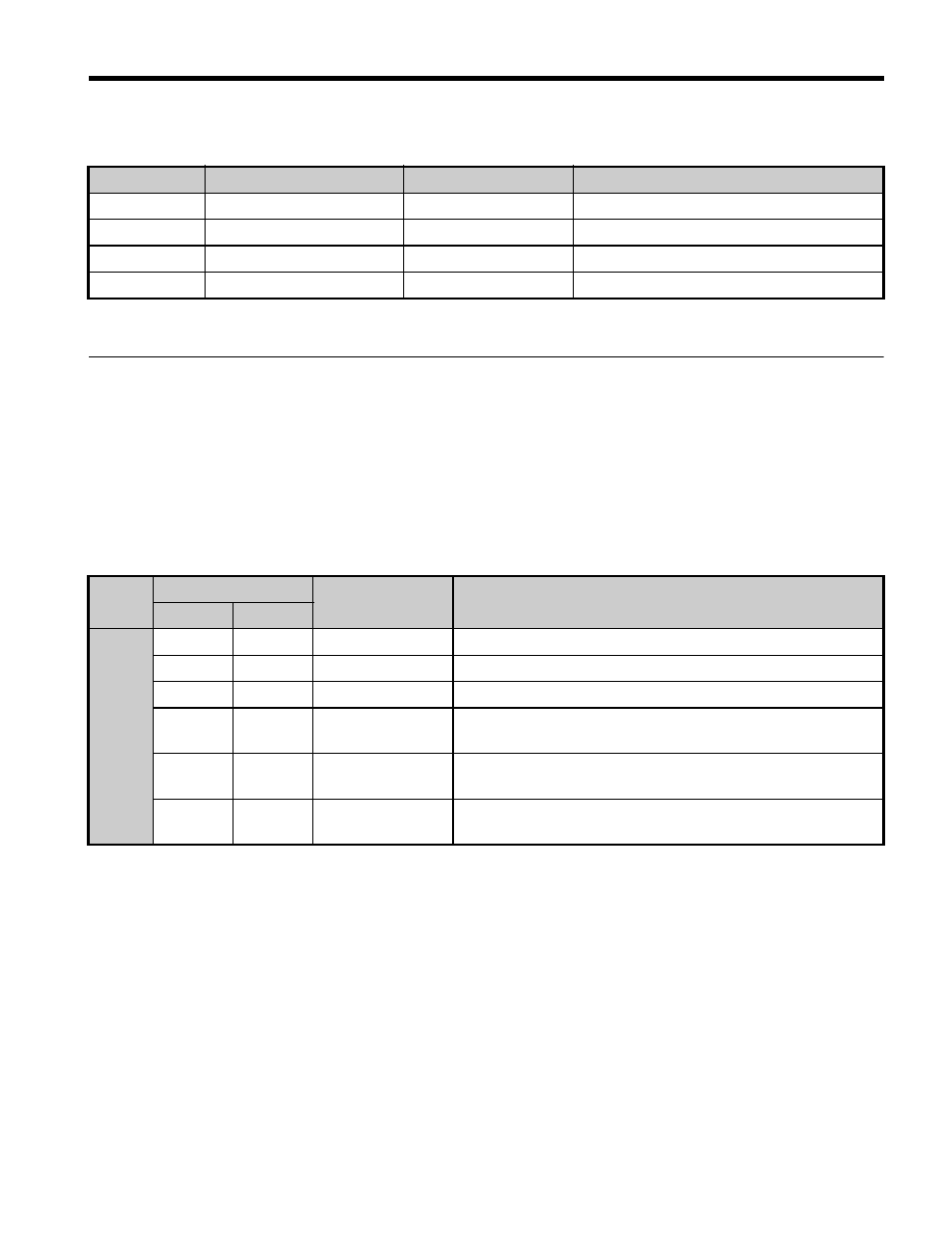
4 Option Components
YASKAWA ELECTRIC TOBP C730600 54A V1000 Option CompoNet Installation Manual
13
Table 2 Communication Cable Connector Descriptions
◆
Option LED Display
The option has two bicolor, red/green LEDs: one for Module Status (MS) and one for
Network Status (NS).
The operational states of the LEDs after the CompoNet power-up diagnostic LED sequence
are described in
. Wait at least 2 seconds for the power-up diagnostic process to
complete before verifying the states of the LEDs.
Table 3 Option LED States
Pin
Cable color
Signal
Description
1
Red
BS+
Communications DC +24V
<1> Not used with the CompoNet Option
2
White
BDH
Comm Data High
3
Blue
BDL
Comm Data Low
4
Black
BS-
Network Common
Name
Indication
Operating Status
Remarks
Color
Status
MS
–
OFF
Power supply OFF Power is not being supplied to the drive.
Green
ON
Option operating
The option is operating normally.
Green
Flashing Option initializing Incorrect settings must be corrected.
Red ON
Fatal error
occurred
A fatal (irrecoverable) error occurred in the option.
Red Flashing
Non-fatal error
occurred
A non-fatal (recoverable) error occurred.
Green/
Red
Flashing
Device self-test
Device in self-test mode.