Power-up diagnostics, 4 option components – Yaskawa AC Drive V1000-Series Option SI-M3/V CompoNet User Manual
Page 14
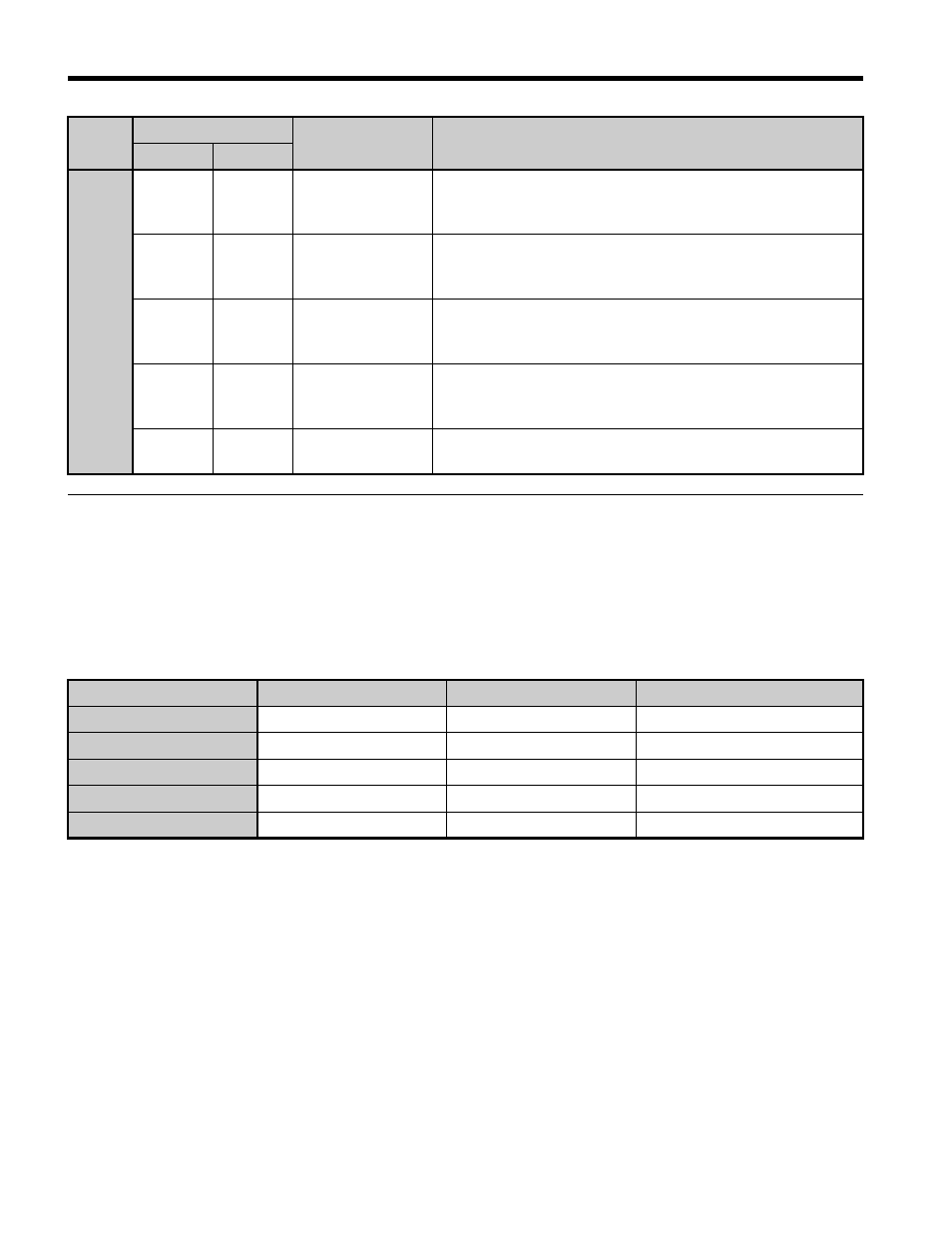
4 Option Components
14
YASKAWA ELECTRIC TOBP C730600 54A V1000 Option CompoNet Installation Manual
◆
Power-Up Diagnostics
An LED test is performed each time the drive is powered up. The initial boot sequence may
take several seconds. After the LEDs have completed the diagnostic LED sequence as
, the option is successfully initialized. The LEDs then assume operational
conditions as shown in
Table 4 Power-Up Diagnostic LED Sequence
NS
–
OFF
Offline or Power
supply OFF
Device is not online.
• The transmission speed is being checked.
• Power is not being supplied.
Green ON
Online
communications
established
Device is online with connections in the established state.
I/O connection is established with other nodes.
Green
Flashing
Online
communications
not established
Device is online, but no connections in the established state.
The transmission speed is determined, but the I/O connection
with other nodes is not established.
Red ON
Communications
error
An error occurred disabling CompoNet communications.
• MAC ID duplication
• Bus off detected
Red Flashing
Communications
time-out
A communications time-out occurred with th master.
Sequence
Module Status (MS)
Network Status (NS)
Time (ms)
1
Green
OFF
250
2
Red
OFF
250
3
Green
Green
250
4
Green
Red
250
5
Green
OFF
-
Name
Indication
Operating Status
Remarks
Color
Status