Option led display – Yaskawa SI-EN3/V EtherNet/IP for V1000 Drive User Manual
Page 14
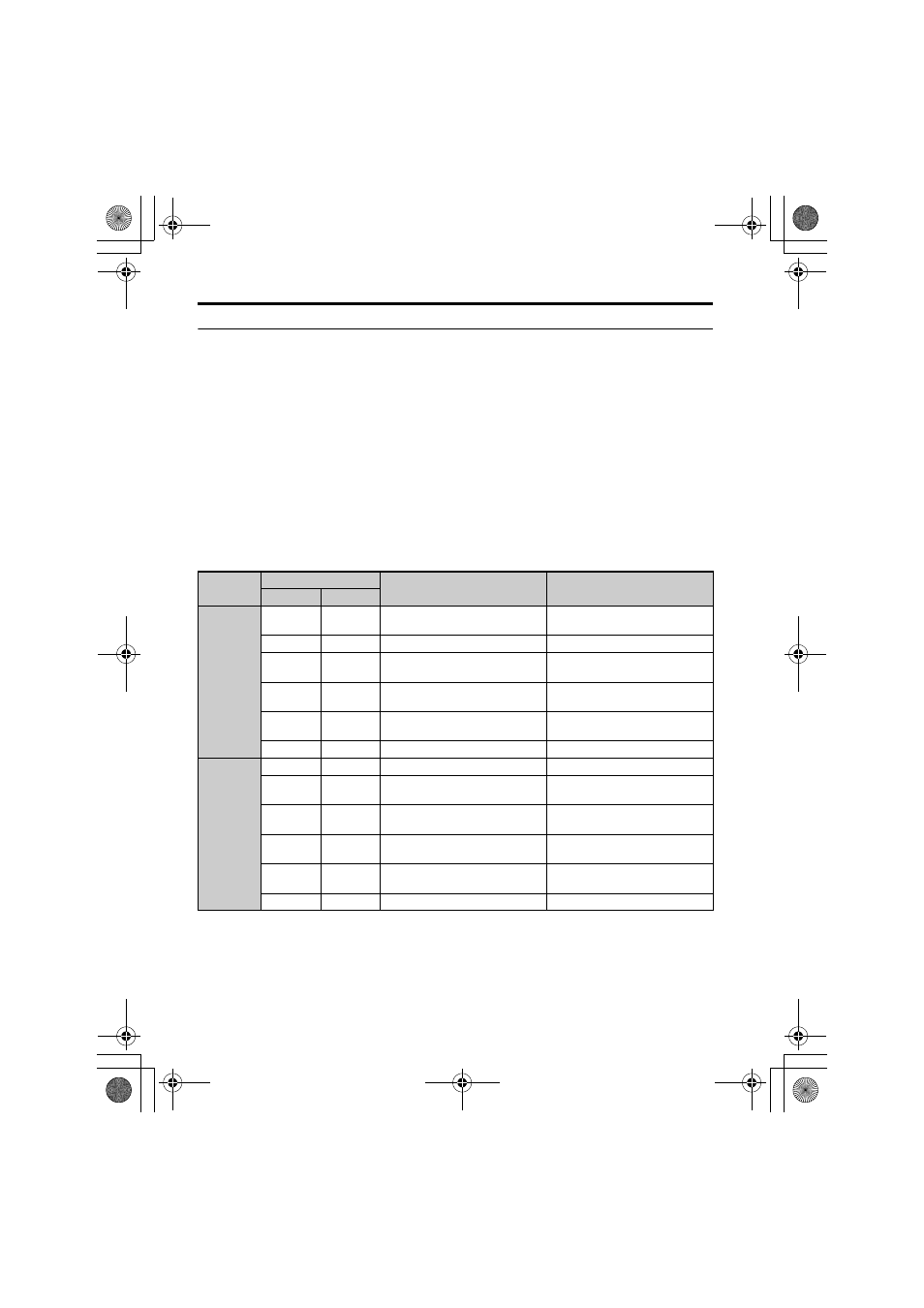
4 Option Components
14
YASKAWA ELECTRIC TOBP C730600 60A V1000 Option EtherNet/IP Installation Manual
◆
Option LED Display
The option has four LEDs:
Bi-color Status LEDs:
• Module status (MS) red/green
• Network status (NS) red/green
Green Ethernet LEDs:
• Network speed-10/100 (MS) green
• Link status and network activity-Link/Act (NS) red/green
The operational states of the option LEDs after the power-up diagnostic LED sequence is
completed are described in
. Wait at least 2 seconds for the power-up diagnostic
process to complete before verifying the states of the LEDs.
Table 4 Option LED States
Name
Indication
Operating Status
Remarks
Color
Status
MS
–
OFF
Power supply OFF
Power is not being supplied to the
drive
Green
ON
Option operating
The option is operating normally
Green
Flashing Option
initializing
The option is configuring an IP
address
Red ON
Fatal
error
occurred
The option has detected a fatal
(unrecoverable) error
Red
Flashing
Non-fatal error occurred
The option has detected a non-fatal
(recoverable) error
Green/Red
Flashing
Option self-test
The option is in self-test mode
NS
–
OFF
Offline or Power supply OFF
–
Green
ON
Online communications established
The option is online and has
established connections
Green
Flashing
Online communications not
established
The option is online without an
established connection
Red ON
Communications
error
(fatal)
The option detected a duplicate IP
address
Red Flashing
Communications time-out (non-
fatal)
A communications time-out
occurred
Green/Red
Flashing
Option self-test
The option is in self-test mode
EtherNet_IM_E_conditional.fm 14 ページ 2012年3月16日 金曜日 午後6時5分