11 troubleshooting – Yaskawa SI-EN3/V EtherNet/IP for V1000 Drive User Manual
Page 44
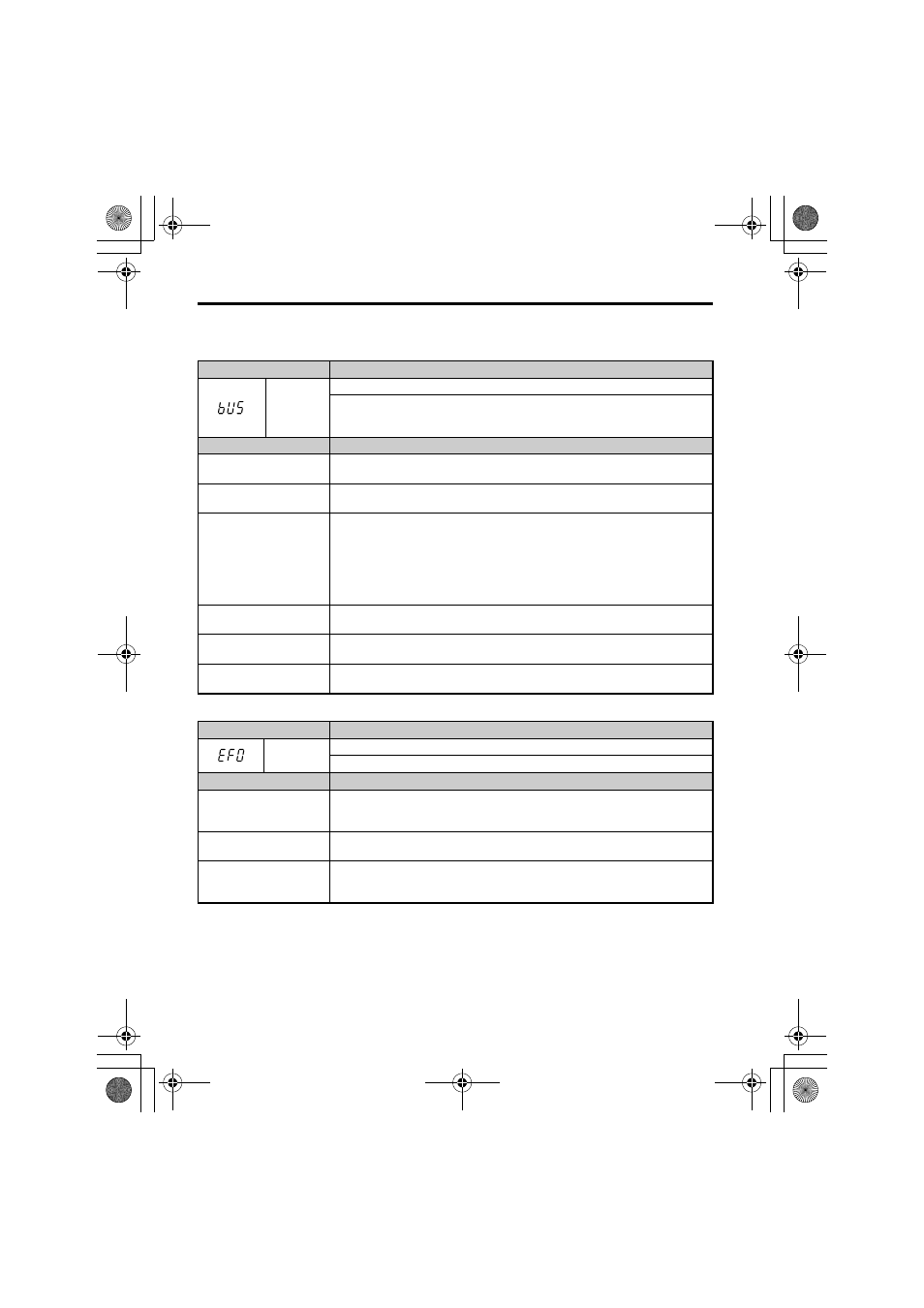
11 Troubleshooting
44
YASKAWA ELECTRIC TOBP C730600 60A V1000 Option EtherNet/IP Installation Manual
Table 12 Fault Display and Possible Solutions
LED Operator Display
Fault Name
bUS
Option Communication Error
• After establishing initial communication, the connection was lost
• Only detected when the run command or frequency reference is assigned to the
option (b1-01 = 3 or b1-02 = 3)
Cause
Possible Solution
Master controller (PLC) has
stopped communicating
• Check that power is supplied to the PLC
• Check that PLC is not in program mode
Communication cable is not
connected properly
• Check for faulty wiring
• Correct any wiring problems
A data error occurred due to
noise
• Inspect items that can minimize the effects of electrical noise
• Counteract noise in the control circuit, main circuit, and ground wiring
• If a magnetic contactor is identified as a source of noise, install a surge absorber to
the contactor coil
• Make sure the cable used meets the EtherNet/IP requirements
• Make sure the option ground wire is connected between option FE terminal and the
drive ground terminal connected to earth ground
Option is damaged
If there are no problems with the wiring and the error continues to occur, replace the
option.
Connection Time-out
• The option Requested Packet Interval (RPI) timer timed out
• Make sure that RPI time is set properly
Duplicate IP Address
Check if the option shares IP Address with at least one other node.
Check the setting values of F7-01 to F7-04.
LED Operator Display
Fault Name
EF0
Option Card External Fault
The alarm function for an external device has been triggered.
Cause
Corrective Action
An external fault is being
sent from the upper
controller (PLC)
• Remove the cause of the external fault
• Reset the external fault input from the PLC device
Problem with the PLC
program
Check the program used by the PLC and make the appropriate corrections.
PLC is in the Idle Mode.
• Set the PLC to the Run Mode.
• Set the drive parameter F6-54 to 0 (Enabled) not to detect errors while the PLC is in
the Idle Mode.
EtherNet_IM_E_conditional.fm 44 ページ 2012年3月16日 金曜日 午後6時5分